17-Step SEO Audit Checklist to Boost Website Rankings Effectively
In today's competitive digital landscape, having a strong online presence isn't just an advantage—it's essential. At the core of this presence lies search engine optimization (SEO), the practice of improving your website to increase visibility when people search for products or services related to your business. But how do you know if your SEO efforts are effective? This is where an SEO audit becomes invaluable.
An SEO audit is a comprehensive analysis of your website's search engine friendliness. It identifies areas of strength and weakness, providing actionable insights to improve your site's visibility in search results. According to recent studies, websites that conduct regular SEO audits experience an average increase of 25% in organic traffic within six months.
Whether you're a small business owner looking to expand your digital footprint, a marketing professional responsible for driving traffic, or an SEO specialist seeking a structured approach to website optimization, this checklist will serve as your roadmap to SEO success.
By following these 17 essential SEO audit steps, you'll be able to diagnose issues that might be hindering your website's performance and implement strategies that will help you climb search engine rankings. Let's dive in!
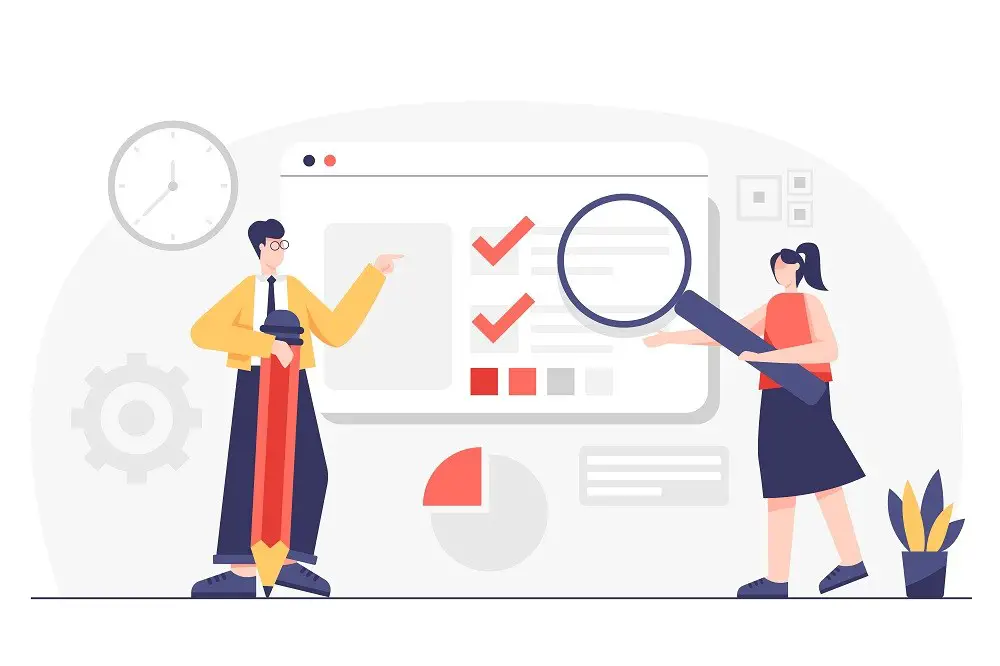
17 Steps SEO Audit Checklist: Complete Guide to Boosting Your Website Rankings
1. Website Crawlability Assessment
Search engines like Google use automated bots (crawlers) to discover and index your website's content. If these crawlers can't properly access your site, your pages won't appear in search results—regardless of how valuable your content is.
How to check if search engines can properly crawl your site:
Start by verifying your site in Google Search Console, which provides a wealth of information about how Google views your site. Under the "Coverage" report, look for indexing issues that might prevent your pages from appearing in search results.
Using robots.txt files effectively:
Your robots.txt file serves as instructions for search engine crawlers, telling them which pages or sections of your site they should or shouldn't access. Located at yourdomain.com/robots.txt, this file should be configured to block crawling of duplicate content, admin pages, and other low-value areas while allowing access to important content.
A common mistake is accidentally blocking search engines from crawling your entire site with incorrect robots.txt directives such as:
User-agent: *
Disallow: /
Instead, ensure you're only blocking specific directories that don't need to be indexed:
User-agent: *
Disallow: /admin/
Disallow: /private/
Disallow: /temporary/
Checking XML sitemaps for accuracy and submission:
An XML sitemap acts as a roadmap for search engines, highlighting your website's important pages and their relationships. Ensure your sitemap:
- Is up-to-date with all canonical (preferred) URLs
- Excludes redirected, blocked, or low-quality pages
- Includes your most valuable content
- Is properly formatted according to sitemap protocol
- Has been submitted to Google Search Console and Bing Webmaster Tools
Tools to verify crawlability:
- Google Search Console's URL Inspection tool allows you to check how Google sees specific pages
- Screaming Frog SEO Spider can crawl your website similar to how search engines do, identifying potential issues
- DeepCrawl provides in-depth crawl analysis for larger sites
By ensuring your website is fully crawlable, you create the foundation for all other SEO efforts. If search engines can't access your content, no amount of optimization will improve your rankings.
2. Page Speed Optimization
In our fast-paced digital world, users expect websites to load quickly. Google recognizes this expectation and has made page speed a ranking factor for both desktop and mobile searches.
Why page speed matters for SEO and user experience?
Studies show that 53% of mobile users abandon sites that take longer than three seconds to load. This high bounce rate signals to search engines that your site provides a poor user experience, potentially harming your rankings. Additionally, faster loading pages generally lead to Lower bounce rates, Higher conversion rates (every 1-second delay reduces conversions by up to 7%), Longer session durations, and Improved crawl efficiency
How to measure loading times:
Use these tools to evaluate your website's speed performance:
- Google PageSpeed Insights provides both lab and field data, with specific recommendations for improvement
- GTmetrix offers detailed performance reports, including waterfall charts showing which resources are causing delays
- WebPageTest allows for testing from different locations and device types
- Chrome DevTools' Performance tab helps identify client-side performance issues
Common speed issues and their solutions:
- Unoptimized images: Compress images using tools like TinyPNG or Squoosh, and implement responsive images using srcset attributes
- Render-blocking JavaScript and CSS: Move non-critical CSS to separate files and load JavaScript asynchronously or defer its loading
- Lack of browser caching: Set appropriate cache headers to store static resources locally in users' browsers
- Unminified code: Minify HTML, CSS, and JavaScript files to reduce file sizes
- Too many HTTP requests: Combine files where possible and use HTTP/2 to allow parallel loading
- Slow server response time: Upgrade hosting, implement content delivery networks (CDNs), or optimize database queries
Mobile vs. desktop speed considerations:
With Google's mobile-first indexing, mobile page speed is particularly crucial. Mobile devices typically have less processing power and may connect through slower networks, so:
- Prioritize critical rendering path optimization for mobile
- Consider implementing AMP (Accelerated Mobile Pages) for content-heavy pages
- Use adaptive loading techniques that serve simpler versions to devices on slower connections
- Test your site on actual mobile devices, not just emulators
A comprehensive page speed optimization strategy can yield significant ranking improvements, especially for sites competing in crowded niches.
3. Mobile-Friendliness Evaluation
In today's smartphone-dominated world, having a mobile-friendly website isn't just good practice—it's essential for SEO success.
Google's mobile-first indexing explained:
Since 2019, Google predominantly uses the mobile version of a site's content for indexing and ranking. This means that if your site performs poorly on mobile devices, your rankings will suffer across all devices—even for desktop searches. Mobile-first indexing prioritizes how your content appears and functions on mobile devices over desktop versions.
How to test mobile responsiveness:
Several tools can help evaluate your site's mobile performance:
- Google's Mobile-Friendly Test provides a quick assessment of mobile usability
- Chrome DevTools' Device Mode simulates various mobile devices and screen sizes
- BrowserStack allows testing on real mobile devices across different operating systems
- Google Search Console's Mobile Usability report identifies specific mobile issues across your site
Common mobile usability issues to fix:
- Unreadable text that's too small or requires zooming
- Clickable elements that are too close together ("fat finger" problem)
- Content wider than the screen that requires horizontal scrolling
- Unplayable content that requires unsupported plugins like Flash
- Intrusive interstitials or popups that obstruct content
- Slow page loading on mobile networks
- Unoptimized images that waste bandwidth
Adaptive vs. responsive design considerations:
Responsive design uses flexible layouts that adjust based on screen size, offering a consistent experience across devices with a single URL structure. Adaptive design, on the other hand, detects the user's device and serves a completely different version of the site optimized for that specific device.
While responsive design is generally preferred for its simplicity and maintenance advantages, adaptive design can provide better performance in some cases by serving highly optimized versions for specific devices. Consider your audience and technical capabilities when choosing between these approaches.
4. SSL Security Check
Website security is no longer optional in today's digital environment. Search engines prioritize secure websites, and users are increasingly aware of security indicators when browsing.
Importance of HTTPS for SEO and user trust:
Google confirmed HTTPS as a ranking signal back in 2014, and its importance has only grown since then. Beyond SEO benefits, secure websites inspire confidence in visitors, leading to:
- Increased conversion rates
- Lower bounce rates
- Protection of user data
- Prevention of content manipulation through man-in-the-middle attacks
Chrome and other browsers now prominently display "Not Secure" warnings for HTTP sites, potentially driving away traffic before users even see your content.
How to check SSL certificate status:
Verify your SSL implementation using:
- SSL Labs' Server Test for comprehensive certificate analysis
- Why No Padlock tool to identify mixed content issues
- Chrome DevTools' Security panel to inspect certificate details and identify unsecured resources
Ensure your certificate:
- Hasn't expired
- Covers all subdomains (with wildcard or multi-domain certificates)
- Uses strong encryption (TLS 1.2 or higher)
- Is properly installed with valid certificate chains
Security vulnerabilities that affect SEO:
Several security issues can impact your search rankings:
- Malware infections that lead to Google blacklisting
- Outdated CMS systems with known vulnerabilities
- Cross-site scripting (XSS) vulnerabilities
- SQL injection possibilities
- Unauthorized iframe implementation
- Comment spam or other user-generated content abuse
Regular security scanning with tools like Sucuri SiteCheck or Google Safe Browsing status can help identify these issues before they impact your rankings.
Implementing security headers:
Modern websites should implement security headers that help prevent common attacks:
- HTTP Strict Transport Security (HSTS) enforces secure connections
- Content Security Policy (CSP) prevents cross-site scripting attacks
- X-Content-Type-Options prevents MIME type sniffing
- X-Frame-Options prevents clickjacking through frames
- Referrer-Policy controls information shared when linking to external sites
Use the Security Headers scanner to check your current implementation and identify opportunities for improvement.
By prioritizing security, you not only improve your SEO standing but also protect your users and your business reputation—making this a critical step in any comprehensive SEO audit.
5. URL Structure Analysis
Well-structured URLs contribute to better user experience and clear signals to search engines about your content's organization and purpose.
Best practices for SEO-friendly URLs:
- Keep URLs short and descriptive (aim for under 60 characters)
- Use lowercase letters exclusively
- Include target keywords near the beginning when relevant
- Use hyphens (-) to separate words, not underscores (_) or spaces
- Avoid unnecessary parameters or session IDs when possible
- Implement a logical hierarchy that reflects site structure
- Make URLs human-readable ("example.com/blue-widgets" rather than "example.com/p=123")
Identifying and fixing problematic URL patterns:
Look for these common URL issues:
- Dynamic URLs with excessive parameters
- Duplicate content accessible through multiple URLs
- Inconsistent URL structures across similar content types
- Keyword stuffing in URLs
- Unnecessarily deep URL structures (too many subdirectories)
For example, instead of:
https://example.com/category.php?id=123&sort=price&page=2
Aim for:
https://example.com/furniture/living-room/sofas/
When changing problematic URLs, always implement 301 redirects from old URLs to new ones to preserve link equity and prevent user confusion.
URL parameter handling:
URL parameters can create duplicate content issues if not managed properly. Use Google Search Console's URL Parameters tool to tell Google how to handle parameters that:
- Change page content (like "id" or "category")
- Sort or filter content (like "sort" or "filter")
- Track user behavior (like "utm_source")
- Determine page appearance (like "theme" or "view")
For non-essential parameters, consider either:
- Using rel="canonical" tags to indicate the preferred version
- Adding noindex tags to parameter-based pages
- Blocking parameter-based URLs in robots.txt if they're not needed in the index
Managing URL redirects properly:
Audit your redirects to ensure they:
- Use 301 (permanent) redirects rather than 302 (temporary) when the change is permanent
- Avoid redirect chains (A→B→C) that slow down users and waste crawl budget
- Properly consolidate www/non-www and HTTP/HTTPS versions
- Redirect at the appropriate level (page-to-page rather than everything to homepage)
Tools like Screaming Frog or Sitebulb can help identify redirect issues by crawling your site and mapping all redirect paths.
A clean, consistent URL structure improves search engine understanding of your site architecture and enhances user experience—both critical factors for SEO success.
On-Page SEO Audit Steps
6. Content Quality Assessment
High-quality content is the cornerstone of SEO success. Google's algorithms increasingly focus on rewarding content that demonstrates expertise, authority, and trustworthiness.
Evaluating content for E-E-A-T:
Google's Search Quality Evaluator Guidelines emphasize Experience, Expertise, Authoritativeness, and Trustworthiness (E-E-A-T) as key indicators of quality content. When auditing your content, consider:
- Experience: Does your content demonstrate first-hand experience with the topic? Include personal insights, case studies, or real-world applications.
- Expertise: Is your content created by subject matter experts or thoroughly researched? Include credentials, detailed analysis, and depth that demonstrates knowledge.
- Authoritativeness: Is your site recognized as an authority in your field? Include citations from other reputable sources, testimonials, or industry recognition.
- Trustworthiness: Is your content accurate, honest, and transparent? Include sources, fact-checking, up-to-date information, and clear disclosure of advertising relationships.
Identify content that falls short in these areas and prioritize improvements to boost overall site quality.
Identifying thin or duplicate content issues:
Search engines penalize sites with low-value content, so identify and address:
- Pages with minimal text (under 300 words) that don't serve a specific purpose
- Duplicate or near-duplicate content across multiple pages
- Automatically generated content with little value
- Doorway pages designed only for search engines
- Content that's simply aggregated from other sources without adding value
Use tools like Copyscape or Siteliner to find duplicate content issues, and consider:
- Merging similar content into comprehensive guides
- Expanding thin content with additional research and insights
- Implementing canonical tags for necessary duplicate content
- Noindexing low-value pages that serve functional purposes
- Creating original, in-depth content that addresses user needs
Content freshness and update frequency:
Content freshness impacts rankings, particularly for time-sensitive topics. During your audit:
- Identify outdated statistics, studies, or information
- Check for broken links or references to obsolete practices
- Note time-sensitive content that needs regular updates
- Create a content update schedule based on topic volatility
- Implement "last updated" dates on pages that change frequently
When updating content, make substantial improvements rather than minor tweaks, and consider adding "Updated for [current year]" in titles for seasonal content.
Word count analysis vs. competition:
While there's no universal "ideal" word count, comparing your content length with top-ranking competitors can provide insights:
- Identify the top 5-10 results for your target keywords
- Analyze their word count, depth of coverage, and unique angles
- Note whether comprehensive content (typically 1,500+ words) dominates the SERPs
- Look for content gaps where competitor content fails to address important questions
Remember that quality trumps quantity—aim to create the most comprehensive, useful resource for your topic rather than simply hitting a specific word count target.
7. Keyword Optimization Check
Effective keyword usage remains a fundamental aspect of SEO, though the focus has shifted from keyword density to semantic understanding and user intent.
Current keyword ranking analysis:
Begin by establishing your current performance baseline:
- Use tools like Ahrefs, SEMrush, or Moz to identify which keywords your site currently ranks for
- Note position changes over time to identify trends
- Compare organic visibility with direct competitors
- Categorize keywords by intent (informational, navigational, commercial, transactional)
- Identify high-opportunity keywords where you're ranking on page two or early page one
This analysis provides direction for your optimization efforts by revealing strengths to build upon and weaknesses to address.
Identifying keyword cannibalization issues:
Keyword cannibalization occurs when multiple pages on your site target the same keyword, forcing Google to choose which page to rank and potentially diluting your ranking power. To identify cannibalization:
- Export all your target keywords and the corresponding ranking URLs
- Look for instances where multiple URLs rank for the same keyword
- Check internal anchor text to ensure you're not sending mixed signals
- Analyze search intent to determine if multiple pages truly serve different purposes
To resolve cannibalization:
- Merge similar content into a single, comprehensive page
- Differentiate content by targeting more specific long-tail variations
- Implement canonical tags to indicate preferred versions
- Create a clear hierarchy with internal linking
Evaluating keyword density and placement:
While keyword stuffing is long-outdated, strategic keyword placement remains important:
- Include target keywords in key locations (title tag, H1, first paragraph, at least one H2)
- Use related terms and synonyms throughout content (LSI keywords)
- Ensure keyword usage sounds natural and prioritizes readability
- Check for opportunities to incorporate secondary keywords without compromising quality
- Use tools like Clearscope or MarketMuse to evaluate content optimization against top performers
Finding new keyword opportunities:
Expand your keyword strategy by identifying:
- Long-tail variations of current target keywords
- Questions people ask about your topics (use Answer the Public or "People Also Ask" boxes)
- Semantic variations and related concepts
- Low-competition keywords with reasonable search volume
- Keywords your competitors rank for but you don't
Prioritize keywords based on:
- Relevance to your business objectives
- Search volume and competition difficulty
- Conversion potential and commercial intent
- Content creation resources available
By systematically analyzing and optimizing your keyword strategy, you ensure your content targets the right audience with the right messaging—a crucial element of SEO success.
8. Title Tags and Meta Descriptions Review
Title tags and meta descriptions are critical on-page elements that influence both click-through rates and rankings.
Best practices for optimizing title tags:
Title tags appear as the clickable headline in search results and should:
- Be unique for every page
- Include primary keywords near the beginning
- Be compelling enough to encourage clicks
- Convey the page's main value proposition
- Stay under 60 characters to avoid truncation
- Follow a consistent format across similar pages (e.g., "Primary Keyword | Secondary Keyword | Brand Name")
For example, instead of:
Homepage - Example Company
Use:
Affordable Ergonomic Office Chairs | Free Delivery | Example Company
Meta description length and optimization tips:
While meta descriptions don't directly impact rankings, they significantly influence click-through rates:
- Write compelling, benefit-focused descriptions under 155 characters
- Include a call-to-action that encourages clicks
- Feature target keywords that will appear bold in search results
- Ensure descriptions accurately reflect page content
- Differentiate descriptions for similar pages
- Include unique selling points like "Free Shipping" or "24/7 Support"
Fixing duplicate or missing meta elements:
During your audit, identify:
- Pages missing title tags or using default titles
- Pages with duplicate title tags across the site
- Missing or duplicate meta descriptions
- Auto-generated meta descriptions that don't reflect actual content
- Overly short or generic meta descriptions that fail to entice clicks
Prioritize fixes for your most important pages first, especially those with high traffic potential or commercial value.
Implementing schema markup for rich snippets:
Schema markup (structured data) helps search engines understand your content and can result in enhanced search results:
- Identify appropriate schema types for your content (Article, Product, FAQ, Review, etc.)
- Implement schema using JSON-LD format (preferred by Google)
- Test implementation using Google's Rich Results Test
- Monitor rich snippet performance in Google Search Console
- Prioritize schemas that correspond to your content types and business goals
Common schema types that generate rich snippets include:
- Review schema for products or services
- Recipe schema for cooking content
- FAQ schema for question-and-answer content
- Event schema for upcoming events
- Product schema for e-commerce items
Properly implemented schema markup can significantly increase visibility and click-through rates from search results, providing a competitive advantage in crowded search landscapes.
9. Header Tags Structure (H1, H2, H3)
Header tags create a hierarchical structure that helps both users and search engines understand your content's organization.
Proper header hierarchy implementation:
Headers should follow a logical nested structure:
- Each page should have exactly one H1 tag containing the main topic
- H2 tags should define major sections within the content
- H3 tags should define subsections within H2 sections
- H4-H6 tags can be used for further subsections when necessary
- Never skip header tag levels
This structure creates a clear content outline that improves readability and helps search engines understand content relationships.
Keyword usage in headers:
Strategic keyword placement in headers helps reinforce topical relevance:
- Include your primary keyword or a close variation in the H1
- Use secondary keywords and related terms in H2 tags
- Incorporate long-tail variations in lower-level headers
- Ensure all headers accurately reflect their content
- Maintain natural language rather than keyword-stuffed headers
For example, if targeting "home office setup," your structure might include:
- H1: "Complete Guide to Creating the Perfect Home Office Setup"
- H2: "Essential Home Office Equipment for Productivity"
- H3: "Ergonomic Chair Options for Your Home Workspace"
- H3: "Desk Sizing and Placement in Home Offices"
Common header tag mistakes:
During your audit, watch for these frequent issues:
- Multiple H1 tags on a single page or Missing H1 tags or Empty Header Tags
- Headers used purely for styling rather than structure
- Overly long headers that dilute keyword focus
- Inconsistent header formatting across pages
- Header tags containing only images without alt text
Accessibility considerations for headers:
Proper header implementation is critical for accessibility:
- Screen readers use headers to navigate content
- Headers create visual breaks that help users with cognitive disabilities
- Clear hierarchy helps users with attention disorders follow content flow
- Descriptive headers benefit all users by making content scannable
By optimizing your header structure, you improve both search engine understanding and user experience—a win-win for SEO and accessibility.
10. Image Optimization
Images are often overlooked in SEO audits despite their significant impact on both user experience and search performance.
Alt text implementation check:
Alt text (alternative text) describes images for users who can't see them and helps search engines understand image content:
- Every important image should have descriptive alt text
- Include target keywords when relevant, but prioritize accurate description
- Keep alt text concise (under 125 characters)
- Avoid keyword stuffing in alt attributes
- Use empty alt attributes (alt="") for decorative images
For example, instead of:
<img src="office-chair.jpg" alt="office chair">
Use:
<img src="office-chair.jpg" alt="Ergonomic office chair with adjustable lumbar support">
Image file size and format optimization:
Large image files slow page loading and harm user experience:
- Compress all images using tools like TinyPNG, ImageOptim, or Squoosh
- Choose appropriate formats: JPEG for photographs, PNG for images requiring transparency, SVG for logos and icons, WebP as a modern alternative with better compression
- Resize images to the dimensions they'll be displayed at (don't rely on CSS scaling)
- Remove unnecessary metadata from image files
- Consider serving different image sizes based on device using srcset attribute
Aim for image file sizes under 100KB when possible without sacrificing necessary quality.
Lazy loading implementation:
Lazy loading delays the loading of off-screen images until users scroll to them:
- Implement native lazy loading with the loading="lazy" attribute
- Use JavaScript alternatives for broader browser support
- Prioritize above-the-fold images to load immediately
- Apply lazy loading to large below-the-fold images first
- Test implementation on various devices and connection speeds
<img src="example.jpg" loading="lazy" alt="Description of image">
Image sitemap evaluation:
For sites with many images, especially image-focused sites like photography portfolios or e-commerce:
- Create a dedicated image sitemap or include image information in your existing XML sitemap
- Include image location, caption, title, license information when relevant
- Submit image sitemaps through Google Search Console
- Ensure image URLs are accessible to search crawlers
- Monitor image search performance in Search Console
By thoroughly optimizing your images, you improve page speed, accessibility, and the potential for additional traffic through image search—all contributing to better overall SEO performance.
Off-Page SEO Audit Steps
11. Backlink Profile Analysis
Backlinks remain one of the most influential ranking factors, making backlink analysis a crucial part of any SEO audit.
Evaluating backlink quality and quantity:
Not all links are created equal. Analyze your backlink profile for:
- Total number of referring domains and backlinks
- Growth or decline trends over time
- Domain authority distribution of linking sites
- Topical relevance of linking domains
- Link placement (contextual in-content links are typically more valuable)
- Anchor text distribution (natural mix vs. over-optimized)
- Link attributes (follow vs. nofollow, sponsored, UGC)
- Geographic distribution of links
Tools like Ahrefs, Majestic, SEMrush, or Moz provide comprehensive backlink data for this analysis.
Identifying toxic backlinks:
While Google has improved at ignoring low-quality links, especially toxic backlinks can still harm your site. Look for:
- Links from sites with suspicious TLDs (.xyz, .info, etc. when not legitimate)
- Exact-match anchor text at unnatural frequencies
- Links from sites with no topical relevance
- Links from sites with malware or security warnings
- Sitewide links from footers or sidebars
- Links from link farms or private blog networks (PBNs)
- Sudden unnatural spikes in backlink acquisition
For genuinely harmful links, create a disavow file and submit it through Google Search Console, but use this option sparingly and only for clearly manipulative links.
Competitor backlink comparison:
Understanding your competitors' link profiles provides strategic opportunities:
- Identify your top 3-5 organic search competitors
- Analyze their backlink profiles using the tools mentioned above
- Look for patterns in their link acquisition strategies
- Identify high-quality domains linking to multiple competitors but not to you
- Note content types that consistently earn links in your industry
- Compare anchor text distribution and topical themes
This analysis often reveals untapped link opportunities and content gaps to address.
Link building opportunities:
Based on your analysis, identify potential link building strategies:
- Broken link building (find broken links on relevant sites and suggest your content as a replacement)
- Resource page outreach (find industry resource pages and suggest your content)
- Guest posting on authoritative, relevant sites
- Creating linkable assets like original research, tools, or comprehensive guides
- Reclaiming unlinked brand mentions
- Building relationships with industry influencers and publications
Prioritize quality over quantity, focusing on links that drive relevant traffic and establish topical authority in your niche.
12. Brand Mentions and Citations
Beyond traditional backlinks, brand mentions and citations contribute to your site's authority and reputation.
Tracking unlinked brand mentions:
Unlinked mentions (instances where your brand is mentioned without a hyperlink) still provide value for brand awareness and can be converted into links:
- Set up Google Alerts for your brand name, products, and key executives
- Use social listening tools like Mention or Brand24
- Run regular searches for your brand name with tools like Ahrefs' Content Explorer
- Check for mentions in industry publications, forums, and review sites
When you find valuable unlinked mentions, reach out to the author or webmaster with a friendly request to add a link—focusing on how the link adds value for their readers.
Local citation consistency:
For businesses with physical locations, consistent citations (mentions of your business name, address, and phone number) across the web are crucial for local SEO:
- Audit your NAP (Name, Address, Phone) information across all online directories
- Check for inconsistencies in formatting, abbreviations, or outdated information
- Prioritize high-authority directories like Google Business Profile, Yelp, and industry-specific directories
- Correct inconsistencies starting with the most authoritative platforms
- Consider using citation management tools like BrightLocal or Moz Local
Consistency signals legitimacy to search engines and improves your chances of ranking in local search results.
Online reputation assessment:
Your brand's online reputation directly impacts user trust and conversion rates:
- Monitor review sites relevant to your industry
- Track sentiment in social media mentions
- Address negative feedback promptly and professionally
- Encourage satisfied customers to leave positive reviews
- Analyze review patterns to identify business improvement opportunities
A strong reputation not only attracts more clicks but also sends positive trust signals to search algorithms.
Social media presence evaluation:
While social signals aren't direct ranking factors, they contribute to brand awareness and can drive traffic:
- Audit follower growth and engagement rates across platforms
- Check social profile optimization (complete information, consistent branding)
- Evaluate content performance and identify successful patterns
- Assess competitor social strategies and benchmark your performance
- Identify opportunities for improved social integration with your website
A strong social presence amplifies your content reach and provides additional touchpoints for your audience, indirectly supporting SEO efforts through increased brand recognition and engagement.
13. Local SEO Check
For businesses serving specific geographic areas, local SEO requires special attention during your audit.
Google Business Profile optimization:
Google Business Profile (formerly Google My Business) is the cornerstone of local search visibility:
- Verify ownership and ensure complete, accurate business information
- Select appropriate primary and secondary categories
- Add high-quality photos of your business, products, and team
- Collect and respond to customer reviews
- Create Google Posts regularly to showcase offers, events, and updates
- Add products, services, and attributes relevant to your business
- Set accurate business hours, including special hours for holidays
A complete, active Google Business Profile significantly improves your chances of appearing in local pack results and Maps listings.
Local keyword performance:
Local search intent requires specific keyword targeting:
- Audit rankings for "[service] in [location]" variations
- Check performance for near-me searches on mobile devices
- Evaluate location-specific landing pages for multiple-location businesses
- Analyze competitor local keyword strategies
- Identify opportunities for local content creation
Ensure your content naturally incorporates local terminology and landmarks relevant to your service areas.
Review management strategy:
Reviews influence both rankings and user decisions:
- Audit review quantity and ratings across platforms (Google, Yelp, industry-specific sites)
- Implement a systematic approach to requesting reviews from satisfied customers
- Develop protocols for responding to both positive and negative reviews
- Monitor review sentiment for insights into business improvement opportunities
- Compare review profiles with top local competitors
Aim for a steady stream of authentic reviews rather than sporadic batches, which can appear unnatural to both users and algorithms.
Local schema markup implementation:
Structured data helps search engines understand your local business information:
- Implement LocalBusiness schema (or a more specific subtype)
- Include complete NAP information, opening hours, and accepted payment methods
- Add review and aggregate rating schema when applicable
- Connect your social profiles using Organization schema
- Test implementation using Google's Rich Results Test
<script type="application/ld+json">
{
"@context": "https://schema.org",
"@type": "LocalBusiness",
"name": "Example Business",
"address": {
"@type": "PostalAddress",
"streetAddress": "123 Main St",
"addressLocality": "Portland",
"addressRegion": "OR",
"postalCode": "97201"
},
"telephone": "(555) 555-5555",
"openingHoursSpecification": [...],
"geo": {
"@type": "GeoCoordinates",
"latitude": "45.5189",
"longitude": "-122.6795"
}
}
</script>
Proper implementation of local SEO elements ensures visibility to nearby customers actively searching for your products or services.
14. Social Signals Assessment
While not direct ranking factors, social signals indicate content popularity and contribute to your overall online presence.
Social media engagement metrics:
Analyze your social performance across platforms:
- Track engagement rates (likes, shares, comments) relative to follower count
- Measure click-through rates from social posts to your website
- Identify content themes that consistently generate engagement
- Compare engagement metrics with industry benchmarks
- Evaluate audience growth and quality over time
Use tools like Sprout Social, Hootsuite, or native platform analytics to gather this data systematically.
Social sharing functionality:
Audit your website's social integration:
- Ensure social sharing buttons are present on appropriate content
- Check that sharing buttons work correctly and include proper OpenGraph tags
- Verify that shared content displays correctly on each platform
- Consider placement and design of sharing buttons for optimal visibility
- Track which content gets shared most frequently
- Optimize OpenGraph tags and Twitter cards to control how your content appears when shared:
Social profile optimization:
Your social profiles themselves should be fully optimized:
- Use consistent branding across all platforms
- Complete all profile fields with keyword-rich descriptions
- Include trackable links back to your website
- Pin high-performing or conversion-focused content
- Cross-promote profiles across platforms
- Verify profiles where possible
Well-optimized profiles not only strengthen your brand presence but may also appear in search results for brand queries.
Social tools: Open Graph Tester Twitter Card generator
Social media content strategy:
Evaluate your content approach across social channels:
- Analyze which content types perform best on each platform
- Check posting frequency and timing against engagement metrics
- Assess alignment between social content and overall marketing goals
- Identify opportunities for increasing original content vs. shared content
- Note competitor social strategies that generate strong engagement
A strategic social media presence amplifies your content reach, drives referral traffic, and contributes to brand authority—all indirectly supporting your SEO efforts.
User Experience Audit Steps
15. Site Architecture Review
Your website's structure affects both user navigation and search engine understanding of content relationships.
Navigation structure analysis:
Evaluate how easily users can find important content:
- Check that main navigation highlights key categories and services
- Ensure navigation is consistent across the site
- Verify that important pages are accessible within 3 clicks from the homepage
- Test navigation usability on mobile devices
- Check for orphaned pages not accessible through navigation
- Evaluate breadcrumb implementation for hierarchical clarity
A clear, logical navigation structure improves user experience and helps search engines understand content relationships and priorities.
Internal linking strategy:
Internal links distribute authority throughout your site and establish content relationships:
- Audit internal link quantity and distribution across the site
- Identify important pages receiving few internal links
- Check anchor text variety and relevance
- Look for opportunities to add contextual links within content
- Evaluate sidebar, footer, and related content links
- Consider adding a "related articles" section to key content pages
Use tools like Screaming Frog or Sitebulb to visualize internal link distribution and identify weak points in your linking structure.
Site depth evaluation:
Excessive site depth can harm both user experience and SEO:
- Map out how many clicks pages are from the homepage
- Identify valuable content buried too deep in the structure
- Consider restructuring to bring important content closer to the homepage
- Evaluate the necessity of intermediary category pages
- Check for overlapping categories that could be consolidated
Aim to keep important pages within 3-4 clicks from the homepage while maintaining logical categorization.
Siloed content organization:
Content silos group related content to establish topical authority:
- Evaluate whether your site structure reflects logical topic clusters
- Check internal linking patterns for proper topical reinforcement
- Identify opportunities to create hub pages that link to related content
- Look for content gaps within existing topic clusters
- Consider restructuring disorganized content into clear thematic groups
A well-siloed site architecture helps search engines understand your areas of expertise and can improve rankings for topic-related queries.
16. Content Engagement Metrics
How users interact with your content provides valuable insights into its effectiveness and quality.
Bounce rate analysis by page:
While bounce rate isn't inherently good or bad (it depends on page purpose), unusual patterns warrant investigation:
- Compare bounce rates across similar page types
- Identify pages with significantly higher bounce rates than category averages
- Check for technical issues on high-bounce pages (slow loading, mobile rendering problems)
- Analyze user intent alignment for high-bounce landing pages
- Consider adding more engaging elements or clearer calls-to-action
For informational content, a high bounce rate may be acceptable if time on page is also high, indicating users found what they needed.
Time on page evaluation:
Time on page indicates content engagement:
- Benchmark average time on page against content length and purpose
- Identify shallow content with brief engagement times
- Look for disconnects between content length and time spent
- Compare engagement with top-performing pages in the same category
- Consider format and presentation improvements for underperforming content
Aim for engagement times that reflect thoughtful consumption of your content—typically at least 2-3 minutes for substantial articles.
Scroll depth measurement:
How far users scroll reveals content interest and format effectiveness:
- Implement scroll depth tracking in Google Analytics or similar tools
- Identify content where users rarely reach the conclusion
- Check for formatting issues that might discourage scrolling
- Analyze whether key information or calls-to-action appear before common drop-off points
- Consider layout improvements like shorter paragraphs, subheadings, or visual elements
User interaction tracking:
Beyond basic metrics, specific interactions demonstrate engagement:
- Track video plays and completion rates
- Monitor PDF downloads and form interactions
- Analyze comment submission and social sharing
- Evaluate interactive element usage (calculators, quizzes, etc.)
- Check navigation patterns and internal link clicks
These granular metrics often provide more actionable insights than generic engagement statistics, highlighting specific content elements that resonate with users.
17. Conversion Path Analysis
Understanding how users move toward conversion helps optimize both user experience and business outcomes.
Conversion rate by traffic source:
Different traffic sources often convert at dramatically different rates:
- Compare conversion performance across organic, paid, social, and referral traffic
- Identify high-value traffic sources worth further investment
- Analyze underperforming sources for alignment issues
- Check device-specific conversion patterns (mobile vs. desktop)
- Evaluate geographic or demographic conversion variations
This analysis helps prioritize marketing efforts toward sources that deliver not just traffic, but valuable conversions.
Landing page performance:
Landing pages serve as entry points to your conversion funnels:
- Audit conversion rates across your top landing pages
- Compare similar pages to identify performance patterns
- Check alignment between traffic source and landing page messaging
- Analyze engagement metrics leading to conversion or abandonment
- Identify high-traffic, low-conversion pages for priority optimization





