How to Start a Successful YouTube Channel for Your Business?
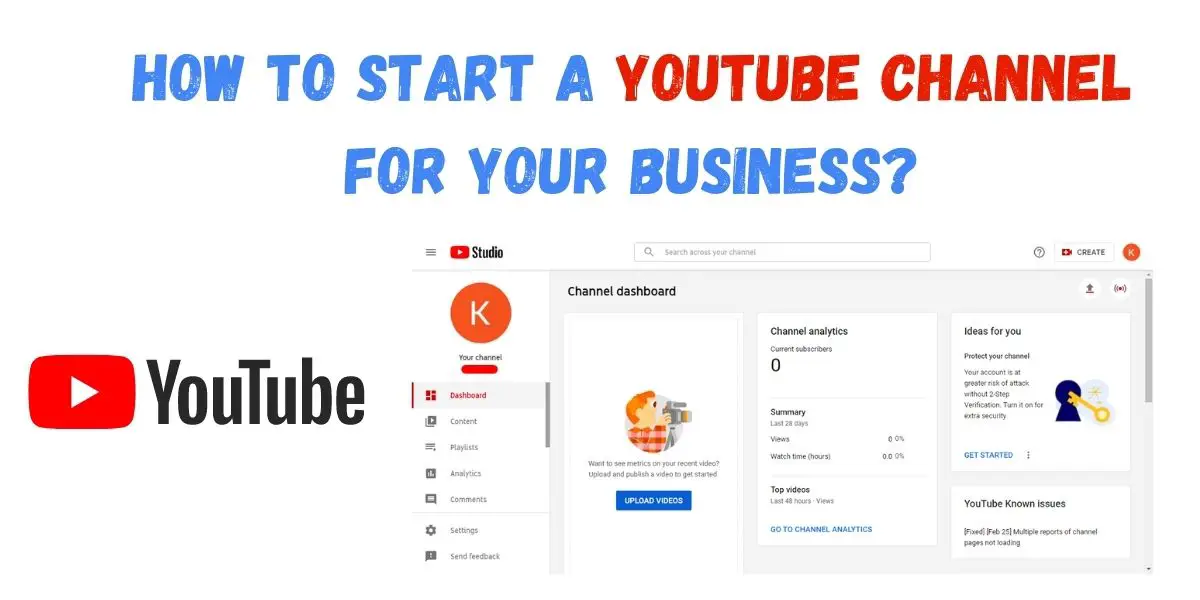
How to Start a Successful YouTube Channel for Your Business?
Did you know users spend almost over a billion hours watching videos daily on YouTube? Yes, you read that right! It has become a platform full of potential for businesses. Unfortunately, only 9% of businesses are using YouTube to promote their products or services. A lot of businesses who have made their moves wisely on YouTube are now quite successful in their field.
If you too want to get success by using the power of YouTube, give a read to this guide. Here, we have described briefly how one can start a successful YouTube channel for your business. By following this process, you can build a good identity of your brand, promote your products, and engage with the audience in an exciting way.
YouTube Channel Requirements
In order to open a successful youtube channel, here are all the things you require.
- Camera or smartphone camera: A camera is as important for your YouTube channel as having an internet connection to watch videos. Several options are available in the market for you to choose from. Choose a smartphone camera with good quality depending on your budget.
- Lighting equipment (optional): Lighting plays a major role while shooting videos outside. Especially if you plan to shoot inside, you’ve to buy proper lighting equipment such as a ring light, or a lighting kit, which are easily available online.
- Microphone: People tend to skip videos with low sound quality. Why would anyone want to watch a video with poor sound quality when there are millions of amazing videos on YouTube? Keep this in mind, and buy a good-quality microphone.
- Software for video editing: Even though it’s not a necessity, having video editing software will make surely pay off. Most of the renowned YouTubers use special editing software to add various effects and music to their video before uploading it to their channel. Just use a free version like openshot for editing simple videos.
How to Set up a Youtube Channel?
Since not all of us are technologically advanced, some people hesitate to jump into the world of YouTube. We wish to eradicate the lack of technical know-how, which is why we have listed a step-by-step guide to help you open a YouTube channel easily.
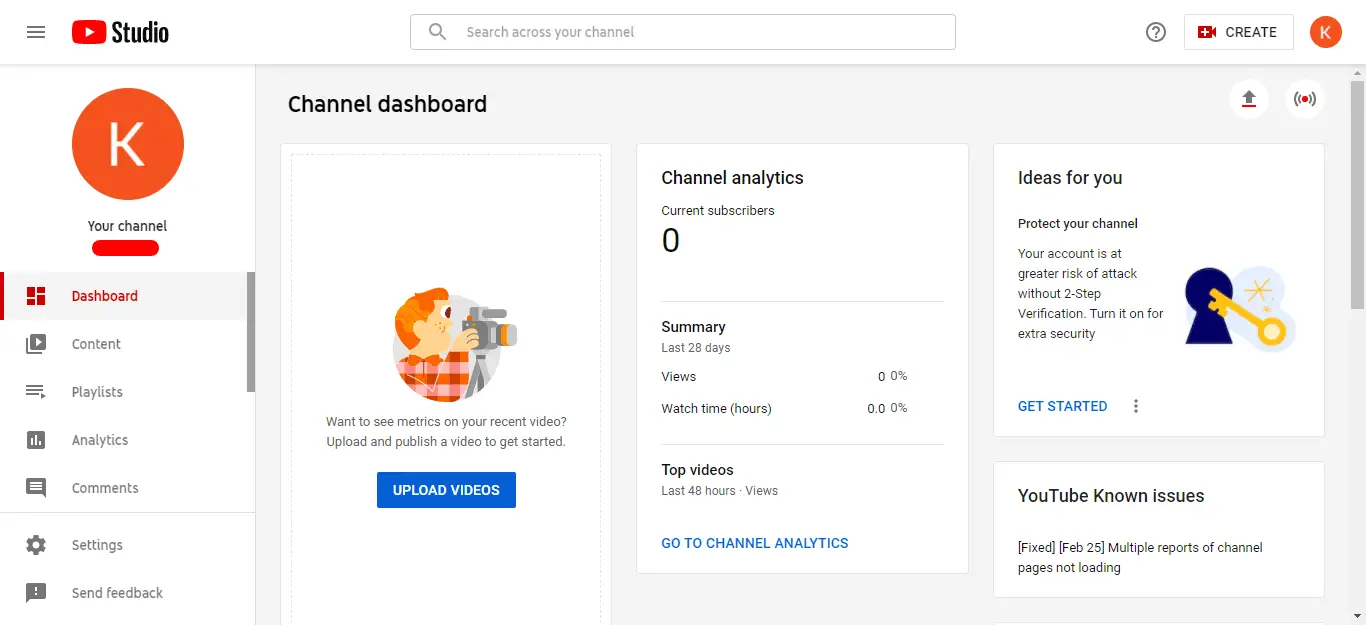
Step-1: Set-up a Google Account
To share, comment, create, and watch on YouTube, having a Google account is a pre-requisite. Type “youtube.com” on your search engine and press “Sign In” present on the right-hand corner on the upper corner. You’ll be directed to the Google sign-in page after that.
- People with a Google account will be eligible to sign in.
- In case, you own multiple accounts, select one of the accounts that you wish to be associated with your channel.
- If you don’t have an account, click on “Create Account” and create the account by following the instructions.
Step-2: Set-up a youtube channel
Once you’re done setting up and signing into the Google account, the next step is to create a YouTube channel. A user icon is present on the upper right-hand side, click on that. This is applicable for both your YouTube as well as your Google account. You’ll come across a drop-down menu, click on “Settings” from the menu.
After that, you’ll be directed to an overview of your account. Click on the “Create a new channel” option present under “Your channel.” The next thing to do is to make a Brand Account. Choose a name of your choice. It does not necessarily have to be the name of your Google account. However, we suggest that the name should reflect the purpose for which you’re creating a YouTube channel.
You might have to verify after entering the Brand Account’s name. It’ll be verified via voice call or text message. In the case of a text message, all you need to do is enter the code sent to you. After you’re done with the verification, straight ahead to the dashboard of the YouTube channel. Here begins the process of customization!
Step-3: Customize youtube channel
Let’s begin with the fundamental details of the channel. Select and click on the “Customize Channel” option from the channel dashboard. You’ll be directed to a page for channel customization from there. You’ll come across three tabs: “Basic Info,” “Layout,” and “Branding.” These three tabs serve the purpose of optimizing the channel for the audience.
Step-4: Add Basic Info
In the fourth step, you’re supposed to add basic info. Begin by clicking on the “Basic Info.” This is the place where you put some basic details about your YouTube channel, such as the language, a short description that enables people to discover the channel easily when they search using certain terms. You need to enter keywords that include what your channel wishes to address, the issue it aims to resolve, the products and people, your brand, and much more.
Not merely that, you can also add links to sites, which you wish to share with the audience. Such links are displayed over the banner image.
Step-5: Improve Profile
Apart from the descriptive information that you’ve entered, there’s a major factor of customization, i.e. the visuals. Just below the “Branding” tab, you can add such features like:
Profile picture
The profile is the first thing anyone would notice. YouTube users usually identify the channel owner through your profile picture. This image appears below the YouTube videos. YouTube suggests a picture having dimensions of not less than 98 x 98 pixels.
Banner Image
A banner image is usually a huge banner displayed right at the channel’s top. This is a very good opportunity to promote and expand your brand’s image. YouTube says you should use a picture with dimensions less than 2048 x 1152 pixels.
Video Watermark
You’ll find the video watermark at the bottom of every video that you post. Select a logo that represents you and has dimensions of 150 x 150 pixels.
Step-6: Layout Customization
Here comes the sixth stage where you are supposed to customize more advanced layout options. For that, click on the “Layout” tab. Here, you can specify how you want certain details to be and how you want to present your content on the channel’s page. You’ll be allowed to organize the channel page and designate the video spotlight.
Step-7: Upload Video
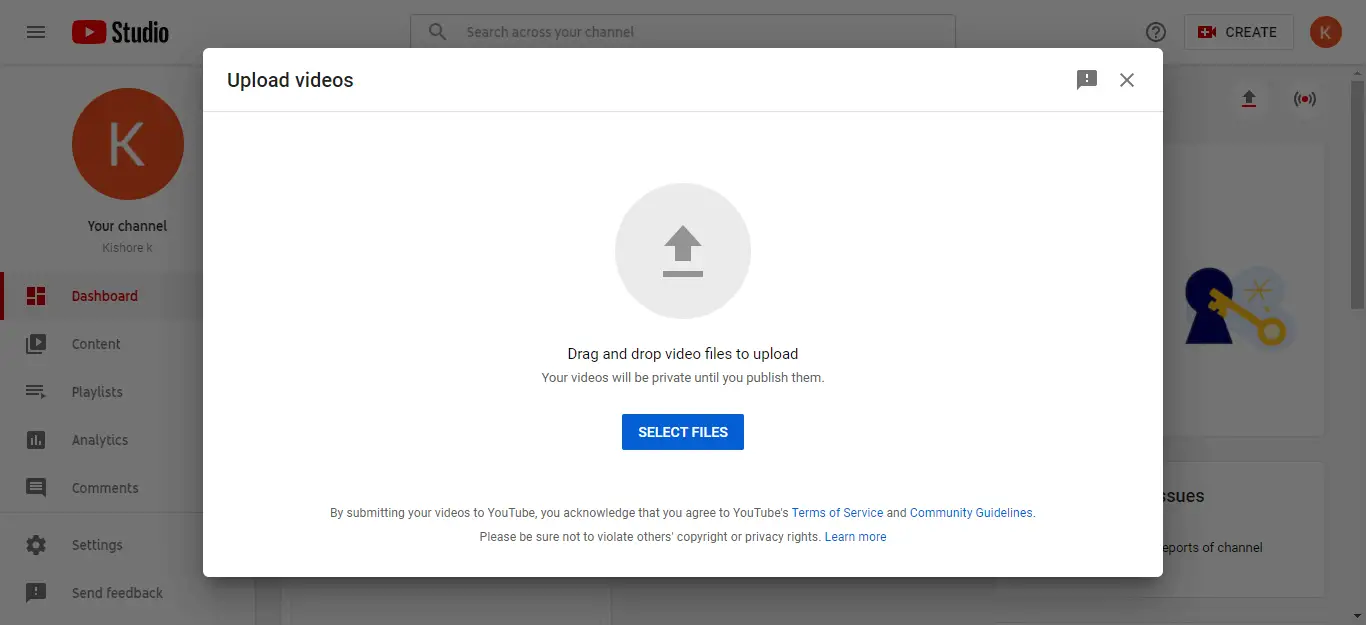
You’re pretty much done creating a channel by now. In this step, all you need to do is add content and optimize them. It’s time to upload your very first video. In order to do that, click on the “Create” button present at the top-right corner and then simply follow the instructions.
After you add videos, the next wise thing to do is to optimize them. Optimization helps the audience to find your video. However, this goes beyond providing clear, concise, and accurate titles to your videos. Here are some of the essential things one should optimize on youtube.
Title
When you search for something on YouTube, the first thing your eyes land on is the title. You may not find it important while posting a video, but that’s what determines whether a user would proceed to watch the video or not. Therefore, your title should be concise, clear, and compelling at the same time.
Tags
Tags not only inform the users about your video, but they also inform YouTube about it. If YouTube understands it, it can suggest your video to people who are searching for similar things. At the same time, one shouldn’t greedily use irrelevant tags just to get more views on the video. Google penalizes for such an act.
Description
Your description should not cross 1,000 characters. Your viewers might be disappointed when they come across a lengthy text on your description box. Additionally, YouTube only shows the first 2 to 3 lines of the text. So, loading the box with a ton of words is of no use.
Category
Selecting a category is the best way to associate the video with likewise content on YouTube. However, choosing the category can be tricky. So, you got to consider a lot of things before choosing any one category.
How to Upload a Video on YouTube?
- Log in to the YouTube account
- At the top-right corner of the window, you’ll see a video icon, click on that. It can be found beside the user icon, apps, notifications, and messages.
- Press on “Upload Video”
- Click on “select files to upload” and find the file that you want to upload from your computer. You can also drag & drop it into the window
- Add a title, description, and tags as mentioned above
- You’re done. Hurray!
Tips to Become a Successful Youtuber
Now that you have your YouTube channel, you are surrounded by competitors. If you wish you accomplish a position on YouTube, or hit a million views, you’ve got to know some strategies. For the newbies, we’ve curated a list of tips and tricks on how to become a successful YouTuber.
- Identify your Niche that you need to create videos on
YouTube is an ocean of video, which includes a ton of good and bad videos altogether. Even though developing content is the fun part, you have to take it with utmost seriousness. The very first thing you need to make clear is the kind of content you want to post on the channel.
There’s a variety to choose from: how-to, humor, review videos, etc. Depending on the niche & content, try to cover trending topics with valuable inputs.
- Make your content interesting and long
Regardless of what topic you’re making videos on, make it a point to keep it interesting. Your video should be such that it keeps the audience engaged. There are millions of videos on YouTube on a particular topic. So, you’ve to present your video uniquely to make the viewers cling to it. Also, videos that keep the audience watching for a long time are ranked higher over others. Keep the video a little bit long and interesting. You’ll surely achieve success.
- Add metadata like title, description, video tags, video thumbnail
The sole purpose of tags, titles, thumbnail, and description is to attract more viewers. Well-designed titles and thumbnails can draw more viewers to your YouTube channel. They encourage the audience to go through your videos as it gives them an idea of what should they expect. It makes the content appealing to a variety of audiences.
- Optimize videos for Search
Just like an SEO for the website, YouTube comes with a set of parameters of its own to optimize. All you need to do is fill in the sections to your full potential using keywords. A keyword-loaded description and title can help you reach new heights and you can identify what works best for the videos as you proceed. If you do this right, you might as well land at the top on both Google and YouTube’s search engine.
- Post video consistently
If you think you can gain success after uploading one video and forget about it completely, then this is where you’re going wrong. In order to create a successful channel of YouTube, it takes a lot of time and effort. People who subscribe to your channel expect consistency. Before posting the very first video, you should have the next 5 videos planned. Shoot multiple videos at a time and upload them daily, weekly, or as per your schedule.
- Integrate all social media channels and build them
With a website and YouTube channel, now you’re all set to achieve your goal. Also, don’t forget that the more effort you put, the more successful you’ll get. So, link your Youtube channel to all your accounts on social media. Show off the effort and talent you’ve put in making content on YouTube. If you’ve got a blog, then embed the videos into your blog posts. Promote in all social media platforms like Facebook, Instagram, and WhatsApp.
- Increase Subscribers count, likes, and comment
When it comes to YouTube, the popularity of your channel shall be judged by the number of subscribers that you have, also the comments and likes on your videos will play a major role in influencing your audience.
You need to make sure that your channel’s page is complete with information; when a new targeted audience visits your YouTube channel he or she would like to know more about the creator, therefore, the information part should be complete.
Also, increasing likes and comments along with subscribers will need some extra work. Here are some of the steps that you need to follow to achieve your target:
- Respond to the comments: One of the ways to start getting more subscribers is by replying to every comment that you receive on your channel. Most of the YouTubers do not have the habit to do so, however, when you take the time to respond to your audience you will instantly stand out from the rest and you can grab better attention.
- Publish longer videos: We would advise you to post longer videos (at least 10 minutes or more). This might come across as a surprise and you must think that we are advising you against the convention, but on YouTube, the longer the video is the better it is optimized with the search engine. And when a user searches for the content related to your video, your content shall pop up among the firsts due to its length.
- Watermarking your content is essential: Watermarking or branding your content with the subscribe button is the ultimate hack to get more subscribers. To some, it might come across as lame, but trust us when we say that adding a watermark to your video certainly works. This subscribe button on your video acts as a reminder to your viewer for subscribing to your channel. Also, your audience can subscribe to your channel while your video is being played.
- Your channel icon should be iconic: The icon on your YouTube channel is something you need to pay close attention to because it shows up everywhere. The icon of your YouTube channel is just like a customized thumbnail through which your audience will recognize you or to be more specific distinguish your channel from the others. So now do you understand why we would want you to have an iconic image?
- Repeat all
Now that you are well aware of how consistency is the key, you must understand that performing these steps just once or twice will not help you get your desired growth on the YouTube channel that you are about to start. You need to be consistent and repeat all the steps that we have mentioned above to flourish in the niche. Also, do not forget to create interesting content amidst other stuff.
Conclusion:
This article summarizes all the essential requirements or information that you need to have before you start your YouTube channel. We have made sure to include all the ideas and knowledge that would come in handy to you, especially when you are new to the world of YouTube as a creator.
Apart from every other tactic that we have added for you to use, you should remember one thing –content is always going to be your king. Never compromise with the quality of content that you create while focusing on the facades of quantity. The world of YouTube is a huge one, and this article shall work as a guiding light for you.





