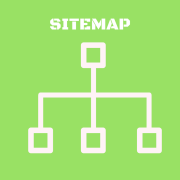13 Reasons Why Google is Not Indexing Your Website
13 Reasons Why Google is Not Indexing and What to Do About It
Google is the most popular search engine in the world. It has more than 90% of the global market share and it is used by more than 3 billion people. It is also one of the most important factors when it comes to SEO, as it determines how high your website will rank in Google's search results pages.
With Google not indexing, it is important to understand why this is happening.
Google not indexing can be caused by many different things or you have done something wrong with the site. This might include having duplicate content on the website, having broken links, or having a low-quality website overall.
It is also one of the most important tools for online marketing. So, if your site is not indexed by Google, it means you are missing out on a significant amount of traffic. The question then becomes “why is Google not indexing my site?”.
When it comes to SEO is to rank higher in Google. Just because the site is not indexed by the search engine, then it is not acceptable. In this article, let us discuss in detail why your site is not Indexing properly.

What is Google Indexing and Why Should You Care?
Google indexing is a process that crawls through web pages and gathers all relevant information about them, including their content, links, and metadata. The index then stores this information so that its users can find the desired page with just a few clicks or taps on their smartphone screens.
Google indexing can help you to rank higher on Google search, which will help you to get more traffic. This can increase your sales and generate more revenue for your business.
This section will provide an overview of how Google works, what factors affect its indexing, and what you can do to make sure that your website appears on Google’s first page. In order to rank higher in Google's search results, you need to ensure that your site meets all these requirements.
Why is Google not Indexing My Site?
Google is not indexing a site when it does not find the site’s content in search engine results. This can happen when your site has been blocked by Google or if there are technical issues with your site. There are many reasons why Google may have blocked your site, and it is important to address these issues as soon as possible.
The most common reason for Google blocking a website is spamming or other violations of their quality guidelines. In this case, you need to remove the spam and fix any other problems with your website in order for it to be indexed again by Google or it just takes time for Google to index a website because the site is new.
When you first set up a new website, there may be some time before Google indexes it. This can happen because of how new the domain name is or because they haven't crawled the site yet.
The reason behind this could be that you have not submitted your site to Google or that your site has been penalized by Google for some reason. If you are wondering why your site is not being indexed, here are some possible reasons :
13 Reasons Why Google is Not Indexing! Learn How to Resolve it Today!
Technical SEO Issues
Technical SEO issues are a common problem that website owners face. This is because they don't update their website with the latest and most recent developments in the field of SEO. This can be due to the lack of knowledge or because they are not aware of the importance of technical SEO.
It can be really frustrating for a webmaster and it may take a while to figure out the cause of the problem. Technical SEO is not always easy to diagnose and fix. There are many possible causes for this issue, such as incorrect permalinks, 404 errors, or even robots.txt file blocking your site from Googlebot. Technical SEO issues are those that affect the technical side of your website.
Some common technical SEO issues that may cause your website to not be indexed by search engines. Many technical SEO issues can be resolved by taking a few steps in the right direction. But, if you are still experiencing these issues, then it might be time to contact an SEO Expert.
Incorrect Website Configuration
The domain configuration is the most important step in the process of setting up a website. In this process, you need to set up your domain name, hosting service provider and make sure that you have all the necessary DNS records.
Improper domain configuration is the most common reason for a website to not be indexed. This is because search engines are unable to crawl and index your site if they can't find it.
The most common reason for this is that you have set up your domain incorrectly.
If you want to make sure that your site will be indexed, there are a few things you should do:
- Create an A record with the same name as your domain and point it to the IP address of your server.
- Create an A record with the same name as your domain and point it to one of Google's public DNS servers.
This can happen as a result of a few other reasons as well. The first one is that you have not properly registered the domain name and the second reason is that you are using an incorrect or outdated URL.
So fixing this issue is to confirm the domain name and make sure it's pointing to the correct IP address. If it doesn't work, your web host might be blocking access from outside of their network. If done properly, the website should start indexing the pages slowly and also rank well in search engines.
Slow Loading Website
Website loading speed has a direct correlation with the number of visitors, the bounce rate, and the time spent on site. A slow-loading website can lead to loss of conversion rates, lower search engine rankings, and lower customer satisfaction.
The slow loading website is also one of the most common reasons for not indexing a website. A slow-loading website is unable to index as it takes too long to load. This will lead to low visitor engagement and low search engine rankings.
A slow-loading website is not new and not many people are visiting it. The loading speed of a website is becoming more and more important for SEO. Google has been penalizing websites that do not load fast enough.
It is not just a nuisance but it can also be a problem for the business. As a result, it can affect your search engine rankings and user engagement. Google has been penalizing websites that take more than 5 seconds to load and are considered slow loading.
Google has announced many years ago that they are updating their indexing policies to include websites with slow load times. It not only affects the user experience but also leads to an increased bounce rate.
The best way to fix this issue is by improving the site’s speed and ensuring that it loads fast enough for Google to index it. This can be done by implementing a CDN, caching, and other techniques.
Your Site Is Not Mobile-Friendly
Google has been updating its algorithms to rank mobile-friendly websites higher in its search engine results pages (SERPs). This is because Google understands that most people are now using mobile devices to find information, not desktop computers.
In order for your site to be indexed by Google, it needs to be mobile-friendly. If your site is not mobile-friendly, then it will not be indexed by Google.
The best way is to see if your website is not mobile-friendly by using Google's Mobile-Friendly Test. If it isn't, you need to make changes so that your site can be viewed on a mobile device without any problems. As a result, you will lose traffic, and revenue and will be penalized by Google for having a low-quality user experience. This is because Google wants to provide the best possible experience for both users and businesses.
An issue with New Website Coding Technology
Website coding technology is a very important part of the website. It is the language in which webpages are written and it enables web browsers to read and display webpages. Web pages are made up of HTML, CSS, JavaScript, and other languages.
If the website technology has an issue that can lead to a lot of problems.
One of the most common problems that can arise from improper website technology is not indexing websites by google. This means that the site will not show up in search results for specific keywords.
This issue can be caused by technical errors such as scripting errors, wrong coding structures, URL redirects, server requesting errors, broken script links, etc. The first step to solving this problem is to identify the root cause of the issue, this will help you determine the best course of action for fixing it. Because the crawlers of Google are unable to crawl the site because it doesn't have the proper code and structure.
This makes it hard for people to find the website. Website coding technology is a big part of how search engine crawlers read and index web pages. If your site has a coding error, it may not be indexed in google and other search engines.
Since it is the most important aspect of SEO because it helps search engine crawlers to read and index your web page properly.
Too many website redirect links
A website redirect link is a link that points to another page on the same site. They are often used as a way to send users to the desired location without having them leave the site. But too many redirect links can make it difficult for Google to index your site, which is not good.
A user will be able to navigate through a website without leaving and a website owner will be able to keep their visitors on their site for longer periods of time. However, if there are too many redirect links in a single page, then Google will not index them and your rankings will suffer. This is mainly caused by a poorly designed website.
Redirects are a common way to send visitors from one page to another. They can be used for a variety of purposes, such as sending users to the correct page after they’ve typed in an incorrect URL, or converting visitors that have clicked on an Ad. However, this is why it is important to remove any unnecessary redirects that are causing the problem.
Also, it’s important for webmasters to keep track of how many redirect links they have in their pages and make sure that they don’t go over 50% of the total links in any given page or section.
The site may have low-quality content and links
The site may have low-quality content and links that are not indexed in google. This means the site is not getting good rankings in search engines and it is difficult to find the website when you search for its name, search engines to index the website which makes it more difficult.
It is important to monitor the quality of your website because if you let it go unchecked, then your site will be penalized by Google, which could lead to a lower rank in SERPs, loss of traffic, and lower sales.
Poor quality content and a lack of relevant links make it difficult for search engines to index your website. You might find that your rankings are affected by this and that you're not getting the traffic you deserve.
Google's algorithm is designed to find and rank sites that provide a good user experience. Sites with high quality content and relevant, trustworthy backlinks are more likely to rank higher on Google search results pages. This is due to the fact that google has a sophisticated algorithm that can detect these sites and their content.
Still if your site do not index in Google, you should work on improving these factors one at a time. If you are not sure how to do this, there are many SEO companies that offer services that can improve your site’s performance on Google.
Canonical or Duplicate Content
In this section, we will discuss about canonical and duplicate content and how it affects your search engine ranking.
The issue of duplicate content is a big headache for SEO specialists. It is important to know the difference between canonical and duplicate content to avoid any issues with Google's algorithm.
Google’s algorithm is designed to rank web pages according to their relevance and authority. It is also designed to identify and penalize duplicate content.
Google determines which websites are the most relevant for a given keyword. When there is duplicate content on the internet, Google will not index both pages and will instead index only one page. The goal of this post is to help you understand why your content might not be indexed by Google.
When a website has duplicate content, it can be problematic for Google to know which URL to rank in search results. This can result in the wrong URL being indexed and the original content not being indexed at all.
Also, the most common reason for the Googlebot to not index a page is that it is a duplicate of another page. The duplicate page might be on the same domain, or it might be on a different domain. A canonical URL is one that points to the original or primary version of a document, so every instance of a URL should point to this original document.
A webmaster can use the Google Search Console to see if a page is indexed or not. Google search console is a free service that provides insights into how Google crawls and renders your site. It also offers basic SEO tools, such as a site speed test, rich snippets editor, and more.
Blocked Googlebot in robots.txt
Robots.txt is a file that tells search engine crawlers which pages they can and cannot index.
The robots.txt file contains a list of rules that instruct search engine crawlers on how to behave on your site. It's usually found in the root directory and it's name is "robots.txt".
The most common rule in the file is "User-agent: *" which tells all crawlers to obey the following rules.
If you want to block Googlebot from crawling your site, add the following line to your robots.txt file:
User-agent: googlebot
Disallow: /
Now Google’s crawlers cannot access your site because it is blocking them from your site. This can happen if you have a robots.txt file followed by instructions, or if you are using a server-side language to block the crawler IP address. If there is no way for Googlebot to explore your website, we will not be able to index it and show it in our search results.
If you want Googlebot to crawl your website and show up in search results, please remove the blocked restrictions from the robots.txt file or make sure that they only apply to specific pages of your website (e.g., /blog/, /news/, or / from diallow, etc.).
Google has said for a long time that they will not index any website in its search engine if the website is blocked by robots.txt. This is to ensure that the content of the websites are not being indexed and crawled for any malicious content.
The user can add a 'Disallow: /' directive to their robots.txt file to block Googlebot from crawling any directory or subdirectory on their site.
Meta Tags Set to noindex, nofollow
The meta tags set to noindex nofollow are used when you don't want your pages indexed by search engines. This is usually done for pages that contain information that is only for internal use or for pages with sensitive data, such as login credentials or credit card numbers. This is done so that you can control what pages on your site are indexed in Google search engine results.
Meta tags are a part of the HTML code that is used to describe the content of a web page. They are not visible to the public and they provide information about the content and structure of a web page.
Meta tags are a set of keywords and descriptions that are used to describe the content of a website. These meta tags are not indexed by Google, but they can be used to tell search engines what the page is about. They can be used to specify which pages should not be indexed and which page should not be followed by links.
Meta tags can be used to tell search engines what the page is about. They also provide information such as keywords, description, and other metadata which can be used by browsers to display webpages in a better way. Meta tags do not affect how well your site ranks in Google or other search engines but they can help with how your site displays on a browser.
Not updated Sitemap File
A sitemap file is a list of all the pages on a website that is available to be indexed by Google. It is important for search engine optimization. They provide a map to the crawlers about what pages are on a site and how to find them. If the sitemap file is not updated, it will not be indexed by google.
It's easy to forget that you need to update your sitemap file when you make changes to your website content or add new pages. The best way to avoid this is by setting up a schedule for updating your sitemap files and then stick with it.
It also includes information about each page like its title, URL, last updated date, and so on. This file can be generated automatically or manually, but it must be updated regularly in order to keep it up-to-date with the latest changes made to your site content, so that Google can index those pages as well.
The sitemap file is an important file for a website. It helps search engines to index the website and rank it on the search engine result page. The updates in the sitemap file are needed to help google index the webpage and rank it on its SERP.
So make sure the website has an updated sitemap file, then Google will be able to index it for search.
Not Indexing due to Google Penalty
Google has started penalizing websites that are not following guidelines. This penalty is applied to the whole site, and not just a particular page. The penalty will affect your website ranking on Google SERPS and can result in a significant decrease in organic traffic.
Google’s algorithm will rank sites following guidelines over those that are not. The algorithm is updated periodically to ensure that it reflects Google’s latest SEO standards.
Since it has a lot of power over the internet. A penalty from Google can be devastating to any website. If you have been penalized by Google, it is important to take action quickly to get your site back up in Google's index. This will allow you to get back out there and reach more people.
"This section will give an overview of why sites might be penalized by Google and how to avoid it."
Google penalizes websites that are not following its guidelines. This can be because of duplicate content, black hat SEO, keyword stuffing, and many other reasons. A penalty can happen for a number of reasons and Google may not always notify the website owner that they have been penalized.
Site is Blocked by Firewall
Google crawls the internet and indexes the web pages that are linked to each other. If a website is blocked by a firewall, then Google can't crawl it. This means that Google won't be able to index your website in its search engine.
A website that is blocked by a Firewall will not index on google and if we want our website to reach the first rank on google then it should be unblocked. If you want to rank higher on Google, then you need to make sure your site gets indexed on their search engine.
The common issues that many webmasters and site owners are facing today. The issue is as follows: "My site is blocked by the firewall and cannot be accessed by the public. I have tried to access my site from outside of my network and it does not work. My site will not index in google."
I am going to show you how to get around "site blocked by a firewall" error and make your site uncensored so that it can be indexed and found in the search engine.
There are two ways to get around the “site blocked by a firewall” error:
(1) Domain re-direction
Domain re-directions are often done for sites that need a shorter, more memorable domain name than their original one. But what happens when the website is being blocked or censored because of the content being hosted on it? Or if the website is being blocked because of its geo-location?
Fortunately, there is a way to bypass these blocks and make your site uncensored using redirects: Domain re-direction. There are two main types of re-direction. The first is the Redirection Method, which moves a domain to a different server so that it can bypass censorship. The second is the Virtual Private Server method, which hides your content on an unlisted server.
(2) URL rewriting
URL rewriting website firewall will not index in google - this is because the content is being blocked by the firewall.
One of the most common ways that block content on a website is through URL rewriting. A firewall setup may use URL rewriting to prevent indexing of certain pages or to make it difficult for people to access those pages without logging in.
This can be a good way to protect sensitive information on your site and may also help you comply with certain regulations. But there are drawbacks as well - the search engines will not be able to see and index the content that has been hidden behind the firewall. This can lead to your site being ranked low in search engine results.
URL rewriting has become a necessity for webmasters, who want to avoid Google's "crawler" indexing their sites.
Since the invention of search engines and web crawlers, URLs on websites became the most important thing for website administration. And nowadays many website administrators use URL rewriting scripts to protect their site from Google's crawlers.
How to Check if Google is Indexing Your Site?
It is not always easy to know if Google has the newest version of your site. If you have just updated your site, it might take up to a week for Google to pick up the changes and index the new version.
There are a few ways to find out if Google has indexed your site or not. One way is by using Google's Webmaster Tools and Another way is by using a tool called "Googlebot-Mobile". The webmaster tool can be seen on any device and will tell you whether or not Google has seen this page before.
Google's search engine crawls the web and indexes new pages as they appear. It's not always easy to tell if Google has found your site, or if it has indexed your latest changes.
The other most common way to check is to search for something on Google and see if you get a result. If you do, then it means that Google has found your site and indexed it. If there are no results, then you can try the following:
- Search for something that is on your site but not in the top 10 results
- Search for a word that should be on your site but isn't
- Try changing some of the words in the URL
Conclusion
Website is the starting point for businesses. But the first thing Google does is to check your website for errors. So, it is important to know what are the various reasons that may prevent your website from indexing in Google and how you can fix them.
It is not your fault that sometimes small code bugs makes your site not index in google. So if it does not provide a good experience for visitors and it does not have a high level of relevancy. The conclusion to this article is that while a website might not be indexed in google, there are many other ways to get your site noticed by people searching on google or any other search engine. So we have listed all the major concerns facing by the webmaster and site owners.