12 Tips to Protect Your Website from Hackers that you need to Know
You might not realize this, but websites do get compromised all the time. Even when you think you do not have anything on your website that could be hacked or so, make no mistakes, and take all the precautions that you can to save yourself from any major trouble. Now, you must wonder why that is so! Well, the reason is –your websites don’t get hacked to steal content, rather fulfill some other motives.
Most of the website breaching activities take place not to steal any information present on your website or to disrupt the website’s layout, but those attempts are made to make use of your server for relaying spam emails. Sometimes, websites are simply used for a temporary purpose in order to fulfill a task of illegal nature. And those who aim to steal information, they carry such crucial data to the dark market and sell it to potential buyers for money.
Also, websites are well manipulated for serving as compromised machines that include mining for bitcoins or being a part of the botnet. Your website if not protected can also be hit by ransomware at times. There are hundreds and thousands of ways that hackers could use to intrude into your website.
Now that we have given you the information about some of the tactics that can affect your website, you need to continue reading this article to find out how you can protect your website from these malicious activities.

How to protect your website from hackers?
1. Use security plugins in WordPress, Magento, and Joomla:
Even when your website is built under content management systems such as – WordPress, Joomla, or Magento, you must take precautions to enhance the security system of your webpage with the use of appropriate security plugins.
Most of the time, users blame the statistics for being insecure platforms, which is not the real case. Breaching and intrusion happen only because the webmasters make errors in the configuration which gives an opportunity to attackers to hijack the website. Almost all the CMSs offer security plugins that can drastically improve the security terms of your website.
The security plugins available on WordPress are:
- Sucuri
- Wordfence
- iThemes Security
- fail2Ban
- Bulletproof Security
The security plugin options of Magento are:
- MageFence
- Amasty
- Watchlog Pro
The security extensions supported on Joomla are:
- RSFirewall
- jomDefender
- JHackGuard
- Antivirus Website Protection
These plugins will help in protecting your websites against any of the security vulnerabilities. You can also opt for another plugin named – SiteLock, as it works effectively on both HTML and CMS webpages.
2. Integrate website with SSL
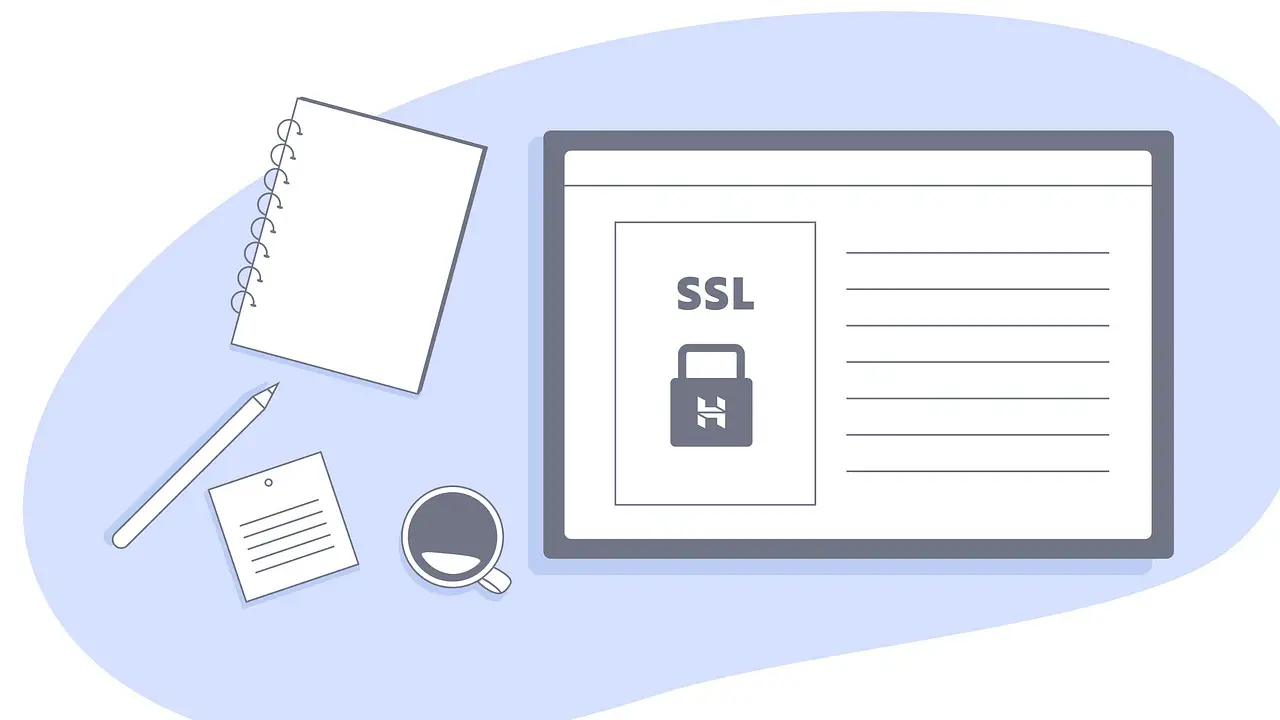
Make use of the HTTPS system on your websites, to protect the information of the users visiting your webpage. By acquiring the Secure Sockets Layer (SSL) certificate you are ensuring that any transactions made by the users of your website are completely secure and the information entered by them is safe from the prying hands of the hackers.
The security of the websites plays a major role in the present world. That is because unless the potential customers are completely satisfied with your service and can entrust your website with their personal details, your brand will not be able to flourish. Therefore, SSL is an integral path that should be taken by every website creator to convince the audience that they can freely share their information on the website and everything will remain protected.
3. Upgrade website technology:
This is one of the obvious points that one should keep a note of - to keep the software of their website updated. But, the reason that we are mentioning here is important because by keeping the technology of your webpage strong, you can dodge most of the danger caused by hackers. When we talk about updating the software of your website, you should check any software running on your web along with the server operating system.
Whenever any bug is found in the software which is used to create your website, the hackers do not hesitate to make use of this opportunity to abuse the webpage. If you are taking help from a managed hosting platform then you wouldn’t have to worry much about the application of any security updates for the operating system, as your hosting company will take good care of it. Even though 100% security cannot be promised, applying certain tactics like this will reduce the risk of data theft, and malicious attacks on your site.
4. Checkout SQL Injection:
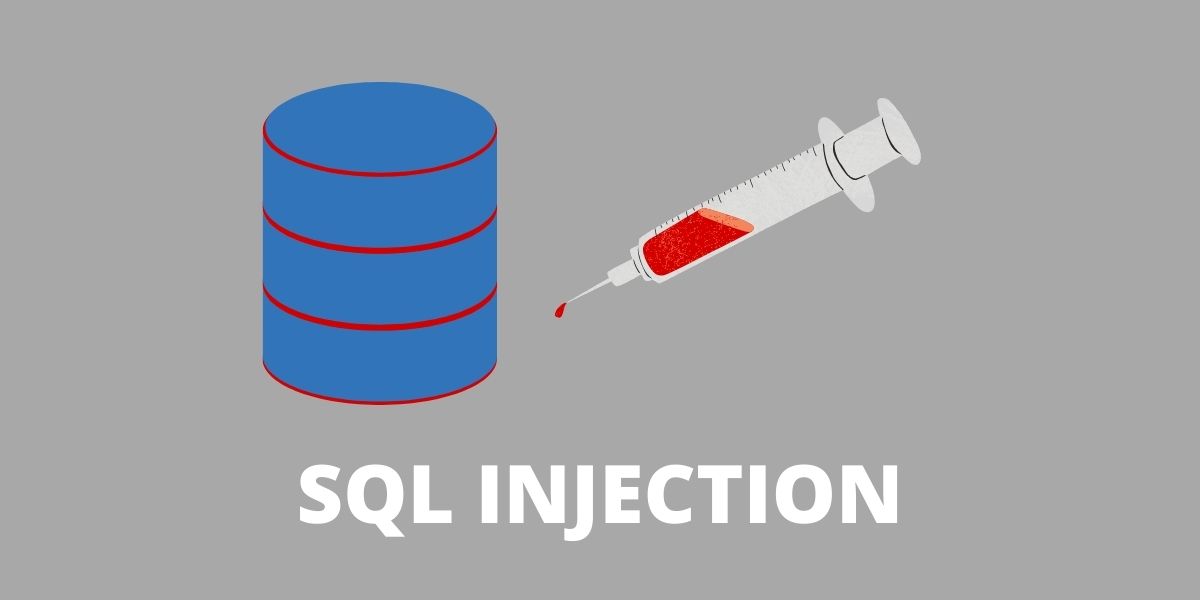
When the attacker makes use of the URL parameter of your website or the form field of the web to access the database and manipulate your website that form of hacking is referred to as an SQL injection attack. When you make use of the standard Transact SQL, it could be very easy for the hacker to insert any rogue codes into the query without you being able to figure it out.
This then could be easily used to turn the tables, and the hackers will be able to extract their required information and then even delete the data stored on your webpage. However, you can take measures to prevent such malfunctioned activities from occurring on your website. Most of the web languages today have the system of using parameterized queries; make sure to use that technique to set up your website. Also, you can create a T-SQL, a user-defined scalar function to check the input for any threatening keywords that may indicate potential threats.
5. Fight against XSS attacks:
XXS attacks are also referred to as Cross-site scripting, which inject dubious JavaScript to the webpages that then run in the browsers used by your targeted audience to look for your website. These XSS attacks can not only mess with the content of your website but also can steal essential information and pass them on to the hacker.
XSS attacks are one of the prime concerns in today’s applications and webpages, where pages are created based on the content required by the user. In such a scenario, HTML is generated, which are easily interpreted by the front-end frameworks such as Ember and Angular. Although these frameworks are designed to offer protection against Cross-script attacks, mixing the client’s information with the server can create more complicated hacking strategies.
The essential detail that the website creator here, needs to keep in mind is how to help user-generated content on escaping the expected bounds. This process aligns with the protection process followed in SQL injection.
6. Secure your password with good strength

Even though everyone is aware of the fact that using a strong password is the key to success, not everyone follows it. Using a strong password is as essential as using antivirus software on your desktop. Users might not fancy using eight characters password with the number, and uppercase letter, but that's the key to protect the website from malicious attacks at the end of the day.
If your website is protected using a jumbled and strong password, it becomes impossible for the hacker to crack the password and your site remains safe. Keeping small things like this in mind will strengthen your website's security and prevent hackers & cybercriminals from stealing crucial information or data. The importance of using strong passwords is not only applicable to your website, but also to all other accounts.
7. Take website backups
Even after the best attempt to secure the website, in some cases, the website is breached by hackers or cybercriminals. If you fail to stop the breach from happening, make sure your data is stored no matter what. You should regularly backup your data based on how often the data is updated on your site. Monthly, weekly, and even daily backups are available. The user might choose one depending on his or her convenience.
Be wise enough to create a proper recovery plan if things go south even after establishing strong protection. Make a copy of the backup you've made offsite and locally. This allows the user to quickly retrieve the original version of the data. Also, having access to crucial information even after breaching the website occurs minimizes the level of stress.
8. Lookout file and directory permissions
Basically, setting file and directory permissions are ways to control or limit people who can read, execute, or write the files your own. Assigning permission to directories and files prevents malicious intrusions and data theft. You can express the permission alphabetically or numerically. Permissions what and who can write, read, access, and modify the content on a website.
Each directory or file will be guarded with three categories for permission: group, owner, and others. The file or directory can identify the owner, group, and other members who are assigned permission by the owner to the directory or file. The owner might alter the permission whenever he or she pleases. This is yet another reliable and strong way to keep your website away from the clutch of hackers or intruders.
9. Take necessary precautions while accepting File Uploads
E-commerce websites usually require the users to upload certain images or files for verification to the server. Hackers use this loophole to pave their way smoothly into the website and steal information. They might upload malicious files that might harm your website. Therefore, you must take necessary precautions while accepting file uploads.
You must use a whitelist of file types that are allowed. This conveys the kind of files that are allowed to be uploaded, and all other files are rejected. Alter the file names that you’ve received randomly so that the hackers cannot access them after its uploaded. Also, you can set a limit for the size of the file. Before opening any file that you received, don’t forget to scan it through antivirus software, which will successfully detect any potential threats. The directory which will receive all the files must not be of the same website root.
10. Limit login attempts
Hackers might try frequently to break into your website by trying to crack the admin password. Websites allow the user to try any number of times they want. The hackers might enter different combinations and try until they crack the password. So, to add another layer of security, you can restrict or limit the times of login attempts one can make.
For instance, you can block any user after he or she has failed 5 attempts. The user will be locked for certain minutes: 5, 10, 15, 30 minutes, or even for more than 24 hours. It’s upon the owner of the site to choose the number of failed attempts it takes to lock someone and the period for which the user is locked. Limiting login attempts is a temporary solution to discourage a hacker or bot and send them away.
11. Make error messages as simple as possible
Don’t commit the mistake of giving out too much information. People often do not pay attention while setting the error message. And this loophole allows hackers or cybercriminals to plan and succeed at their next move. Try to keep your message as simple and minimum as possible. Only release minimal errors to the audience.
This ensures secrets that are present on the server are not leaked to hackers or cybercriminals. Providing full details of exceptions enables the hackers to make even the complex SQL injection attack much easier. They might try to use server configuration settings and directory paths to forcefully enter into the system. So, ensure to reveal only the required information to the users and keep the rest of the detailed errors safe in server logs.
12. Use website security tools
Once you reach the stage when you feel like you’ve done everything you can to protect your website, it is high time you should get your website’s security tested. The most reliable and effective method of conducting this test is through the use of website security tools, which is commonly known as penetration testing. Basically, using website security tools makes sure your website is protected and secured against all unauthorized access. They are being widely used as software, websites, and communities are easily hacked into.
To assist you with the process, several free, as well as commercial products, are available online. They use certain methods like SQL injection to test all attempts and known exploits that might compromise your website in some or the another way. Some of the reliable tools to use for security test are as follows:
Netsparker: Netsparker scans your website for vulnerabilities like SQL Injection, cross-site scripting, and a thousand other things. On detecting a vulnerability, Netsparker exploits it automatically in a safe and read-only way. This confirms it isn’t a false positive. With Netsparker, rest assured after each scan.
Securityheaders.io: As the name suggests, it aims to scan headers for malware or other vulnerabilities and quickly report them back to the user. It shows the weakness of your shared space or server and recommends how one should deal with them. It just needs a URL to scan and delivers details regarding the headers it got, and the missing headers, and the overall rating of the site from A+ to F.
Xenotix XSS Exploit Framework: This website security tool is widely known for quickly scanning and delivering results. It's equipped with three intelligent fuzzers to decrease the scan period and deliver better results.
OpenVAS: This website security tool claims to be one of the latest security scanners. It uses 57,000+ plugins to conduct an in-depth vulnerability scan. After each scan, it delivers information regarding the risk level. It provides technical details for every vulnerability that’s discovered. Apart from that, it also offers insights and recommendations on how to rectify the discovered security flaw.
All the tools mentioned above are free of cost and mostly deliver accurate results. One can rely on the output produced by these security tools.
Conclusion
We hope this guide has been helpful and informative to you. Apart from the steps mentioned above, there are some other ways as well to encrypt your website. However, it'll be enough if you follow and implement the methods we have conveyed to you. If you're a newbie who's constantly worrying about the security of the website, you need to take our recommendations into consideration, implement them, sit back and relax! You will have the strongest layer of security, that'll take more than a regular hacker to breach. Don't commit the mistake of neglecting the security of your website. Even the slightest mistake can cost you your website and the trust of thousands of your audience.





