How to Add social share buttons to the website?
We know social media is an important marketing strategy in this digital world. Many website owners, individuals, companies rely on social media to reach customers, increase shares, likes, comments related to posts, and articles.
Many people are improving social shares on their website, so let us know how to add social share buttons to the website? To improve brand awareness and grow web traffic, embedding the social profiles on the website or blog is very important.
There are many types of social share buttons to implement on the website some of them are share buttons, like buttons, follow buttons, and much more. To focus on these issues, we will explain which social media are the best around the network like Facebook, Twitter, LinkedIn, Pinterest, Instagram, and much more.
How to Add social share buttons to the website?
To include social share buttons there are many online tools that can be added instantly on the website. The only matter is on what technology is your website built and what platform it is dependent on?
Many social media platforms provide their own HTML snippet code to add social share buttons. Each of their HTML code is different, complicated, and very much time consuming to implement on the website. Not only that they come in different shapes, sizes, colors, and formats which will be more confusing for the developers, so here are the 3 online tools like ShareThis, AddThis, and AddToAny.
1) Add social share button using ShareThis
It is very easy and flexible to add a social share button using ShareThis, just follow these steps
- First, click on the Get share Buttons on the menu bar. You will be redirected to choose the type of sharing button.
- The type of sharing button you can select ‘Inline Share’ and ‘sticky share’ buttons. Once selected, click next to go.
- On this site, you need to register the ShareThis account to get access to the share code button.
- After activating and verifying the account, you will get the HTML code snippet and this code should be pasted on the header section of the website means before </head>
If your website is built on WordPress, then you have a plugin to be installed. Just activate the plugin and customize it according to your needs.
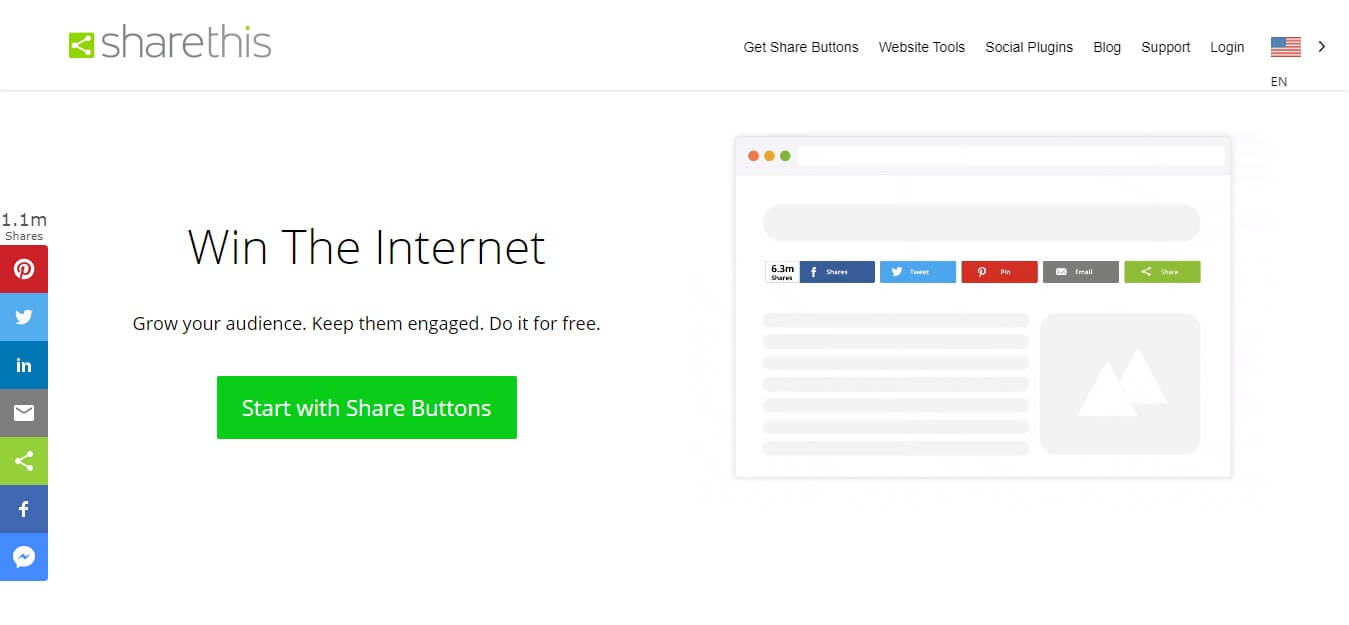
2) Addthis share button
The Addthis share code button similar to ShareThis, first you need to register and follow the steps to get the type of share code button on your website. Then simply copy-paste the code and implement it on the site, the sharing social media format can be floating, Inline, expanding, Image, Popup, Banner, and Slider.
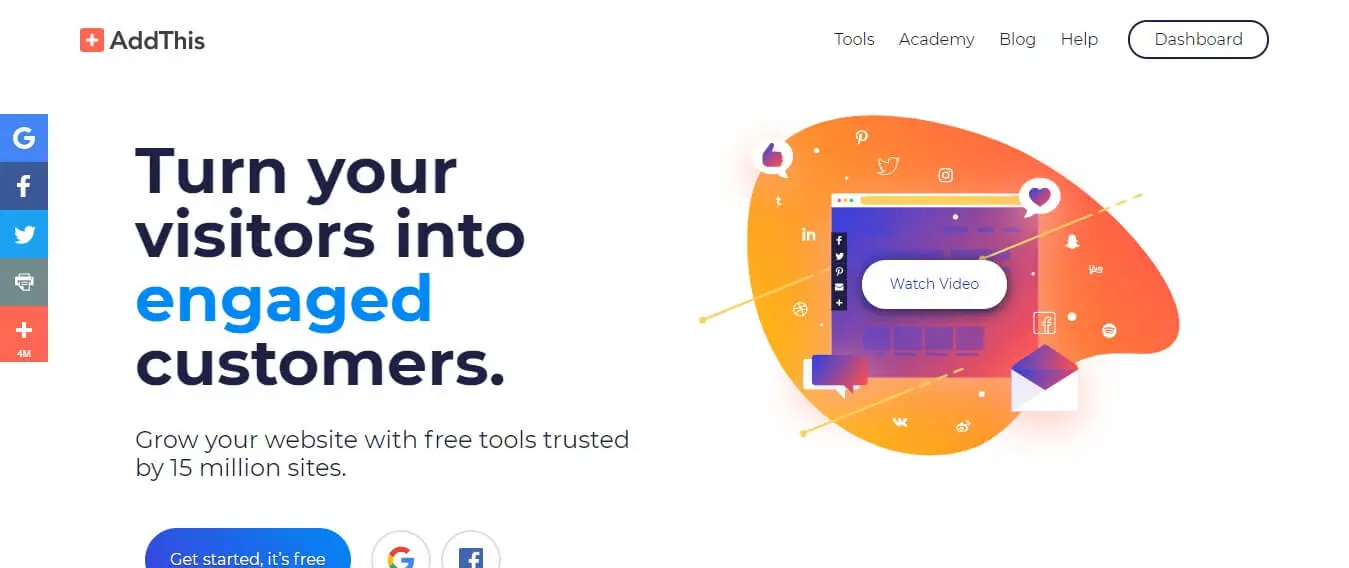
3) Addtoany Share button
Addtoany is a simple and cool social share button that is provided to the users to share their content on social media platforms such as Facebook, Twitter, LinkedIn, Pinterest, Tumblr, WhatsApp, Reddit, email, SMS, and over 100+ social sharing sites. It also includes apps as well.
The types of shares that are visible to users will be floating shares, Inline share buttons, custom sharing, which includes custom styles, and custom placement.
Similarly, you can install the Addtoany plugin to the WordPress website and customize it according to your needs. There are many similar plugins available on WordPress, so the user can access relevant social share plugins and install the necessary one.
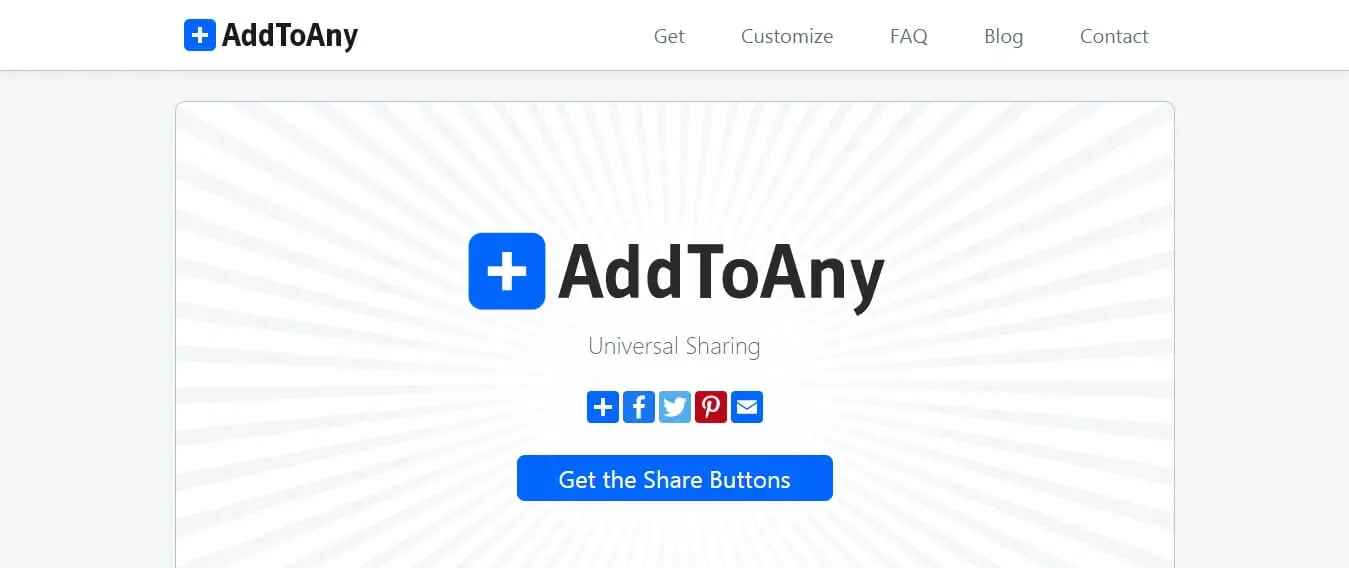
Do the above tools help to add a social share button to Squarespace and Wix sites?
Yes, most of the above tools will help you to update the social share button to Squarespace and Wix sites also. There is no restriction on which type of platform you work on, but the only concern is the support of technology used.
Conclusion
In this article, you have understood why the social share button is important and how it is added to websites. By adding a social share button on a website it will increase the share of content, improves SEO performance, and gain more followers.





