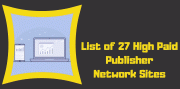Oct
9
How to Create an XML Sitemap for more than 1000 pages?
We know sitemaps are an important factor in SEO but the challenge of creating larger XML sitemaps for more than 1000 pages or 5000 pages has become completely difficult for startup and medium-scale companies. That's why we have a simple XML sitemap generator tool that helps you create a larger number of sitemap pages without any registration or restriction of using the tool.
Let's know How to create an XML sitemap for more than 1000 pages?
To create a sitemap for more than 1000 pages, follow the below steps:
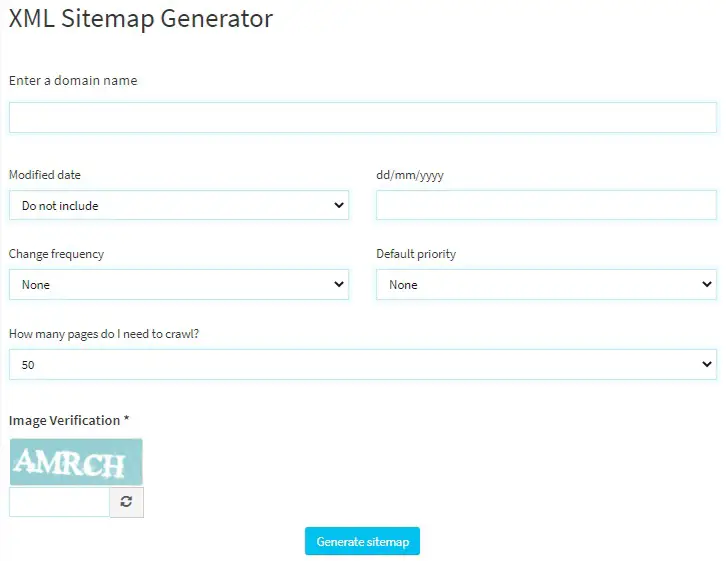
- First Visit XML Sitemap Generator Tool where you will create a sitemap.
- As shown in the screenshot, enter the domain name. Mention your domain name clearly http or https, www or non-www. For example- https://www.abc.com
- In the ‘Modified date’ section you can choose today’s date or any custom date as you required. Or else you can leave as it as without any changes
- If you require a date then select the ‘Modified date’ section and change today’s date or a custom date and followed by mention the date next to it.
- In the ‘Change Frequency’ section, if you require google bots to crawl per day, week, month or whatever you require. As per my thought, it is good to go for ‘Week’ sitemap.
- Now select the ‘Default Priority’ between 0 to 1.0
- Now you need to know ‘How many pages do I need to crawl?’ If it 1000 pages or 5000 pages, just select the number.
- Now complete the captcha code and click generate. Within a few seconds, you will get an XML sitemap file or code, so that you can upload the file to the root directory of your site.
See Also: How to Manage and Split large XML Sitemap files?
Conclusion
Creating a simple XML sitemap for more than 1000 pages with cool seo tools is one of the easiest way. It does not take much time to create a sitemap and also does not restrict to use the tool.
Popular Seo Tools
URL Rewriting Tool
HTML Editor
IFSC Code To Bank Details
Bank Details To IFSC Code
Base64 To Image
URL Encoder Decoder
Class C IP Checker
Case Converter
Online HTML Encoder
Link Analyzer Tool
Domain Authority Checker
Youtube Seo Analyzer
XML To Json
Online HTML Decoder
Credit Card Generator
Online Code Comparison
Lorem Ipsum Generator
Credit Card Validator
Backlink Checker