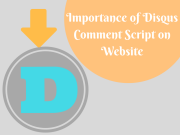What is Google Podcast? How Does Google Podcast Work?
Google Podcasts was Launched in 2018 & has become a top podcast streaming service, offering an intuitive interface with features such as automatic downloads and easy search options by show name, topic, or episode. With its expansive content library, it's an ideal platform to discover captivating new podcasts.
Google Podcasts is a podcast streaming service that lets users control playback using voice commands with Google Assistant and Google Home. It offers an easy search feature for finding podcasts based on specific topics and keywords...With millions of episodes available in different languages, Google Podcasts is a well-liked platform among podcast creators and listeners.
What is Google Podcast?
Google Podcasts is a convenient & efficient way to discover podcasts related to a variety of topics. It allows you to control the playback using your voice, search for shows, subscribe & download episodes for offline listening - all free of charge!
Google Podcasts, accessible via its app or the Google Search, offers a wide selection of content and intuitive navigation features. With its seamless syncing across multiple devices, podcast enthusiasts appreciate its convenience and ease of use.

How does Google Podcast work?
Users may find, subscribe to, and listen to podcasts using the straightforward and user-friendly platform known as Google Podcasts. Here's how it works:
1. Discovering podcasts: Users can discover podcasts on Google Podcasts by searching for specific shows or browsing through various categories. The platform also offers personalized recommendations based on a user's listening history.
2. Subscribing to Googlepodcasts: Users can get the new episodes of their favourite podcasts by subscribing to Google Podcasts. They can also access/download all available episodes for offline listening, making audio content easily accessible anytime, anywhere.
3. Listening to podcasts: Google Podcasts offers multiple ways for listeners to access their favorite podcasts. They can use the dedicated Google Podcasts app or listen to podcasts through the Google Search. Users can now use Google Assistant or Google Home to use voice commands to control the playback of their podcasts, providing hands-free listening.
4. Customizing playback: Google Podcasts offers several features to customize playback, including playback speed adjustment, sleep timer, and automatic downloading of new episodes.
Google Podcasts is a user-friendly platform with seamless cross-device listening. Its personalized recommendations based on user preferences use machine learning algorithms. It's an easy method for both new and seasoned listeners to find and enjoy their favourite programmes and is free on Android and iOS.
Benefits of Google Podcast
Google Podcasts is a great platform to enjoy podcast content, and comes with numerous advantages. Here are some of the most impressive benefits to know:
1. Discoverability: Google Podcasts makes it easy to discover new shows by browsing through various categories, searching for specific podcasts, or getting personalized recommendations.
2. Subscription: Users may keep up with their favourite podcasts using subscriptions. New episodes will be delivered to them automatically as soon as they are released and Additionally, users can browse through all available episodes and download them for easier offline listening.
3. Seamless playback: Users can enjoy a seamless listening experience on Google Podcasts across multiple devices, without any interruption or loss in sound quality. It offers customers a unified experience allowing them to resume watching on any device.
4. Customization: The platform offers several customization options, including playback speed adjustment, sleep timer, automatic downloading of new episodes, and tailored user experience based on the user's preferences and interests.
5. Integration with Google Assistant: Enjoy hands-free listening with Google Podcasts by using voice commands through Google Assistant or Google Home. Get real-time feedback and precise accuracy, making it an efficient and hassle-free way to enjoy your favorite audio content.
6. Personalization: Google Podcasts uses machine learning algorithms to improve recommendations and personalize the listening experience for each user.
7. Accessibility: Google Podcasts is easily accessible on Android and iOS devices providing a vast range of audio content for a large audience.
8. User-friendly interface: Google Podcasts offers a customizable, optimized listening experience, allowing the user to personalize their interface.
9. Podcast creator tools: Google Podcasts offers creators several tools to help them reach new audiences, such as the ability to submit their podcasts to Google Search and Google Assistant.
10. Ad-free experience: Unlike some other podcast platforms, Google Podcasts does not display ads, ensuring an uninterrupted listening experience for users. Its seamless playback, customization options, and integration with Google Assistant make it a great choice for both seasoned and new podcast listeners.
How to customize Google Podcast settings?
It's easy to personalize your Google Podcasts settings. Follow the below steps for customizing:
1. Get the Google Podcasts app for Android or iOS to access thousands of podcasts, make playlists, and stream on the go.
2. Quickly view your profile info by tapping the profile picture in the top right corner.
3. To access extra features and customize your experience, select "Settings" from the drop-down menu.
4. Here, you can customize various settings such as:
- Notifications: You can choose whether to receive notifications for new episodes, downloads, and updates.
- Playback: Adjust the playback speed, enable skip silence, and choose how many seconds to skip forward or backward.
- Auto-download: Choose when to automatically download new episodes, either on Wi-Fi or mobile data.
- Storage: Choose where to save downloaded episodes, either on your device or an external SD card.
- Sleep timer: Set a timer to stop playback after a certain amount of time.
- Appearance: Choose a light or dark theme and adjust the font size.
5. Once you've made your changes, click "Save" to apply them.
Customizing Google Podcasts settings can enhance your listening experience. Adjusting notifications, playback options, and other settings can create a personalized experience tailored to your preferences.
Comparison with Google Podcast, Apple Podcasts, Spotify, and other popular podcast platforms
| Platform | Free or Paid | Operating Systems Supported | Exclusive Content | User Interface | Discoverability | Offline Listening |
Cross-Platform
Syncing
|
| Google Podcasts | Free | Android, iOS, Web | No | User-Friendly | Good | Yes | Yes |
| Apple Podcasts | Free | iOS, MacOS | Yes | Simplistic | Good | Yes | Yes |
| Spotify Podcasts | Free/Paid | Android, iOS, Web | Yes | Intuitive | Great | Yes | Yes |
| Stitcher | Free/Paid | Android, iOS, Web | Yes | Simple | Good | Yes | Yes |
| Overcast | Free/Paid | iOS | No | Clean | Good | Yes | No |
| Pocket Casts | Free/Paid | Android, iOS, Web | No | Customizable | Good | Yes | Yes |
Pros and Cons of Google Podcasts:
Pros:
1. Free: Google Podcasts is free to use and users can access a vast collection of podcasts without any extra charges.
2. User-friendly: The app's interface is easy to use and navigate, making it effortless for users to find and listen to their preferred podcasts quickly and efficiently, with a seamlessly intuitive user-friendly experience.
3. Integration with Google Assistant: Google Podcasts has a cool trick! You can tell your Google Assistant what to do on the app by talking to it. It's like talking to a friend! You can use the app more easily and have more fun this way.
4. Customizable Settings: Users can customize various settings such as playback speed, auto-download, and storage options to enhance their listening experience.
5. Recommendation Engine: Google Podcasts has a recommendation engine that suggests new podcasts based on your listening history and interests.
Cons:
1. Limited features: Compared to some other podcast apps, Google Podcasts has a limited set of features and lacks some advanced options.
2. Limited podcast selection: Google Podcasts has a vast collection of podcasts, but it may not be as extensive as other popular podcast apps. As a result, some podcasts may be inaccessible via the platform.
3. No desktop compatibility: Google Podcasts is exclusively designed as a mobile app, and users cannot access it on their desktop or laptop devices.
4. Limited customization options: While Google Podcasts offers some customization options, they are still quite limited compared to some other podcast apps.
5. No social sharing: Google Podcasts lacks social sharing options, making it difficult for users to share their favorite podcasts on social media or with friends.
So Google Podcasts is a user-friendly app, but other podcast apps may offer more advanced features and customization options.
Google Podcasts is a cool & easy-to-use podcast app. But, if you want more stuff like special things to do and make it look different, there are other podcast apps that you might like more.
How to create and upload your podcast?
Sure, here are the steps to create and upload a podcast to Google Podcasts:
1. Record your podcast: The first step is to create your podcast content. You can use a microphone and recording software to create your podcast episodes.
2. Edit your podcast: Once you have recorded your podcast, you may want to edit it using audio editing software. This will help you to remove any unwanted segments, add transitions, and ensure that the audio quality is optimal.
3. Create an RSS feed: Next, you need to make something called an RSS feed for your podcast. This is a standard format that allows podcast directories to access your podcast episodes. You can use a platform like Podbean or Buzzsprout to create an RSS feed.
4. Submit your podcast to Google Podcasts: Create RSS feed, go to Google Podcasts Manager website, sign in, click "Add a Podcast", enter podcast details and URL.
5. Verify your ownership: Following the submission of your podcast, you must validate your ownership of the podcast. This is done by adding a verification code to your podcast's website or by uploading a verification file to your hosting provider. Once your ownership is verified, your podcast will be added to Google Podcasts.
To put your podcast on Google Podcasts, you have to do 3 things. First, make your podcast by recording and editing it. Then, make an RSS feed. Finally, submit your podcast to Google Podcasts.
Tips for Creating Successful Podcasts
Sure, here are some tips for creating successful Google podcasts:
1. Define your niche: Pick a cool topic you like and make your content super interesting so people will want to listen to your podcast! This will help you be different from other podcasts and get people excited about your podcast.
2. Plan your episodes: Make a plan for your podcast episodes before you start making them. This will help you be organized and keep making new and fun episodes. It will also keep your listeners excited for more and keep them coming back!
3. Focus on quality: Ensure that your podcast sounds really good and that your content is interesting and fun to listen to! Invest in good equipment and editing software to ensure that your podcast sounds professional.
4. Be consistent: If you want people to remain listening to your podcast, you must continue to produce new episodes and release them on the same day each week or month. This will help you to have regular listeners who like your podcast and look forward to new episodes.
5. Promote your podcast: By Increasing the number of people to your podcast by promoting it on social media and other platforms. Share your podcast episodes with relevant groups and communities, and collaborate with other podcasters to cross-promote each other's shows.
6. Engage with your audience: Engage your listeners on social media to make your podcast better. Use their feedback to create a connection and keep them coming back for more.
7. Stay up-to-date: Stay updated with your niche's latest trends and developments to create timely and relevant content, and stay ahead of the competition. Attend industry events and conferences, read industry blogs, and follow thought leaders in your niche to stay informed.
To create a successful Google podcast, plan, create quality content, be consistent, promote, engage, and stay up-to-date.
How to promote your podcast on Google Podcast?
Here are some ways to promote your podcast on Google Podcast:
1. Optimize your podcast for SEO: To maximize reach and engagement, use relevant keywords in your podcast title, description, and tags so it's easier to find on Google Podcasts.
2. Share your podcast on social media: Share your podcast episodes on social media to attract new listeners and generate organic engagement.
3. Promote your podcast on your website or blog: Enhance your podcast visibility and engagement by embedding the player on your website or blog and promoting it on your homepage or blog posts. Leverage this platform to maximize reach in the podcasting market and boost brand recognition.
4. Collaborate with other podcasters: Networking with other podcasters in your niche can help to expand your listener base, influence and reach by cross-promoting each other's podcasts and forming positive relationships.
5. Use paid advertising: Paid advertising on Google Ads and social media can exponentially grow your business by increasing visibility, gaining more targeted listeners, and driving higher engagement.
6. Participate in podcast directories and communities: List your podcast on podcast directories and join podcast communities to increase your visibility and attract new listeners.
7. Offer incentives: Offer your listeners incentives like discounts or exclusive content for sharing your podcast with their friends and family. This will help to create a buzz around your podcast and encourage word-of-mouth promotion.
8. Utilize email marketing: Grow your podcast audience by building an email list and sending them engaging content. This will develop a closer relationship with your listeners and help keep them interested in your podcast.
9. Optimize your podcast artwork: Make your podcast stand out by creating visually attractive artwork. Captivate viewers with creative designs that will make a lasting impression.
10. Engage with your listeners: Respond to comments and feedback from your listeners and encourage them to leave reviews on Google Podcast. Positive reviews can attract new listeners and help to establish your podcast as a reliable and trustworthy source of information.
To promote your podcast on Google Podcast, create quality content and engage with listeners to build a strong, loyal audience. This will make your podcast a must-listen in its niche.
Tips and Tricks for Google Podcast Users:
Sure, here are some tips and tricks for Google Podcast users:
1. Discover new podcasts: Google Podcasts has a "For You" section that recommends podcasts based on your listening history, as well as curated lists by Google. You can also look for podcasts based on their topic, genre, or keyword. Additionally, you can browse through popular podcasts or check out Google's "Top Podcasts" section.
2. Create custom playlists: Google Podcasts makes creating your own music playlist simple. Just select the episodes you want to add to the "Playlist" page for an existing or new list.
3. Control playback speed: Google Podcasts allows you to adjust the playback speed of an episode. Easily adjust episode speed from 0.5x to 3x with the 1x icon in the playback bar to save time or hear content more clearly.
Conclusion
Hey there! Google Podcasts is super cool! You can find and listen to lots of podcasts easily. It's like having your own personalized radio station! Google Podcasts is perfect for new and experienced podcast users, allowing you to personalize your playlists, explore different genres and adjust the speed of the podcasts. So go ahead and check it out!