Best Programmatic SEO Tools in 2025: Top Automation Tools Guide
Blogging in 2025 continues to thrive as both a creative outlet and a business engine, boasting impressive growth and influence. There are now over 600 million blogs worldwide, with WordPress users alone publishing more than 52 million blog posts every month. The industry remains highly lucrative, with the average U.S. blogger earning a substantial annual income, and states like California seeing even higher average earnings.
Tech is still the most popular blogging topic, but niches such as personal finance, health and fitness, AI, and digital marketing are also among the most profitable and engaging areas. A large portion of bloggers - around 80% are now using AI tools to enhance their content creation, a significant increase from previous years. Marketers focusing on blogging are much more likely to see a positive return on investment, and more than half of all marketers now consider blogging their top content marketing priority.

Best Programmatic SEO Tools in 2025: Build Thousands of Pages That Actually Rank
What is Programmatic SEO and Why Should You Care?
Programmatic SEO (Programmatic SEO) is the systematic creation of hundreds or thousands of SEO-optimized web pages using automated templates, structured databases, and content generation tools. Instead of manually writing each page, you build scalable systems that generate unique, valuable content based on data patterns.
Why is programmatic SEO so powerful in 2025?
Recent data shows that 68% of online experiences begin with a search engine, and programmatic SEO allows you to capture massive amounts of long-tail traffic efficiently. Here's why it's more powerful than ever:
- AI Integration: Modern AI tools can generate high-quality, contextual content at scale
- Automation Capabilities: Advanced workflow tools reduce manual work by up to 90%
- Search Algorithm Changes: Google's helpful content update rewards comprehensive, user-focused content at scale
- Market Opportunity: 92% of keywords get fewer than 10 searches per month, creating massive long-tail opportunities
Who should use programmatic SEO?
This guide targets:
- SEO professionals managing multiple client sites
- Affiliate marketers targeting long-tail keywords
- SaaS founders building content-driven growth strategies
- E-commerce businesses with large product catalogs
- No-code enthusiasts seeking SEO automation
What Makes a Programmatic SEO Tool Effective?
The 5 Essential Criteria for Programmatic SEO Tools
1. Scalability Requirements
- Handle 10,000+ pages without performance degradation
- Maintain database query speeds under 200ms
- Support concurrent content generation processes
2. SEO Optimization Features
- Dynamic meta title and description generation
- Customizable URL structures and hierarchies
- Schema markup automation
- Header tag optimization (H1-H6)
- Internal linking automation
3. Integration Capabilities
- API connections to data sources
- Webhook support for real-time updates
- Third-party tool compatibility
- Export/import functionality
4. User Experience Design
- Visual workflow builders for non-developers
- Template management systems
- Bulk editing capabilities
- Error handling and debugging tools
5. Performance Metrics
- Page load speeds under 3 seconds
- Mobile-first responsive design
- Core Web Vitals optimization
- CDN integration support
Complete Tool Breakdown by Programatic SEO Stage
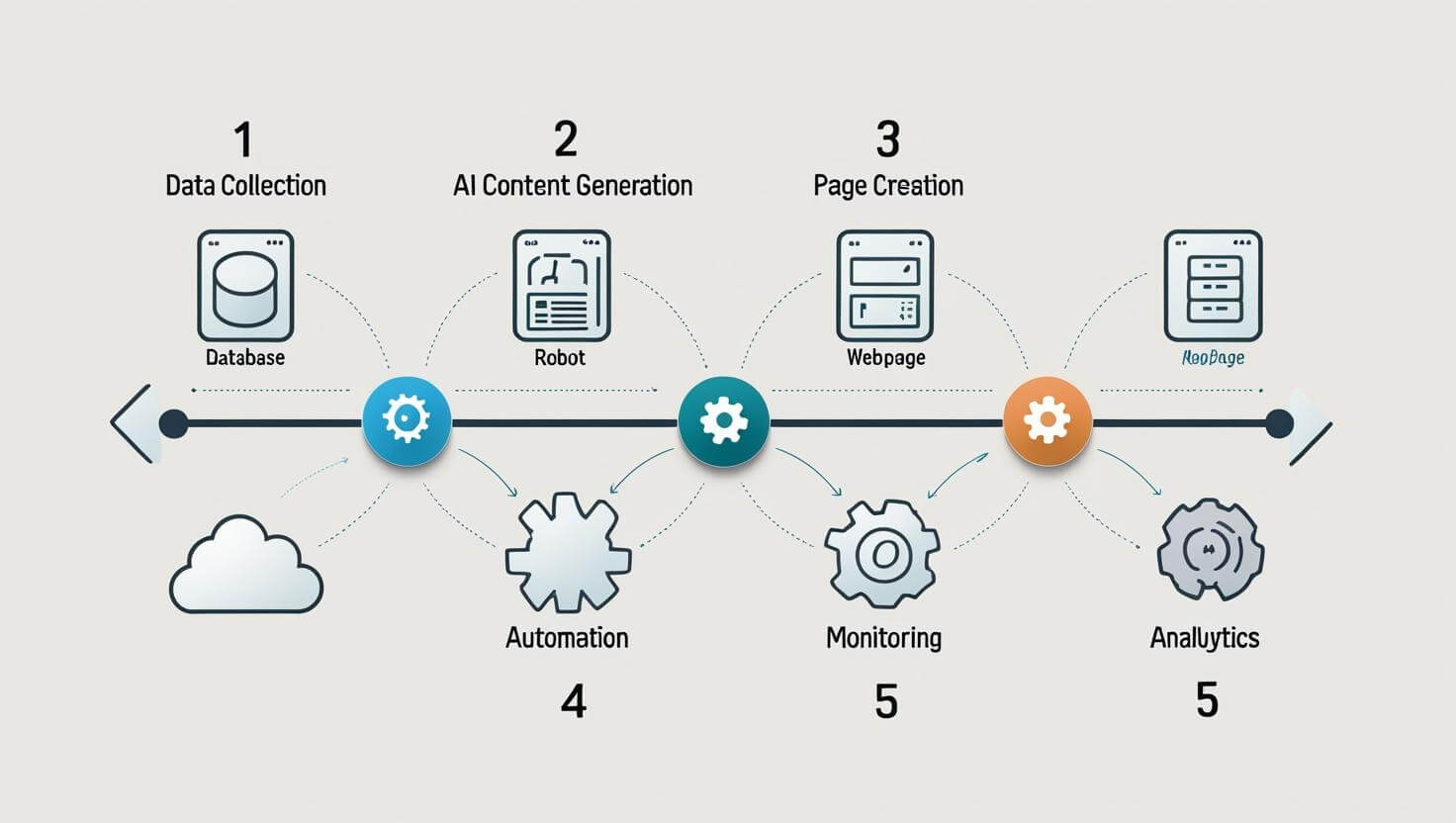
🗃️ Stage 1: Data Collection & Structuring
What tools should you use for data management?
1. Google Sheets (Free)
Best for: Beginners and prototype projects Capacity: Up to 10 million cells per spreadsheet Key Features:
- Real-time collaboration
- 400+ built-in functions
- Add-on ecosystem with 1,000+ extensions
- API access for automation
Step-by-step setup:
- Create a master sheet with columns: keyword, location, category, content_type
- Use =CONCATENATE() to generate URL slugs
- Install SEO add-ons like Keywords Everywhere
- Set up data validation rules for consistency
2. Airtable (Free/Paid - $10-$45/month)
Best for: Teams needing database relationships Capacity: 1,200 records (free), unlimited (paid) Key Features:
- Relational database structure
- 20+ field types including attachments
- Automation workflows (50/month free)
- REST API with 5 requests/second rate limit
Implementation guide:
- Create base tables: Keywords, Locations, Templates, Generated_Content
- Link tables using lookup fields
- Set up automated workflows for data processing
- Configure API endpoints for content generation
3. DataForSEO API (Paid - $0.25-$2.5 per 1,000 calls)
Best for: Enterprise-level keyword research Data Sources: 180+ million keywords, 190 locations Features:
- Real-time SERP data
- Keyword difficulty scores
- Competitor analysis
- Historical ranking data
✍️ Stage 2: AI Content Generation
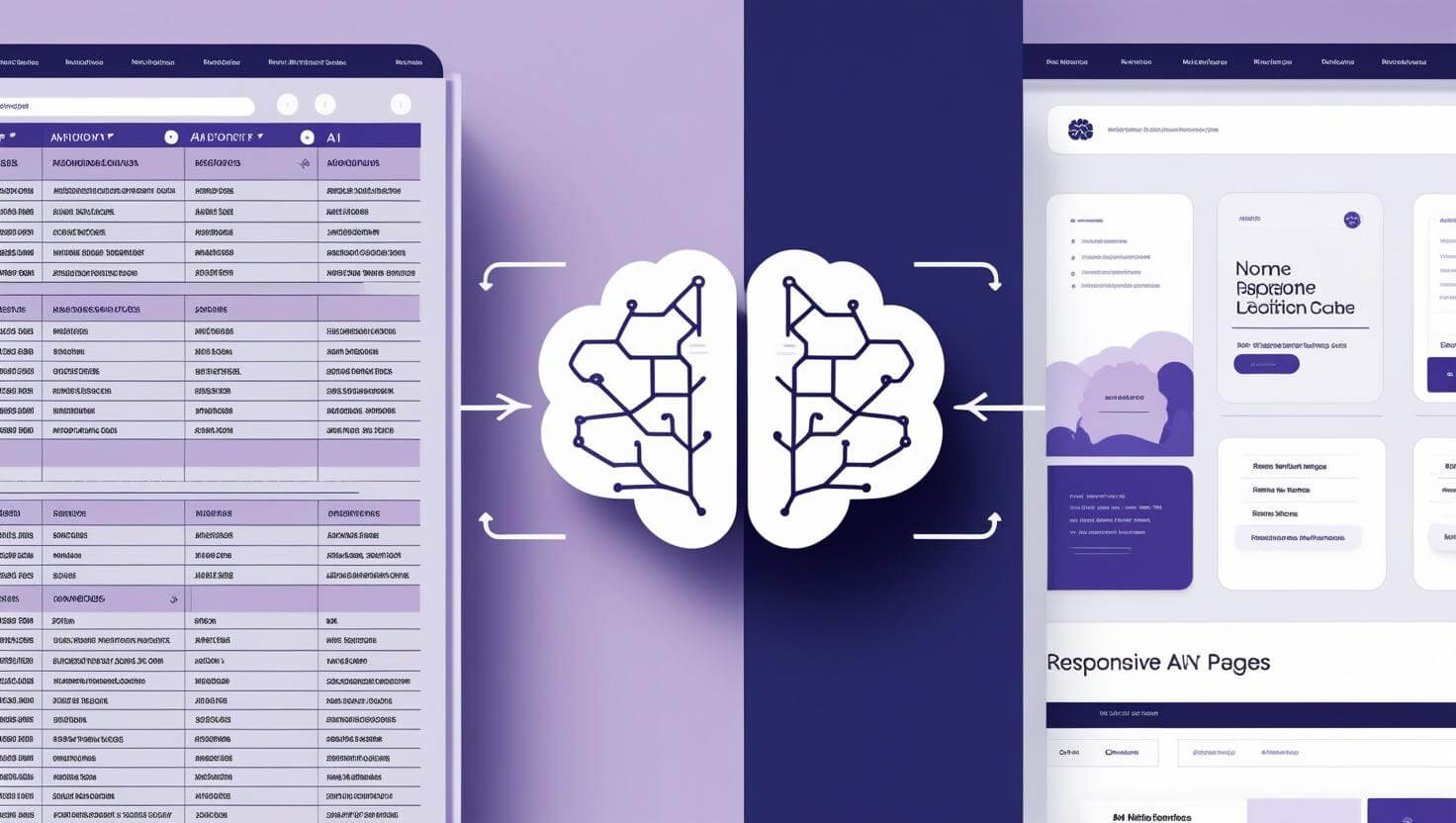
Which AI tools generate the best programmatic content?
1. ChatGPT API (Paid - $0.002-$0.06 per 1K tokens)
Processing Speed: 50-100 tokens per second Context Window: 128K tokens (GPT-4 Turbo) Best Practices:
- Use system prompts for consistency
- Implement token counting for cost control
- Set temperature to 0.3 for factual content
- Use batch processing for efficiency
Sample Prompt Template:
System: You are an expert content writer creating city guides.
User: Write a 300-word guide for [city] focusing on [category]. Include these keywords naturally: [keyword_list]. Structure with H2 headings for Overview, Top Attractions, and Local Tips.
2. Jasper AI (Paid - $39-$125/month)
Content Output: Up to 50,000 words/month (starter plan) Templates: 50+ pre-built content templates Brand Voice: Custom tone training with 3,000+ samples
Content Generation Comparison Table
| Tool | Cost per 1K words | Speed (words/min) | Quality Score | Best Use Case |
|---|---|---|---|---|
| ChatGPT API | $0.15-$0.45 | 800-1200 | 8.5/10 | General content |
| Jasper | $1.20-$2.50 | 600-900 | 8.8/10 | Marketing copy |
| Claude API | $0.25-$0.75 | 700-1000 | 8.7/10 | Long-form content |
| Writesonic | $0.80-$1.60 | 500-800 | 8.2/10 | SEO content |
📄 Stage 3: Page Generation & Hosting
How do you choose between WordPress and no-code solutions?
1. WordPress + Custom Post Types (Free + hosting)
Market Share: 43.3% of all websites Performance: 2.5s average load time with optimization SEO Capabilities:
- Complete control over HTML structure
- 59,000+ SEO plugins available
- Custom schema markup
- Advanced URL rewriting
Implementation Steps:
- Install Custom Post Type UI plugin
- Create custom fields with Advanced Custom Fields
- Build template files (single-{post_type}.php)
- Implement dynamic content insertion with PHP
- Set up automated posting via REST API
2. Webflow CMS (Paid - $23-$39/month)
Page Limit: 10,000 static pages + 10,000 CMS items Performance: Average 1.8s load time Design Control: 100% visual customization SEO Features:
- Automatic sitemap generation
- Meta tag templates
- Clean semantic HTML
- Built-in 301 redirects
Setup Process:
- Design master template in Webflow Designer
- Create CMS collection with required fields
- Bind dynamic content to template elements
- Configure SEO settings for each collection
- Connect via API for automated publishing
Platform Comparison Matrix
| Platform | Technical Skill | Monthly Cost | Page Limit | Load Speed | SEO Control |
|---|---|---|---|---|---|
| WordPress | Medium-High | $5-$50 | Unlimited | 2.5s | Complete |
| Webflow | Low-Medium | $23-$39 | 20,000 | 1.8s | High |
| Framer | Low | $15-$30 | 1,000 | 2.2s | Medium |
| Softr | Very Low | $29-$69 | 10,000 | 3.1s | Limited |
🔁 Stage 4: Automation & Workflow Tools
What's the best automation tool for programmatic SEO?
1. Make.com (Paid - $9-$299/month)
Processing Capacity: 1,000-100,000 operations/month Integration Count: 1,400+ apps and services Error Handling: Advanced retry logic and failure notifications
Workflow Example - Airtable to WordPress:
- Trigger: New record in Airtable
- Data Processing: Format data and generate slug
- Content Generation: Send to ChatGPT API
- Content Processing: Parse response and extract elements
- Publishing: Create WordPress post via REST API
- Verification: Check publication status and log results
2. Google Apps Script (Free)
Execution Quota: 6 minutes per execution, 6 hours per day Trigger Types: Time-based, event-based, form submissions API Limits: 100 requests per 100 seconds per user
Sample Automation Code:
function generateProgrammaticContent() {
const sheet = SpreadsheetApp.getActiveSheet();
const data = sheet.getDataRange().getValues();
data.forEach((row, index) => {
if (index === 0) return; // Skip header
const keyword = row[0];
const location = row[1];
// Generate content via API call
const content = callOpenAI(keyword, location);
// Publish to WordPress
publishToWordPress(content, keyword, location);
});
}
🧪 Stage 5: Testing & Monitoring
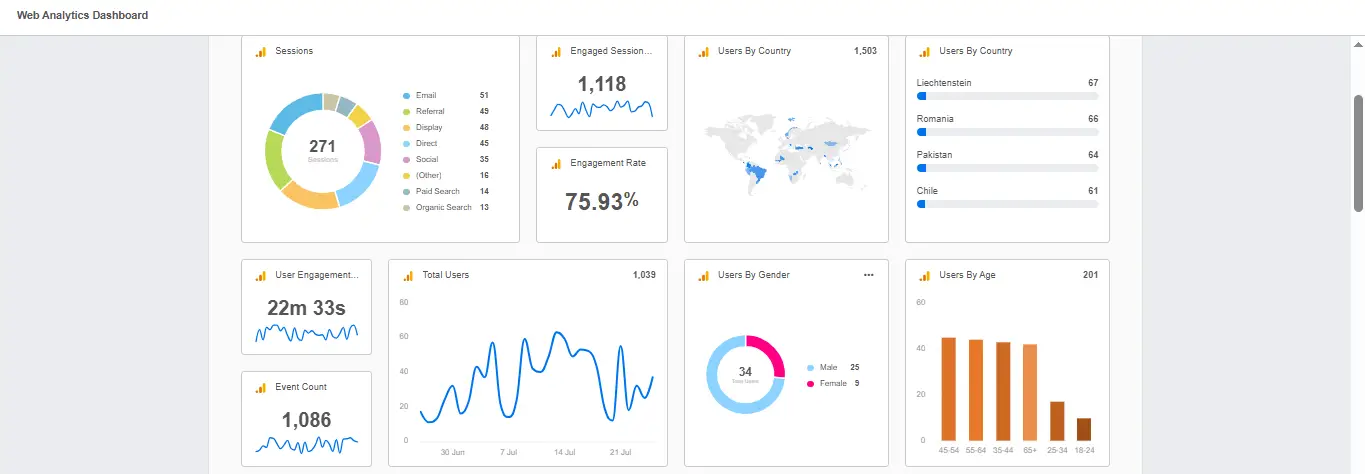
How do you monitor programmatic SEO performance at scale?
1. Google Search Console (Free)
Data Retention: 16 months of search performance data API Limits: 1,000 queries per day Key Metrics to Track:
- Impressions per page template
- Click-through rates by content type
- Index coverage issues
- Core Web Vitals performance
Bulk Analysis Method:
- Export performance data via API
- Group pages by template type
- Identify top-performing patterns
- Flag pages with indexing issues
- Create automated alerts for performance drops
2. Screaming Frog (Free/Paid - £149/year)
Crawl Capacity: 500 URLs (free), unlimited (paid) Analysis Features:
- Duplicate content detection
- Meta tag analysis
- Internal linking structure
- Technical SEO audits
Step-by-Step Programmatic SEO Implementation Workflow
Phase 1: Data Setup (Week 1)
What data do you need for programmatic SEO?
-
Keyword Research
- Primary keywords (1 per page)
- Secondary keywords (3-5 per page)
- Search intent classification
- Competition analysis
-
Content Variables
- Location data (cities, states, countries)
- Product categories or service types
- Pricing information
- Feature comparisons
-
Template Structure
- Page title format: "[Primary Keyword] in [Location] - [Brand]"
- URL structure: /[category]/[location]/[keyword-slug]/
- Content sections: Introduction, main content, FAQ, conclusion
Implementation Checklist:
- Set up Airtable base with proper field types
- Import initial dataset (minimum 100 records)
- Validate data quality and consistency
- Create content templates for each page type
- Define URL structure and internal linking rules
Phase 2: Content Generation (Week 2)
How do you generate consistent, high-quality content at scale?
1. Prompt Engineering
- Create system prompts for brand voice
- Develop content templates by page type
- Set up quality control parameters
- Implement fact-checking procedures
2. AI Configuration
Temperature: 0.3 (for consistency) Max tokens: 1500 (for ~1000 words) Top-p: 0.9 (for creativity balance) Frequency penalty: 0.3 (reduce repetition)
3. Content Structure Template:
- Introduction (100-150 words): Hook + keyword introduction
- Main Content (400-600 words): Value-driven information
- FAQ Section (200-300 words): Common questions + keywords
- Conclusion (100-150 words): Summary + call-to-action
Phase 3: Automation Setup (Week 3)
What's the most efficient automation workflow?
Recommended Stack: Airtable → Make.com → ChatGPT API → WordPress
-
Make.com Scenario Configuration:
- Trigger: Watch Airtable records (every 15 minutes)
- Filter: Only process records with status "Ready for generation"
- Router: Branch logic for different content types
- API calls: Rate-limited to 60 requests per minute
- Error handling: Retry failed requests 3 times
-
WordPress API Setup:
// Custom endpoint for bulk content creation add_action('rest_api_init', function () { register_rest_route('Programmatic SEO/v1', '/create-post', array( 'methods' => 'POST', 'callback' => 'create_programmatic_post', 'permission_callback' => 'check_api_permissions' )); });
Phase 4: Launch & Monitoring (Week 4)
How do you ensure successful indexing and performance?
-
Indexing Strategy:
- Submit XML sitemaps to Google Search Console
- Create internal linking between related pages
- Build topic clusters around parent pages
- Implement breadcrumb navigation
-
Performance Monitoring:
- Set up Google Analytics 4 custom events
- Monitor Core Web Vitals weekly
- Track indexing rate (target: 80% within 30 days)
- Measure organic traffic growth
Real-World Case Studies with Data

Case Study 1: Zapier's Integration Pages
Scale: 15,000+ "connect X to Y" pages Traffic Impact: 3.2 million monthly organic sessions Revenue Attribution: $50M+ annual revenue from organic search
Strategy Breakdown:
- Data Source: Internal app directory (3,000+ integrations)
- Template: "How to connect [App A] to [App B]"
- Content Generation: Custom internal tool + human editing
- Results: Average 2,000 monthly sessions per page
Key Success Factors:
- Genuine user value (actual integration instructions)
- Comprehensive coverage (every possible app combination)
- Regular content updates based on product changes
- Strong internal linking between related integrations
Case Study 2: TripAdvisor's Location Pages
Scale: 8 million+ location-based pages Traffic Volume: 490 million monthly visits Conversion Rate: 2.3% average booking rate
Implementation Details:
- Data Sources: Business listings, user reviews, geographic data
- Template Types: Restaurants, hotels, attractions, travel guides
- Content Mix: 60% user-generated, 40% programmatically generated
- Update Frequency: Real-time review integration
Performance Metrics:
- Average page load time: 2.1 seconds
- Mobile traffic share: 67%
- Featured snippet capture rate: 12%
Case Study 3: Real Estate Platform Success
Company: Undisclosed US real estate platform Timeline: 6 months (January 2024 - June 2024) Results: 340% increase in organic traffic
Implementation Strategy:
- Data Source: MLS listings + neighborhood data
- Page Types: "[Neighborhood] homes for sale", "Best schools in [Area]"
- Content Generation: GPT-4 + local data insertion
- Publishing Platform: WordPress with custom post types
Monthly Performance Data:
| Month | Pages Published | Organic Sessions | Indexed Pages % |
|---|---|---|---|
| Month 1 | 1,250 | 8,400 | 23% |
| Month 2 | 2,100 | 15,200 | 45% |
| Month 3 | 3,800 | 28,600 | 67% |
| Month 4 | 5,200 | 45,300 | 78% |
| Month 5 | 6,100 | 62,800 | 84% |
| Month 6 | 7,500 | 91,200 | 89% |
Tool Stack Recommendations by User Type
For Beginners (Budget: $0-$50/month)
Recommended Stack: Google Sheets + ChatGPT + WordPress + Google Apps Script
Setup Timeline: 2-3 weeks Learning Curve: Low to medium Expected Output: 500-1,000 pages/month
Step-by-step Implementation:
- Week 1: Set up Google Sheets with data structure
- Week 2: Create WordPress site with custom post types
- Week 3: Build Google Apps Script for automation
- Week 4: Test and launch first 100 pages
Monthly Costs Breakdown:
- Hosting: $10-$20
- ChatGPT API: $15-$30
- Domain: $1
- Total: $26-$51
For Developers (Budget: $50-$200/month)
Recommended Stack: PostgreSQL + GPT-4 API + Next.js + Vercel + Make.com
Technical Requirements:
- React/Node.js experience
- Database management skills
- API integration knowledge
Advanced Features:
- Custom content generation algorithms
- A/B testing for page templates
- Advanced analytics integration
- Automated quality scoring
Performance Expectations:
- Page generation: 10,000+ pages/month
- Load time: <1.5 seconds
- Uptime: 99.9%
For Agencies (Budget: $200-$1,000/month)
Recommended Stack: Airtable + Jasper + Webflow + Make.com + Ahrefs
Team Structure:
- Project manager (workflow oversight)
- Content strategist (template creation)
- No-code developer (automation setup)
Client Deliverables:
- Custom branded page templates
- Automated content generation workflows
- Performance dashboards
- Monthly optimization reports
Common Pitfalls and How to Avoid Them
Content Quality Issues
Problem: Generic, thin content that doesn't rank Solution:
- Implement content quality scoring (minimum 800 words)
- Add unique data points to each page (local statistics, recent news)
- Include user-generated content elements (reviews, comments)
- Regular human review of generated content
Technical SEO Problems
Problem: Duplicate content and indexing issues Solution:
- Use canonical tags for similar pages
- Implement proper pagination for large category pages
- Create XML sitemaps for each content type
- Monitor GSC for crawl errors weekly
Scaling Challenges
Problem: Performance degradation with increased page count Solutions:
- Implement CDN for global content delivery
- Use database indexing for faster queries
- Optimize images and assets automatically
- Consider headless architecture for better performance
Measuring Programmatic SEO Success: KPIs and Metrics
Primary Success Metrics
Organic Traffic Growth
- Target: 20-50% month-over-month growth
- Measurement: Google Analytics 4 organic sessions
- Segmentation: By content type and publication date
Indexing Rate
- Target: 80%+ pages indexed within 30 days
- Measurement: Google Search Console coverage report
- Monitoring: Weekly automated reports
Page Performance
- Target: Average 2+ minutes time on page
- Measurement: GA4 engagement metrics
- Optimization: Content length and internal linking
Financial Impact Metrics
Cost Per Page Generated
- Industry benchmark: $2-$5 per page
- Calculation: Total monthly costs ÷ pages published
- Optimization target: <$1 per page at scale
Revenue Per Programmatic Page
- E-commerce: $50-$200 per page annually
- Lead generation: $100-$500 per page annually
- Affiliate: $25-$150 per page annually
Future of Programmatic SEO: 2025 Trends
AI Integration Advances
Multi-modal Content Generation
- AI-generated images for each page
- Video content automation
- Interactive elements (calculators, tools)
Real-time Content Updates
- Dynamic pricing integration
- Live inventory updates
- Social media sentiment incorporation
Search Engine Evolution
Entity-based SEO
- Knowledge graph optimization
- Semantic search optimization
- Topic authority building
Voice Search Optimization
- Conversational content formats
- FAQ-based page structures
- Local search integration
Conclusion and Action Steps
Programmatic SEO in 2025 requires balancing automation with genuine user value. The most successful implementations combine efficient content generation with deep user research and continuous optimization. Here is the Immediate action steps to be taken:
-
Choose Your Stack (This Week)
- Assess your technical skills and budget
- Select tools based on the recommendations above
- Set up free trials for paid tools
-
Start Small (Next 2 Weeks)
- Create 50-100 pages manually first
- Test different content templates
- Measure initial performance
-
Scale Gradually (Month 2-3)
- Implement automation workflows
- Monitor quality metrics closely
- Optimize based on performance data
-
Optimize Continuously (Ongoing)
- Weekly performance reviews
- Monthly content template updates
- Quarterly strategy adjustments
Key Success Principles:
- User Value First: Every generated page must solve a real user problem
- Quality Over Quantity: 1,000 high-quality pages outperform 10,000 thin pages
- Data-Driven Optimization: Base decisions on performance metrics, not assumptions
- Technical Excellence: Invest in site speed, mobile optimization, and Core Web Vitals





