GZIP Compression Checker
Enter a URL
About GZIP Compression Checker
How GZIP Compression Checker Tool is Beneficial for a Website Loading?
On a web hosting server, you need to upload a vast amount of material including text, images, videos and a lot more. For fast loading, you need to compress them through GZIP compression technique. Now, the question is, how to identify, the data you have compressed is actually installed & working properly or not.
This is possible with the help of GZIP compression checker tool. This is an online tool available for free to access. Many websites are there to check the accuracy of compression. You just need to enter the URL of a webpage that was recently updated. If there is any kind of issue, the tool can easily identify the problem and show in the report.
Why do we need a GZIP Compression Checker?
As you know that it is a compression tool that reduces the size of files that you upload in the web hosting server. It means, the server requires less space & load file much easier. Nowadays, websites are becoming more productive and attractive by adding informative material.
From the last few years, a huge upsurge in internet speed has been noticed that can help in browsing faster. Still, heavy pages require more time for loading that reduces the interest of end-users. With GZIP compression, it has become very convenient to reduce the size of a file up to 70% smaller. Once the process finishes, it is also important to know whether it is done perfectly or not.
The GZIP compression tool is capable of processing a particular URL to identify its compression ratio. You can easily identify the actual size of the file and how much it is reduced after compression. It will give you an idea regarding the loading speed. If you are not using GZIP compression technique, the page will become too heavy for the browser to load.
When you enter the URL of a website in the browser, it sends a request to the server that further responds back with some data that be heavy or lighter. If it is too heavy to handle, the server will obviously delay your request. The main purpose of compression is not saving the space but improving the speed.
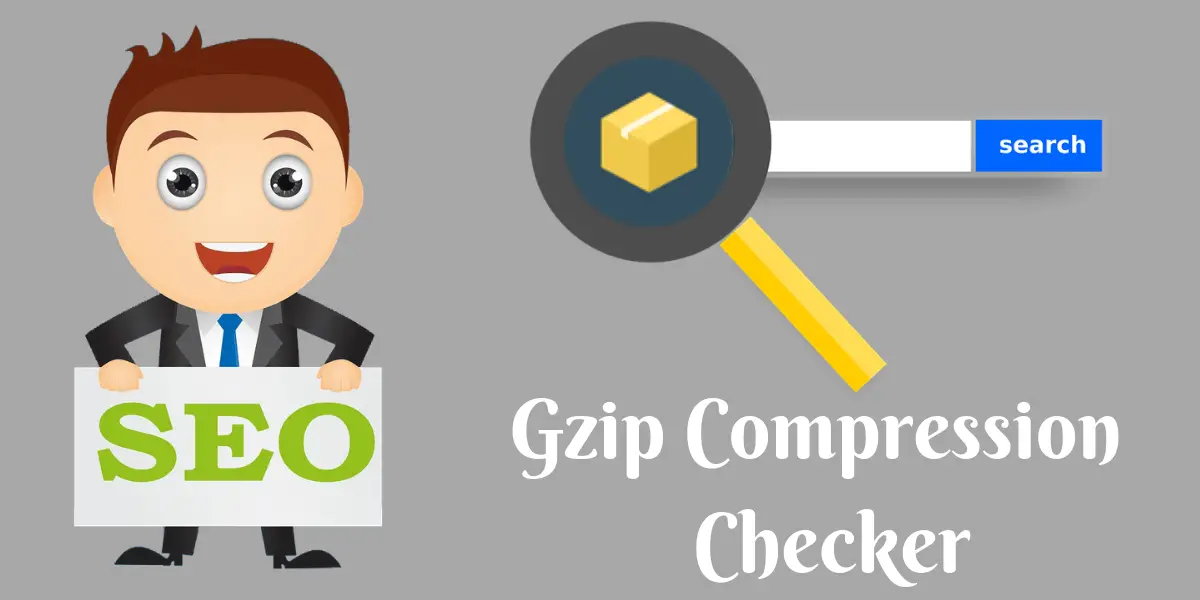
Data in your computer system require adequate space in a storage unit that sometimes becomes inadequate. Nowadays, heavy software applications, system files, and website data have become so vast that you need to manage the storage space accordingly.
Not only the physical storage, but file compression is required for the files of server too. For compressing the file there are online tools like Zip and RAR to compress. Similarly, some tools are also dedicated to compress the webpage files that you upload for end users.
A compression tool is capable of reducing the file size of less than half. There are some elements that are repeated over time and occupy a lot of space. The compression tools are capable of identifying them and reducing to the least possible size.
After compressing the data files, it becomes very convenient to transfer or stores a file in less space. When someone feels the need for using it, just one click is enough for decompression. In the case of web server files, there is a special compression tool called GZIP. It works exactly like any typical tool of zipping and unzipping the data available in files.
However, GZIP compressor has more relevance for online portals. Since the compression technique has bee introduced, it is utilized for many productive purposes. In this article, you will come to know about its relevance for websites. After compressing the file you also need to check whether it has been installed and working perfectly or not.
Importance of GZIP Compression Checker
The GZIP compression checker is an important tool for every online business or a website meant for providing specific information. It checks the success rate of compression that beneficiate from many ways as mentioned below:-
1. From the perspective of a web developer
It is the duty of a web developer to solve all concerns with a website. A website may include numerous pages that must load properly. If the size of a page is higher than average, it will take too much time for loading. The websites of current times contain HD images, long text & too many video links that it occupies a large space on the server.
When a browser requests the server to open that particular link, it will load the page very slowly. If the website is slow, the web developer is accountable for improving the speed. The GZIP Compression tool helps in reducing its size to the minimum level. When a 200kb file reduces to 40 or 50 kb, server can easily load it without any delay.
2. From the perspective of SEO professionals
An SEO expert have to consider all possible techniques of digital marketing to bring a website to the highest ranking. They use bookmarking, email marketing, guest posting and many other techniques to make it possible. When the targeted web page reaches the desired rank, it is important to maintain the position.
The position will retain only if an adequate amount of organic traffic continuously diverts to the website. With paid marketing, it is not possible to retain the position for a long time.
Users need meaningful information in easy language that loads instantly. If the website is already loaded with good quality content but not loading properly, the visitors start ignoring it and shift towards other options. Always remember that countless competitors are already running in this competition, so you cannot afford even a single mistake.
The compression checker tool will let you know that file is compressed exactly as per the expectation and will load faster even on slow connections. It reduces the bounce rate, maintain ranking and improve productivity too.
3. From the perspective of website owners
A website owner cannot understand the deep technical aspects of web development but can easily differentiate between the size webpage. If you are the owner of a website and receiving complaints regarding slow loading speed, ask the developer to make essential changes by GZIP compression.
If they submit the report of compression you can easily check the results with the helo of GZIP compression too. It is easy to operate, just add the URL in a tool and get entire information instantly.
4. From the perspective of the end user
As a frequent or new visitor to a website, fast loading of every page is your first preference. If the browser is taking too much time in loading a page even with the highest speed connection, what is the purpose of subscribing to expensive internet plans? If such kind of problem is persisting with your favorite website, complaint it to the website owner. If they make any kind of improvement, it will appear in the results in its checker tool.
How does the GZIP Compression Checker work?
The tool of GZIP compression checking is available online to operate. You don’t even need any kind of browser extension, just a working internet connection is necessary. Here is a complete process in points to use the tool.
- Search for the websites offering GZIP compression checking feature in your browser. Select any website available from the topmost results.
- When you open the online tool, a blank space will appear to add the URL.
- Now, open the web page in a new tab that you have compressed recently.
- Copy its URL & paste in the plank section of the tool.
- Click on the “Check” button to execute the process of identifying whether the compression process took place or not.
- In just a few seconds, the result will appear in a table as mentioned below:-
- Domain Name
- Uncompressed Size (Actual size of the page)
- Compressed Size (After reducing it by compression)
- Percentage of compression
Apart from this crucial information, it is also capable of showing you additional information regarding the same webpage. This information can be:-
- Last modification date
- Content encoding format
- Server
- Strict transport security
- X frame options
- X content type options
- Content-Length
Advantages of GZIP Compression Checker
From the above information, it is clear that GZIP Compression Checker tool can provide you precise data information regarding the reduced size. It helps in knowing that the problem of slow loading has now resolved. If you want to experience the changes practically, it is advisable to browse the same URL with a slow internet connection. Put your Smartphone data on 2G or 3G network mode and browse it.
If the loading speed is still good, consider the work of compression is done successfully. Such kinds of small changes make big differences in the future of an online business. Ignoring the issue of slow loading can turn into a big problem and you will even lose the most reliable regular visitors too.
Slow loading due to the uncompressed file is a silly mistake which is very easy to resolve. Still, if you are not paying attention, get ready to experience the consequences. Websites are meant for global users so they must work fluently with every kind of data connection.
Other Seo Tools: Website Speed Test