Top 12 Website Builder with Amazing Interface
Top 12 website builder with amazing interface

We have completed a decade and entered into 2020, yet the free website builders remain the most straightforward and most affordable option to establish a website. To help you in deciding, which is the best website builder with the best interface; we have come up with this article. Read on to have an in-depth view of 12 different website building and choose the one that caters to your needs.
Although we tested several website builders, we have managed to come up with the top 12 along with their pros and cons and details about their pricing. But, before we get to the types of website builders, let us first understand what a website builder is?
What is a Website Builder?
Generally, a website builder is an all-in-one software tool that facilitates the user in building a website quickly, without requiring any proper knowledge of website designing skills and coding. In the website builder, a drag and drop editor is used that enables you to create pages with beautiful layouts without having to master the skills of coding. Although the concept seems very basic, the primary way to detect a good website builder is to check whether it can fetch you a professional-looking site with a mobile-friendly interface or not.
Also, the interface should enable user-friendly browsing experience and helps in the integration of e-commerce tools and social media as well. The website created on a good website builder will always ensure seamless updating of the site to remain intact with the current adaptations and provide ample security too.
For the ones who wish to create a website and are an absolute layman in the field for them using a website builder may seem like a feasible option. It would set off negligible stress and get your work done at a low budget yet facilitate the establishment of a premium quality website.
Who Should Use a Website Builder?
Almost everyone can make use of a website builder, but it could be regarded as a reliable option for the following category of people:
- Who needs to set up a website as soon as possible
- Ones who do not possess any technical skills or who do not have the time to learn them either
- Do not want to decide on a content management system or select the software right away
- Are intimidated by the idea of setting up a new website all by themselves
- Ones having the first experience in creating a website
- Would instead take help from someone else to manage the updates
- Have a low budget to establish an online presence
This group of people can always opt for a website builder for the very reason that an efficient website builder is still going to include various templates for bloggers, different types of cases, online retailers, and even small business owners. The website builder will fetch you a website with a professional appearance and would have a fast loading speed as well.
Top 12 Website Builder with Amazing Interface
1) Wix.com
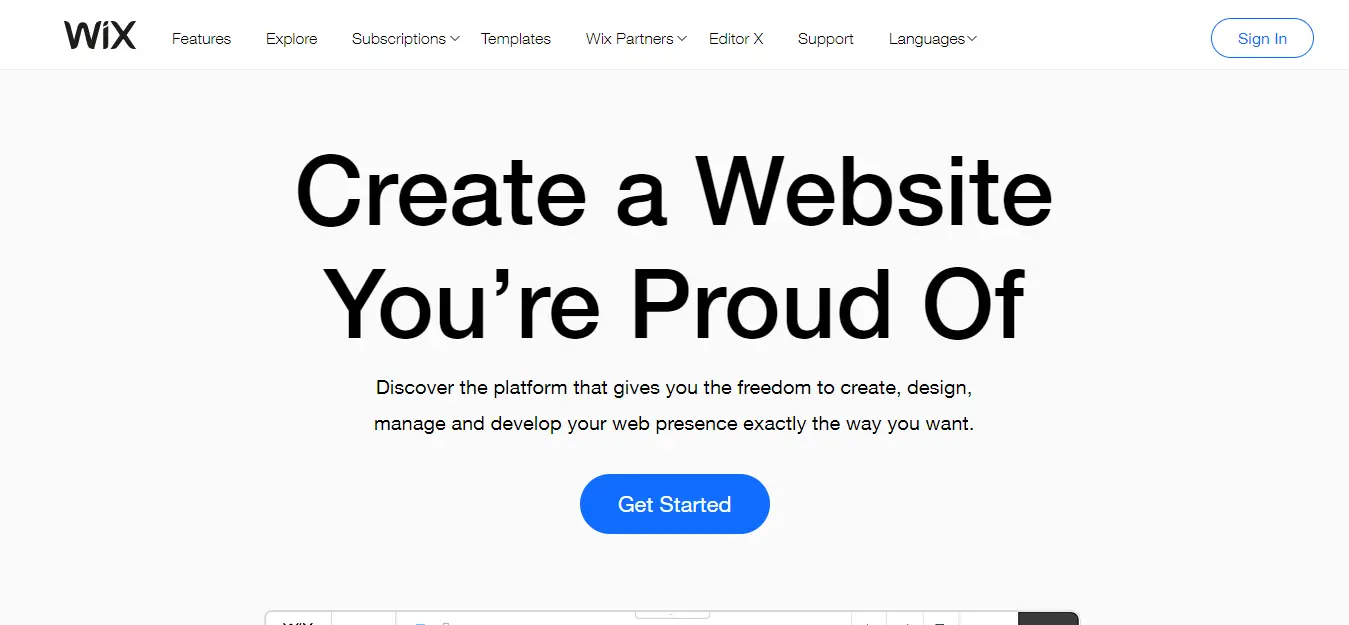
About Wix.com:
Wix.com is a platform that is cloud-based used for the development of websites. It helps the users to create HTML5 sites and mobile websites by making use of drag and drop tools. You do not have to purchase a platform for hosting your web or install any kind of software.
The original idea is - you manage your website through a web browser with the help of a website builder like Wix. Wix came into existence in the year 2006 and today it is considered to be one of the most extensively used website builders across the globe.
Pricing of Wix.com:
You are offered with a free plan to establish your website over Wix.com. With this free of cost plan, you can curate a simple website that would support ads. In this way, you could quickly try the interface of the platform out without having to risk a single penny. However, there are several paid pricing plans available too such as:
- VIP First Priority Support Plan at $39/month
- Unlimited Entrepreneurs and Freelancers Plan at $17/month
- Pro Complete Online Branding Plan at $22/month
- Combo For Personal Use Plan at $13/month
Features of Wix.com:
Wix will enable its users to establish a website by making use of an intuitive and straightforward drag-and-drop interface that is also user-friendly. Some of the features offered by Wix.com are:
- The designs and layouts are customizable
- Intuitive Website Building ability
- The coding of Wix.com is embedded with HTML
- Website editor with drag and drop ability
- Free fonts and text editor
- Blogging style is automatically selected
Advantages and Disadvantages of Wix.com:
Advantages:
- The editor is very easy to be used, and the website builder is highly intuitive
- The features offered are commendable at an excellent value for the cost
- One of the most recommended website builders by the public
Disadvantages:
- Cannot alter the template designing once you have made your website to go live
- To scale your site, you will have to spend huge on third-party applications
- The number of customizable options availed to you could be overwhelming
2) Bluehost Website Builder
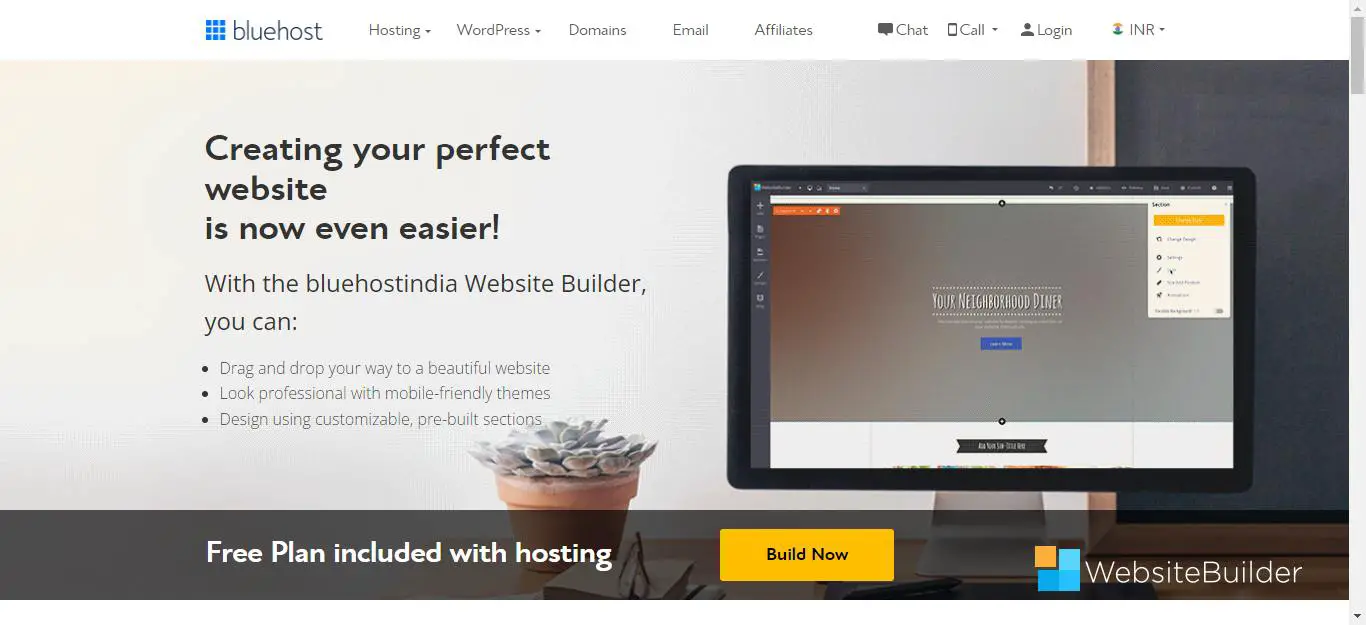
The Bluehost website builder is an easy-to-use tool that allows you to create a professional-looking website without any coding or design skills.
One of the key features of the Bluehost website builder is its drag-and-drop interface, which makes it easy to add and rearrange elements on your website. You can choose from a range of templates and customize them with your own content and images. The website builder also offers a range of design options, including different fonts, colors, and layout options.
In addition to its design capabilities, the Bluehost website builder also offers a range of tools and features to help you improve your website's performance and visibility. For example, you can use the SEO tools to optimize your website for specific keywords and improve your search engine ranking. You can also use the analytics tools to track your website's traffic and see how your visitors are interacting with your content.
Overall, the Bluehost website builder is a useful tool for anyone looking to create a professional-looking website without any coding or design skills. With its drag-and-drop interface and range of design and performance tools, the Bluehost website builder makes it easy to create and manage a successful website.
Features of Bluehost website builder
- Build rapidly with drag and drop
- Create blogs and photo galleries quickly
- Enjoy 100+ mobile-friendly layouts with social media integration.
- pre-built pages and sections
- SEO tools
- Integration using PayPal
- Embed HD video
- custom favicon
- Integration of Google Analytics
- features of e-commerce stores
- inventory control
3) websitebuilder.com
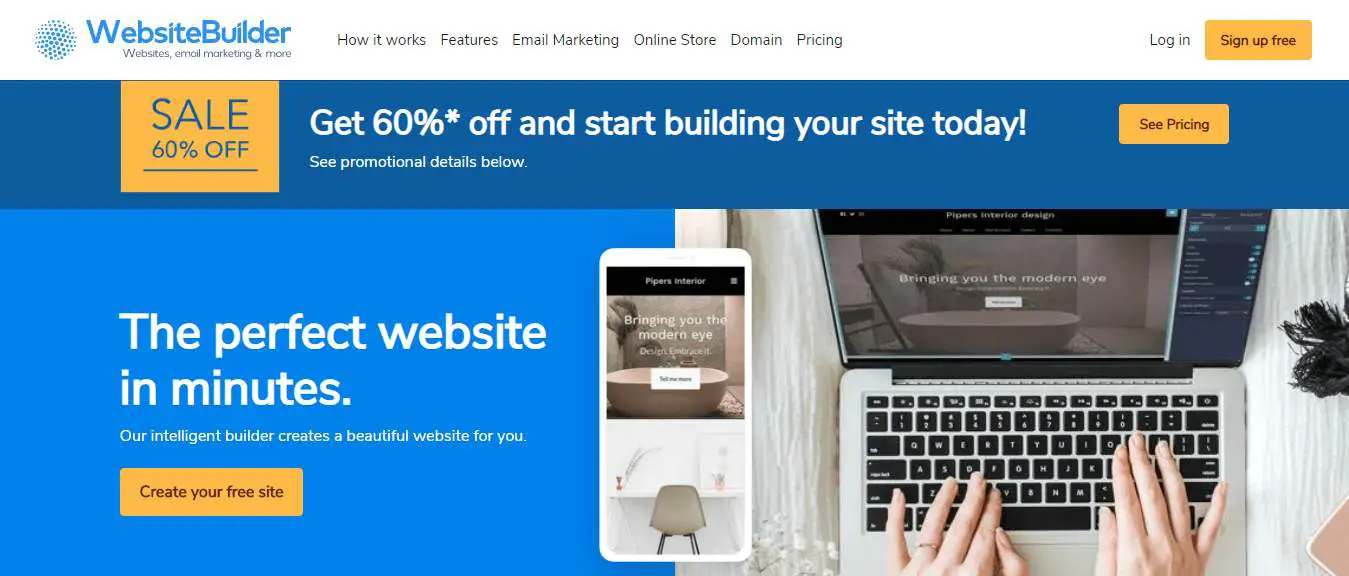
About websitebuilder.com:
The websitebuilder.com is popular as well as an intelligent website builder that brings along with a plethora of features and design sets that are customizable for starting various mobile and desktop-related projects. Even the newbies can derive ample advantage from this software just as the web design pros, who do not want to spend all of their time in coding and then launching a website.
The software was furnished in 2014, and ever since has been catering to several website development needs of clients from all across the globe.
Pricing of websitebuilder.com
Websitebuilder.com will offer you with a free starter pack with which you can enjoy all the features and understand them to best use them to your needs. While your website is under construction and you are posting stuff on the subdomain, it is utterly free. However, the paid plans include:
- Premium –will offer free hosting, domain, free credits for ads, marketing, and SEO help, make the site mobile friendly all at $4.40/month
- Business –offers you with all the features included in the Premium plan along with added priority support at $5.60/month
- E-commerce –will provide you with the functionality described in the Business and Premium plans along with the added benefits for enjoying the e-commerce features just at $8/month.
Features of websitebuilder.com:
Websitebuilder.com will help you in establishing a website that can be completed within seconds along with availing you with the benefits of:
- The sites curated can be mobile-optimized
- The loading time of each website is going to be very fast
- You can add e-commerce tools
- Can have the advantage of email marketing
- Store all your business contacts and emails of the e-commerce website visitors
- Can create and fantastic logo for you
Advantages and Disadvantages of websitebuilder.com:
Advantages:
- Ease of using and responsive templates are free
- Blogging and e-commerce facility
- Logo-maker provided
Disadvantages:
- Template switching option not available
- The interface could be confusing for beginners
- E-commerce feature is not available for trial
4) Bigrock
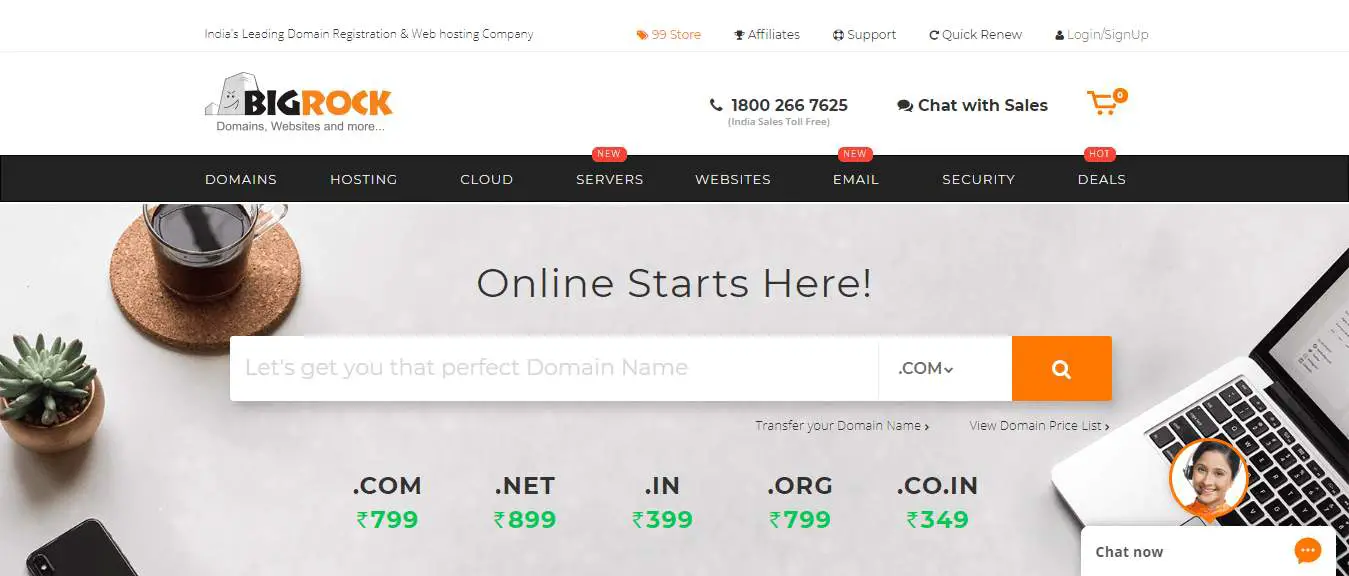
About Bigrock:
Bigrock is an efficient website builder that is individually available for the Indian audience to establish their website with .in domain name. The customer base of Bigrock till date has extended more than 1 billion customers already because the quality of services they offer at such a minimal price charged. One of the advantages of choosing Bigrock for establishing your website, your website will rank higher in the Google search engine if you have .in domain for Indian sub-continental results.
Pricing of Bigrock
If you want to host a domain or a website for the Indian website you might as well opt for a domain name with .in, which would ultimately be beneficial for your company and website ranking as well. If you take up services from Bigrock, you shall be charged with ₹139 for the first year. However, the prices vary for various domain names:
- .com -₹799/year
- .net – ₹899/year
- .in – ₹399/year
- .online –₹99/year
- .live –₹199/year
- .store - ₹199/year
The prices may vary according to your country
Features of Bigrock:
- You can host the domain with free email services
- The website builder is further equipped with Plesk Control and cPanel Control
- Dedicated services with uptime rounding up to 99.9%
- Avail you with technical support 24/7
- If you didn’t enjoy hosting your website over Bigrock, you could get your money back within 30 days of subscription
Advantages and Disadvantages of Bigrock
Advantages:
- Get a personalized email account with 100 MB storage space
- Easily manageable DNS records
- Easy domain forwarding
Disadvantages:
- Not very supportive of commercial websites
- The interface could be a bit confusing
5) Squarespace.com
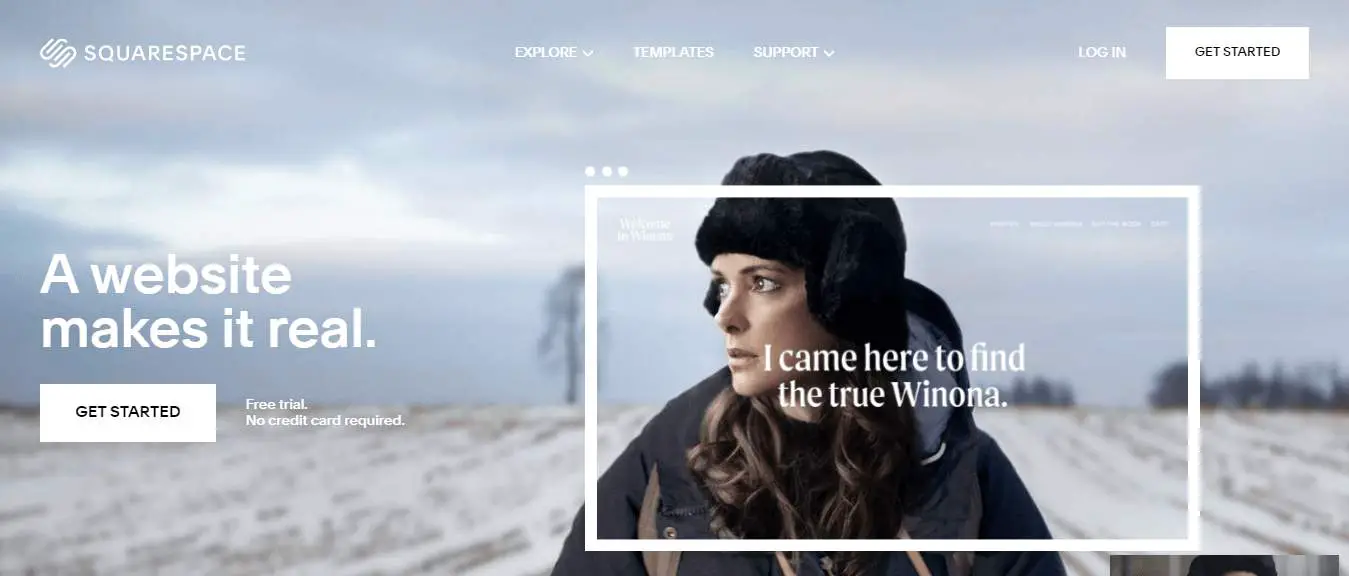
About Squarespace.com:
If you are to establish a professional website, there couldn’t be a better website builder in comparison to squarespace.com. It is considered to be ideal for creating websites for commercial or official purposes. The quality of designs and features offered at squarespace.com is unmatched.
Although the interface of the website builder could be a bit tricky to deal with in the beginning, the final results are going to be worth all the work. The templates offered are stunning, are customizable, and avail quality features to you at your fingertips.
Pricing of Squarespace.com:
The products offered by squarespace.com are effortless and are completely hassle-free. It provides you with a 14-day free trial policy, and after that, if you continue with the services, the charges will be somewhat:
- For a personal website -$12/month or $16/year
- For business -$26/month
- Online Store basics -$26/month
- Online Store advanced -$40/month
Features of Squarespace.com:
Every business has its unique demands; it is logical to opt for a website builder with broad-spectrum elements being able to cater to almost all the website development needs. The features offered by squarespace.com are:
- Gallery blocks
- Templates with modern layouts
- Easy template switching
- Style editor
- Drag-and-drop editor
- Site annotations
- Content downloading
- Audio collections
- Social links
Advantages and Disadvantages of Squarespace.com:
Advantages:
- The templates offered are of the highest quality and provide ample flexibility
- The features of the website builder are the best
- Provides value for money as compared to the services offered by other website builders
Disadvantages:
- You can only use the built-in features as no app store is available
- The interface is a bit confusing
- Terminologies are often confusing too
6) HostGator.com Website Builder
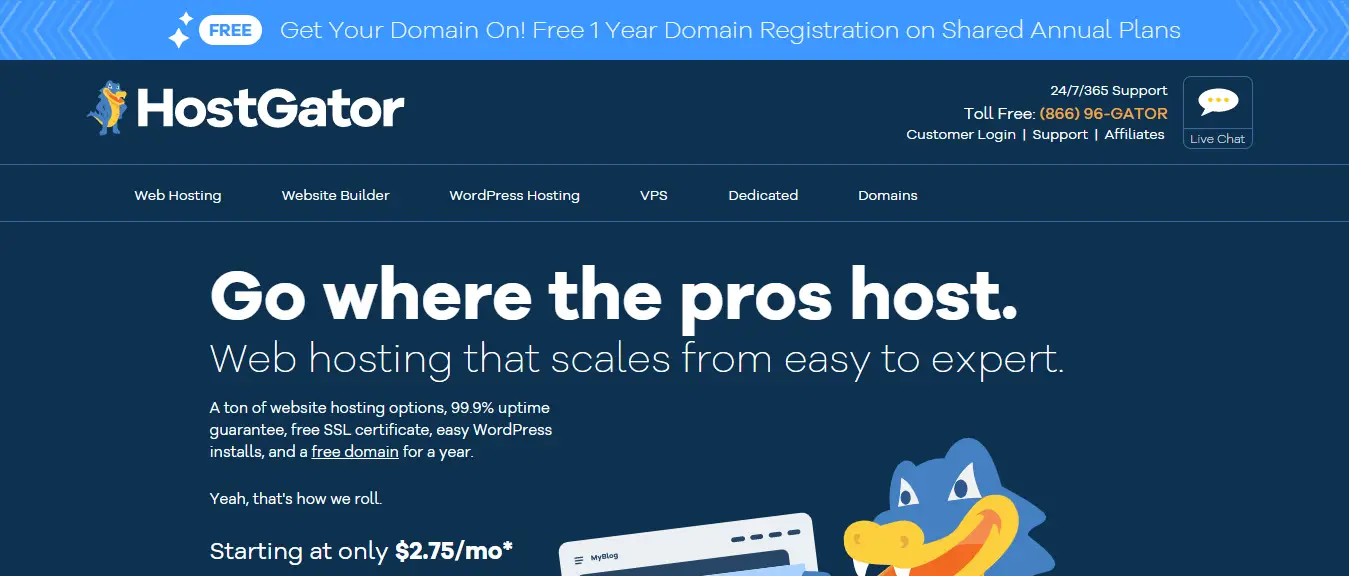
About HostGator.com Website Builder:
HostGator is touted to be one of the world’s most popular website builders. The website builder has maintained such a reputation for a reason. It can guarantee you with 99.9% uptime services, with an extremely user-friendly interface through cPanel, and all of the exceptional features are offered to you at reasonable pricing.
Also, there are several plans that are available on HostGator for the different types of website developers. Also, the programs that are offered are flexible and can be adjusted according to the user’s requirements.
Pricing of HostGator.com Website Builder:
- Hatchling package -$3.96/month with a single domain, unlimited storage space, unlimited bandwidth, technical support 24/7
- Baby package -$6.36/month with unlimited domains included with the hatchling plan
- Business package -$10.36/month unlimited domains added to the features offered by the baby plan
Features of HostGator.com Website Builder:
- Site building options available
- cPanel account sharing
- Supports Wordpress and Joomla
- Dedicated servers and VPS
- Easy management of multiple domains
- Unlimited storage space
- Bandwidth unlimited
- Renewal of the domain is automatic
- Private and Shared IP options
Advantages and Disadvantages of HostGator.com Website Builder
Advantages:
- HostGator offers you with excellent uptime server
- One of the most user-friendly management interface
- The signing up process on the website builder is extremely easy
Disadvantages:
- No free domain names available on HostGator
- Customer services and loading speed of the website builder is often questionable
7) GoDaddy.com Website Builder
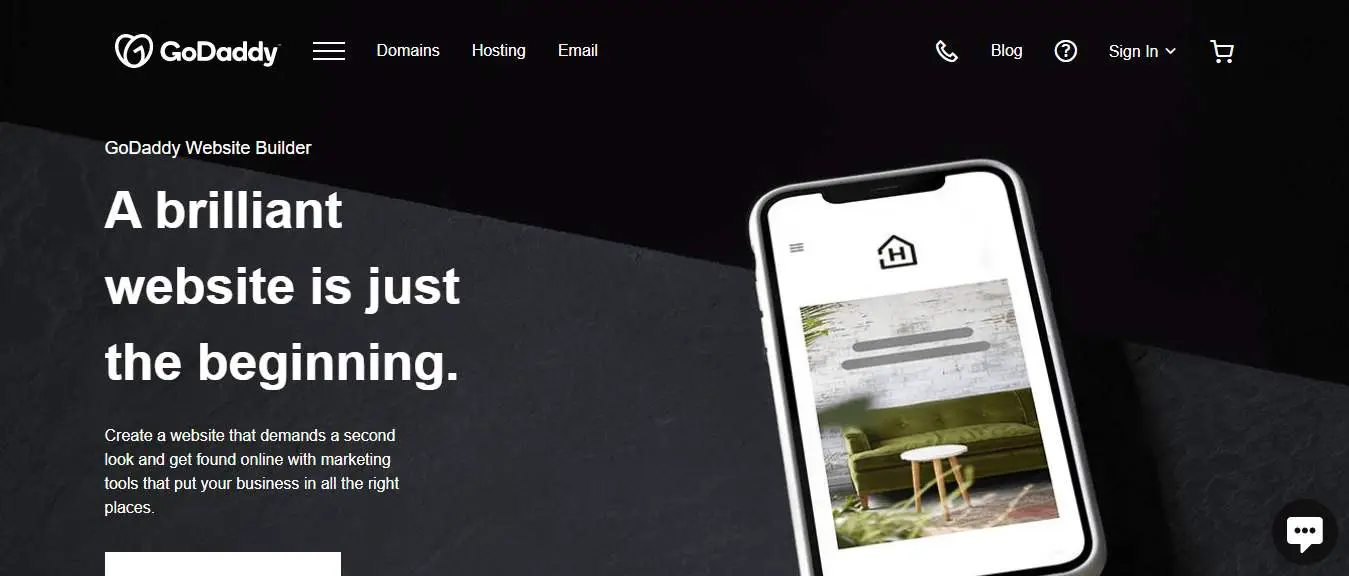
About GoDaddy.com Website Builder:
GoDaddy is the world’s largest and oldest registrar for websites. The website builder was founded in the year 1997 and continues to have a customer base of over 13 million from all across the world. The company offers website hosting to small businesses, individuals for blogging experiences, and the web design professionals also make use of GoDaddy to build their website.
Even if you are entirely unfamiliar with website hosting or HTML coding, you do not have to worry because GoDaddy has to offer to you some of the most extensive and fulfilling experiences.
Pricing of GoDaddy.com Website Builder:
The company has to offer three different hosting plans; you can choose the one that best caters to your needs.
- Economy Plan -$4.99/month for hosting one website along with 100GB data for storage, bandwidth is unlimited, and you can add up to 100 email addresses
- Deluxe Plan -$5.99/month for unlimited website hosting, a bandwidth of infinite power, unlimited storage space, and you can add up to 500 email addresses
- Ultimate Plan -$7.99/month for unlimited websites, storage space, and bandwidth. Also, you can add up to 1000 email addresses.
All the plans that are mentioned above come with an annual program of free domain with 24/7 security management and DDoS protection along with an extremely user-friendly control panel.
Features of GoDaddy.com Website Builder:
Although GoDaddy is one of the very renowned website builders, it offers some extraordinary features to keep up with its image. Namely:
- Options for Email Marketing
- Social media account linking
- Support for My Business over Google
- Can help you accept online appointments and bookings
Advantages and Disadvantages of GoDaddy.com Website Builder:
Advantages:
- The cost is very affordable
- Commendable uptime offered
- The products available are of a wide variety
Disadvantages:
- Shows issues with Wordpress
- Sometimes random errors occur
- The website builder often tries to sell you off additional upgrades
8) Namecheap
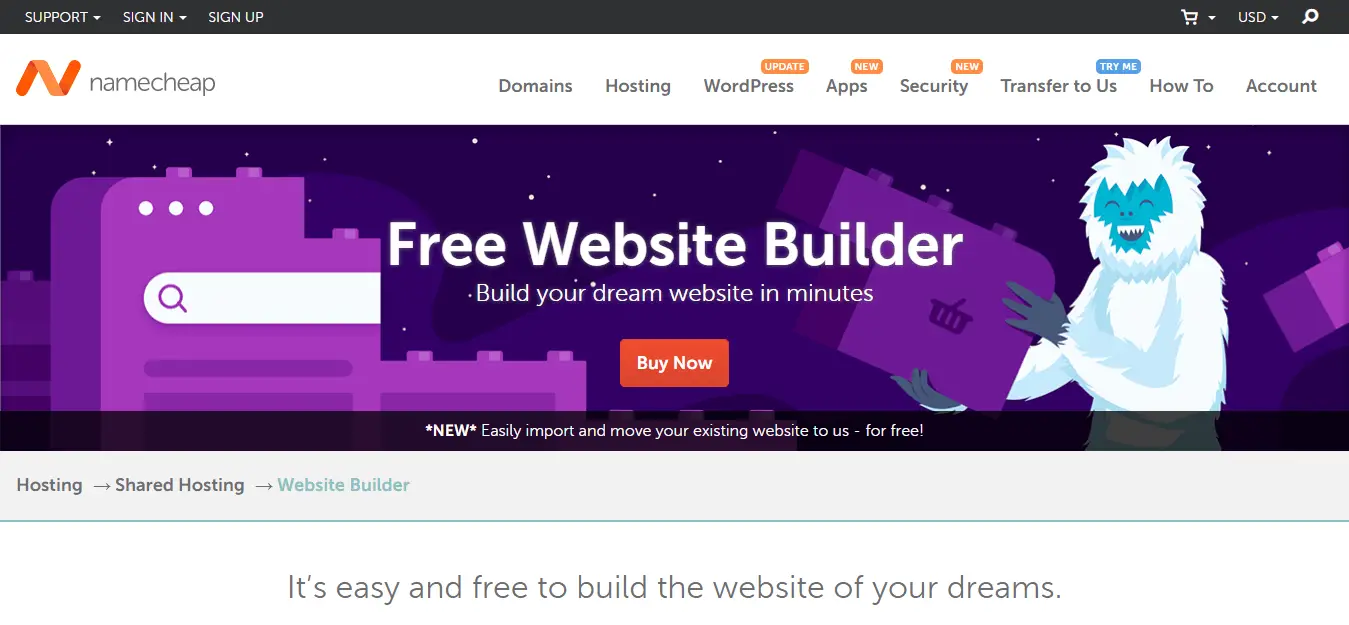
About Namecheap:
The website builder Namecheap was discovered by Richard Kirkendall dating back to the 2000s. The game offered by Namecheap is just as the company’s name suggests –proper domain names to allure the audience. The reports of the uptime performance in the past years have been particularly high and the company has managed to get above just providing services to its customers for the right domain name.
Today, Namecheap is not only known for being the best domain name registrar but also offers web hosting at a lower price. However, before you cater to their service, make sure to understand all the details of features and pricing offered by the company.
Pricing of Namecheap:
Take an overview of the pricing offered by Namecheap:
- Stellar pack -$1.44/month on the first year of subscription with three website hosting and 20 GB SSD.
- Stellar Plus pack -$2.44/month in the first year of service along with unlimited SSD and website hosting, along with auto backup facility
- Stellar Business pack -$4.44/month in the first year with 50 GB SSD, unlimited website hosting, cloud storage facility and auto backup
The domain name offered to you in the first year will be free of cost along with easy signing up process.
Features of Namecheap:
The hosting of Namecheap comes with a package of some extraordinary features. Let us have a look at some of them.
- Uptime service is guaranteed 100%
- Makes use of the latest server technology
- Excellent and fast loading website service
- Redundancies offered are multiple
- The installer will enable you to make use of WordPress or any other app of your choice
- Very easily upgraded
- cPanel control is used
- Backups are performed daily
Advantages and Disadvantages of Namecheap:
Advantages:
- The value plan offered is fully-loaded
- You can take your money back within 30 days of subscription
- The loading time provided by the website is efficient
Disadvantages:
- 100% uptime offered only for the first month of signup
- Customer support is not very efficient
9) Weebly.com
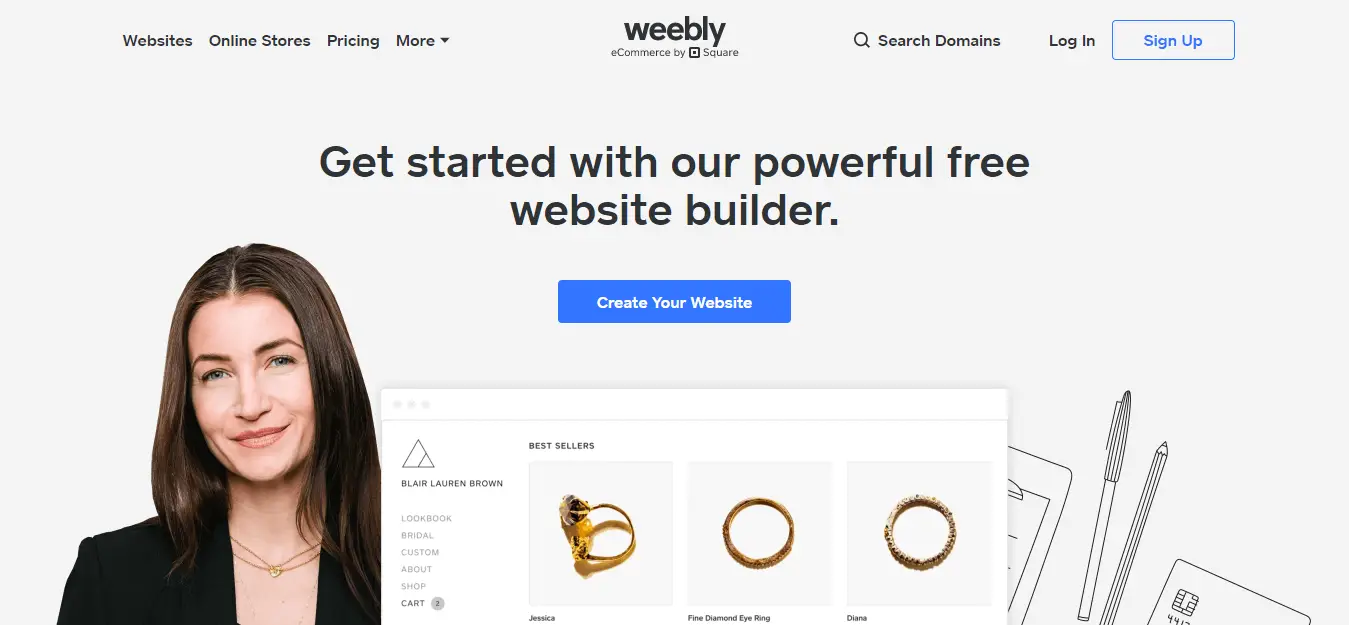
About Weebly.com:
Are you planning on using Weebly as your website builder? Well, let us tell you that Weebly.com is known for being one of the best website builders there is and also popularly touted as the all-in-one website builder provided with e-commerce store building facilities. Weebly is considered to be among one of the most reliable website builders with a user-friendly interface and offers robust features. It can be used by almost anyone, which can be used to launch a blog, a personal website, or an online store without having to write even a single line of coding. Through Weebly, you can get a personalised email address and domain name along with free and reliable hosting, modern and customizable themes, with premium support and templates via phone, chat, or email services.
Pricing of Weebly.com:
Weebly offers four enterprise and SMB pricing plans for users to select the one they require. The details of the plans include:
- Free Trial is available
- Basic plan is absolutely free
- Starter pack -$8/month
- Pro pack -$12/month
- Business pack -$25/month
The Basic Plan involves –free ads, 500 MB storage space, additional sub-domain.
Features of Weebly.com:
Weebly.com is an efficient website builder that is popularly adopted by many users from all across the globe due to the extra-ordinary features offered by them:
- Drag-and-drop website editor
- The templates are responsive
- eCommerce store set up
- App integration
- Domain Registration
- Sub-domain is free
- Publishing over the website is quite easy
- The page-editor is of full width
- Support offered is 24/7
Advantages and Disadvantages of Weebly.com
Advantages:
- Amazing templates are offered
- The editor is simple to use
- The site speed offered is excellent
- You can access your website through the Weebly mobile app
Disadvantages:
- The blogging tools are limited
- Weebly domain gets the freeloaders stuck
- For more help, you need to pay extra money
- Offline photo editing tool shall be required as the photo editor on Weebly isn’t up to the mark
10) Webs.com
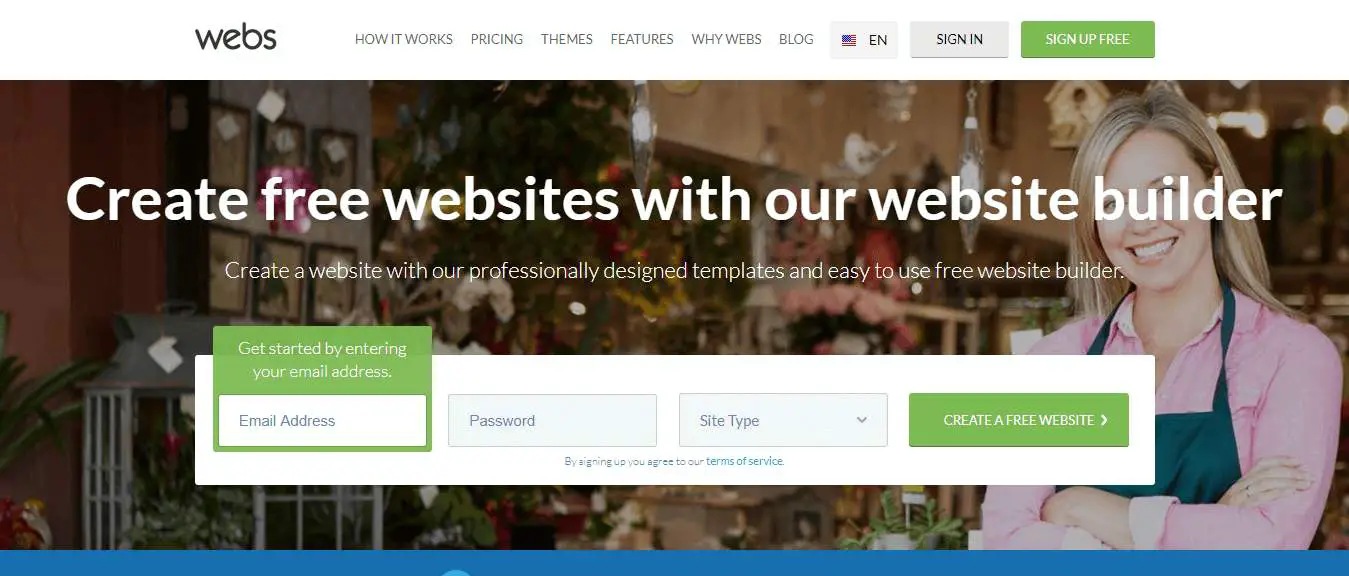
About Webs.com:
Webs.com is a website builder as well as web-services company, which serve several functionalities that include –online marketing, registration of the domain, hosting of the website, and services extended to multiple locations. The services are aptly suitable for businesses of different sizes and for individuals to establish their blogs as well. The website builder enables users to set up their websites efficiently and find new customers by exploiting various opportunities. The web services offered by webs.com are more likely free, but it contains the banner ads that the business owners do not favour much.
Therefore, the webs.com website builder offers its users with premium services at an affordable price range, which can skillfully cater to the needs of the different customers and their varying levels of requirements.
Pricing of Webs.com:
The webs.com avails you with a free trial pack that comes with a banner or tag of webs.com, which isn’t much preferable by business owners. Therefore, the other packages include:
- Starter package - $5.99/month that include –free custom domain name, unlimited pages, 1 GB dedicated for storage, optimised with mobile phones, imparts the basic statistics, and pages can be password protected
- Enhanced package - $12.99/month –advanced statistics, 5GB for storage, 20 web store items, 3-customized email addresses, live chat and email support along with the benefits of the starter pack
- Pro package - $22.99/month along with the enhanced package features it offers you with –unlimited storage space and web store items, 25 customised email addresses, SEO, Submission for Search Engine, Live chap, phone support, and email support as well
Features of Webs.com:
The website builder webs.com offers you with several user-friendly features, such as:
- Easy website building
- DIY site-building
- Mobile-friendly sites and eCommerce tools
- Wordpress sites
- Online marketing
- Search engine optimisation
- Domain names
- Boost over social media
- Free hosting
- PPC advertising ability
- SSL certificates
- Secure Checkouts
- Payment processing for a commercial website
- Analytics and reporting
- Email marketing
- Tools for tracking
- Solutions for Online Payment methods and more
Advantages and Disadvantages of Webs.com
Advantages:
- Pricing plans are fair as well as competitive
- Mobile-friendly business templates
- Components are elementary to add and edit
- Trial pack available for 30-days
Disadvantages:
- CSS/HTML coding is confined to the code box
- Phone support limited to the Pro plan
- To establish a blogging website, you need to conduct some prior research
11) SITE123.com
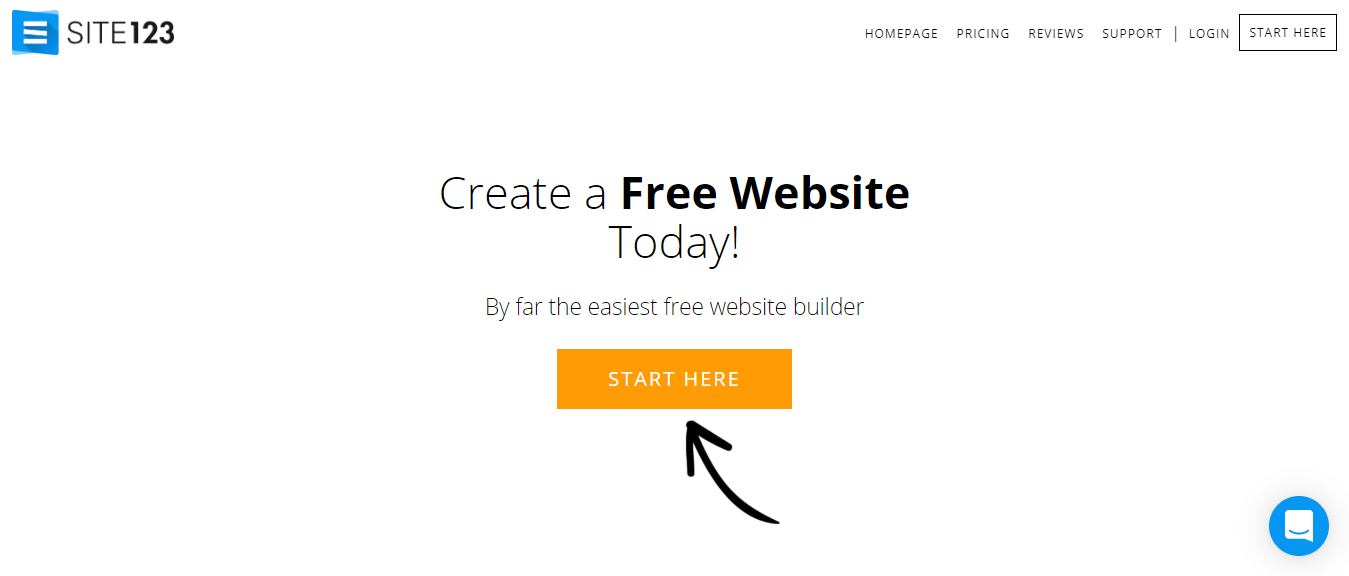
About SITE123.com
Site123 is the website builder that is carefully designed for corporate and private users to create a website within just 1-2-3 steps. The speciality of the tool is to help the users, who have absolutely no experience in website designing and coding in order to have an online presence in the fastest and easiest way possible. With the help of this Site123 website builder, your website is not only going to look beautiful but also it is suitably optimised with the search engine, which is responsive and can be viewed upon any device.
The layouts and templates available are ready-mades, which is available on its advanced wizard that will assist you in setting up a website. The website builder is perfectly suitable for the ones who do not want to spend hours and days in the arrangement of elements on the site, and who do not want to hire a professional.
Pricing of SITE123.com:
The website builder will offer you two types of planning –one is the free pack, and the other is a premium package.
- Free pack -500 MB storage, 1 GB bandwidth, sub-domain, free hosting, and web wizard as well
- Premium pack –charges you with $9.80/month if paid annually and $14/month for monthly payment system. You will get a package of a free domain for a year, 10GB data for storage, 5GB bandwidth, e-commerce tools, customised domain design, web hosting free, web wizard, and no floating tag of site123.
Features of SITE123.com:
The website builder site123.com offers you with an abundance of features including:
- Responsive web designing
- SEO Tools
- You can sell online through e-commerce tools
- Free web hosting
- Best for creating a personal blog
- Website Domain is free
- You can have a personalised email address
- 24/7 support from the website
- Library for free icons and images
- The website can be created in multiple languages
- Ticket selling for events
- Booking and appointments on schedule
- Restaurant reservation
- Web designing tools
- Logo tools
- Fonts are professional
- Email marketing
- Social media linking and more
Advantages and Disadvantages of SITE123.com
Advantages:
- SEO results obtained are astounding
- The web design offered is responsive
- The templates and layouts are ready-mades
- You can build your website 56 different types of languages
Disadvantages:
- You cannot have access to the source code
- If you opt for free plan ads will be visible
- Cannot handle complex e-commerce business
- No area for user access
12) Jimdo
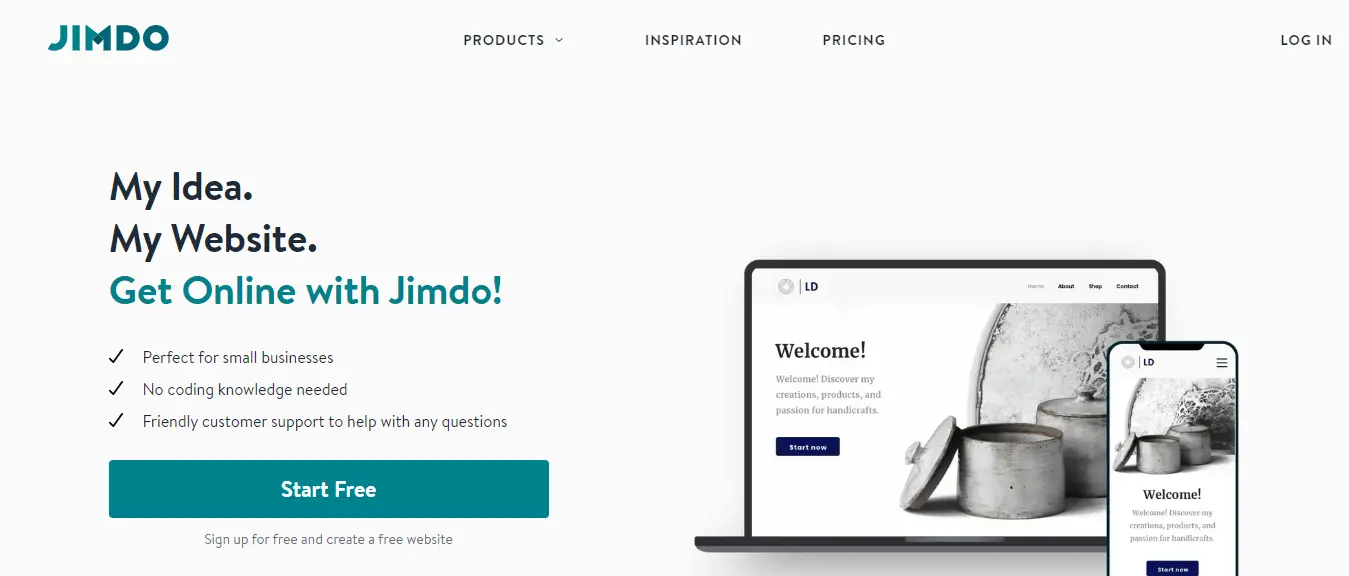
About Jimdo:
With the help of Jimdo, you will be enabled to create a professional-looking website with an online store or establish a blog without even spending minutes with the website builder. But, if it is the best website builder or not is for you to decide! The website plays an essential role in alluring the audience towards your business and further keeping them interested with a user-friendly interface.
It must be curated appropriately to fetch higher SEO ranking while building an interactive and beautiful website, which is a must if you want your website to have a consistent presence over the online world. You must avoid falling through the cracks at any cost. However, with the help of Jimdo Website Builder, you do not have to worry much about the pitfalls, as the website has already taken care of it. Also, you do not have to learn coding to establish your dream website.
Pricing of Jimdo:
All-in-all there are five different subscription plans available for you by Jimdo. As you scale up with the pricing, the features keep on getting upgraded. Have a look at the various plans:
- Jimdo Play –It’s a free plan, which will let you build five websites with Jimdo sub-domain, 500 MB storage, bandwidth is 2GB with HTTPs encryption
- Jimdo Start –It will cost you $9/month with 5GB storage space, 10GB bandwidth, you can have up to 10 pages suitable for small businesses
- Jimdo Grow –The plan is availed for you at $15/month with 15GB storage space, 20 GB bandwidth, and you can have up to 50 pages on your website
- Jimdo Ecommerce –It offers similar features just as in the Jimdo Grow plan along with e-commerce functionality only at $19/ month
- Jimdo Unlimited –The pack is available to you $39/month, which offers unlimited storage space, bandwidth, and pages.
Features of Jimdo:
Here is the complete list of all the features offered by Jimdo that can aid you in creating a website of your choice:
- Add-ons
- Integration
- Payment processing
- Shopping carts available for E-commerce website
- SEO automation for e-commerce as well as standard websites
- Discounting and Coupons
- Style editor
- Excellent Platform for blogging
- Preview functionality
- Page Editor
To ensure reliability and efficiency, Jimdo makes sure to upgrade all its features on a regular basis to impart the users with some of the latest designs that are in trend, excellent website management, and tools that are highly compatible. With all the features mentioned above, Jimdo could be considered as one of the best options to create a website by using the software.
Advantages and Disadvantages of Jimdo:
Advantages:
- Very easy interface
- Mobile App available
- Great customer care support
- SEO-friendly
Disadvantages:
- The templates offered are not flexible and have a restricted arrangement
- The online store is not a very efficient feature of this website builder
Conclusion
All the 12 website builders that are mentioned above are efficient enough to cater to your needs. However, it entirely depends upon you to choose the one that can suitably manage all your requirements. Before you select the website builder, you are advised to pause for once and think what your requirements for setting up a website are? If you are planning on having a personal blog, you can settle on a primary-level builder that doesn’t require much hassle and work.
But, if you are planning on creating a more complex site for eCommerce, you may opt for sophisticated service providers; the one that possesses advanced features of designing along with the tools for encoding.
We understand that designing a website will take more time than you can imagine. Also, being a beginner and starting a new website can be overwhelming thought. Therefore, this is when the website builders come to your rescue. If you do not even have a simple understanding of coding, you can still have an online presence.
Simply choose the best website builder from the list that we have mentioned above and get-set-go build a website today!





