How to Remove the old URL’s from Google Index?
When restructuring the website sometimes the old unwanted URLs has to be removed. Many times it happens for all of us when you are a newbie or professional SEO expert. Removing the old URLs from the google index will be a challenge for many of us and don’t know how to deal with it.
In this article, I will explain step by step on how to remove old URLs from google search results and handle the URLs in an SEO friendly manner. To fix this issue Google has launched a new removal tool in the Search console i.e Temporary Removals, Outdated Content, and Safesearch filtering.
How to Remove the old URL’s from Google Index?
To remove the URL first, you need to login to the google search console and select the website on the top left. Now click the Removals on the left of the Index menu, after that you can see 3 options Temporary Removals, Outdated Content, and Safesearch filtering.
Remove old urls using "Temporary Removals" option
Google will help us to remove any unwanted URL quickly from search results using the Google search console tool. The Temporary Removals do not permanently remove from search results, instead it removes them temporarily. But with the help of robots.txt, you can block the webpage and also soft 404 errors.
Did you know that? In the new version, they have updated many features compared to the old search console and many users have started using it.
In the Temporary Removals tab, you can remove URL’s on these 2 types
- The first option you can see is Temporary remove URL, it will hide the URL from google index for 6 months and clears the cache from indexing
- The second option you can see is the Clear cache URL, it will clear the cached page and also remove page description snipped from google search results. So until the page is crawled, the page will not be indexed in search results
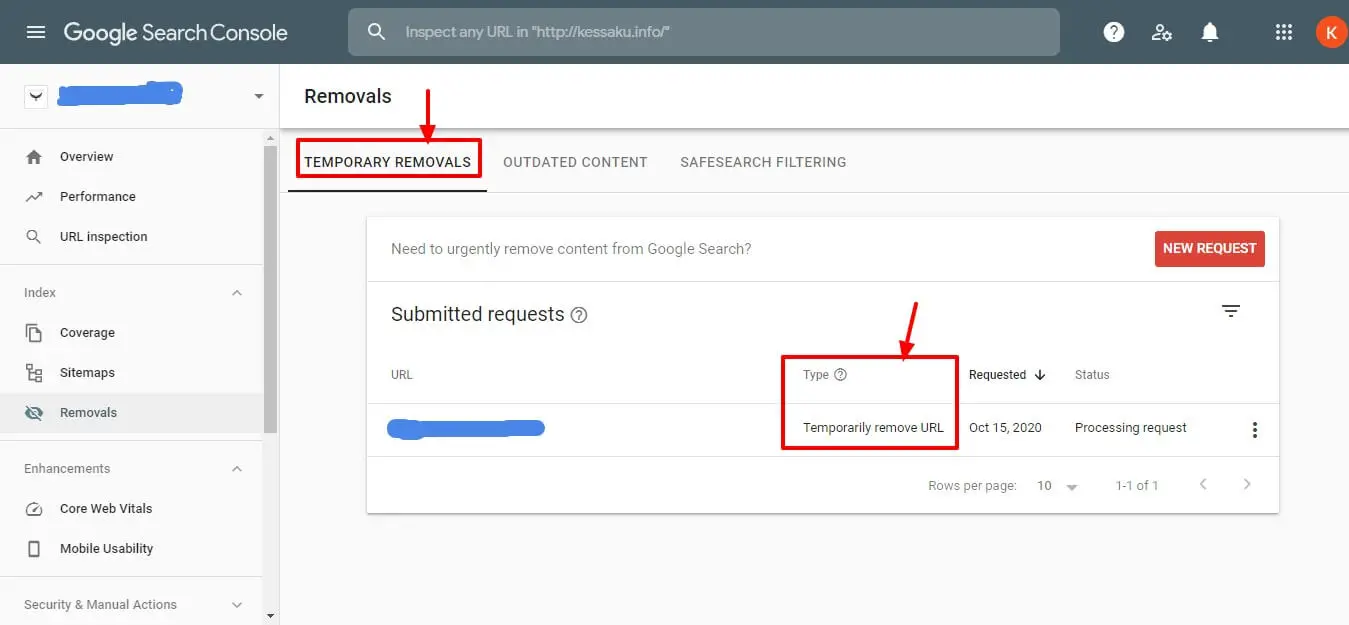
Remove old urls using "Outdated Content" option
As Google said you can view the history of all requests made to remove outdated webpages in Google search results, only that was made using the Outdated Content tool. Suppose your site is removed from the webpage long back but still showing the presence of content on google search results, then with the Outdated content feature, you can clear the outdated cache.
Remove old urls using "SafeSearch filtering" option
In the case of the SafeSearch filtering section, it shows any content page reported as adult content. Suppose some of the 18+ content you have posted which are not related to specific users, then you can tell google using Safesearch filtering option and a particular webpage goes for the review. Once the review is completed, whenever the user visits the particular webpage they will receive an alert about the page, because it is tagged with adult-related content.
Also, the webmaster can see all the requests made through Safesearch filtering which content is removed and which content is still in process.
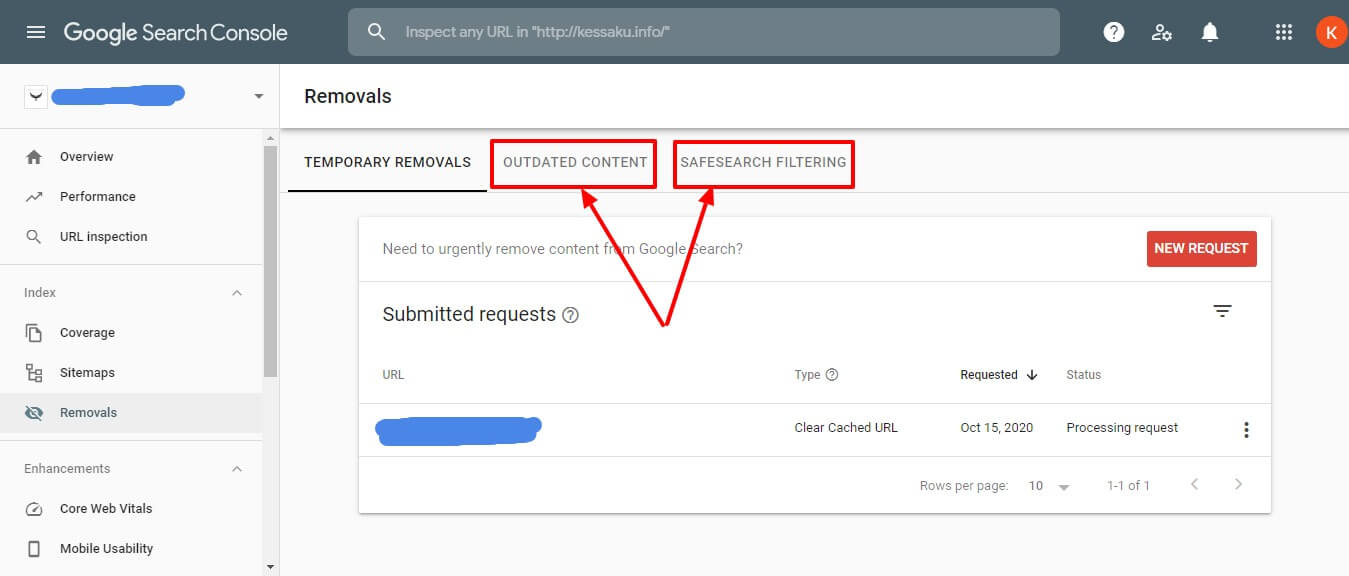
Noindex meta tag method to remove urls
The common way to hide a webpage from the google index is by using the noindex meta tag method. Just place the noindex meta tag on the webpage, when the crawler identifies the noindex tag it will remove from the google index but does not delete from future indexing.
The small snippet code for the noindex meta tag is shown below, just place in the <head> section.
<meta name="robots" content="noindex" />
In case if you are using WordPress, then install the most popular plugin SEO Yoast. The good thing about this plugin, you can tell which posts or pages to be no indexed just by selecting the option. “No indexing” can take a bit of time for crawlers to look and drop the webpage from search results.
Robots Blocking
Suppose you have removed all the old URLs from google search results but still popping-up in search error, then it's time to tell Googlebots not to crawl by simply disallowing them in robots.txt file. For example, if the page is /example-page to be removed from crawling and indexing, just add in robots.txt file.
**************************************
User-Agent: *
Disallow: /example-page
**************************************
Also, the removed URL’s can be 301 redirected to homepage or related pages for better SEO growth.
Conclusion
It does not take much time to remove old URLs from the google index. Just take a few simple steps using the search console, no-index, and robots.txt method. At last, you know how to remove URLs from the Google index.





