Find the Top 15 File Sharing Sites 2019 to Grow your Business
Find the Top 15 File Sharing Sites 2019 to Grow your Business
These days, the world is all about data. So much data is generated every day that it is impossible to keep track of it. Since technology has been introduced in our lives, there has been a paradigm shift in the way we transact in our daily lives and the way store files and share data. File sharing has become a very important aspect of keeping and sharing data with others, and thus, if you are someone who needs to share data constantly with others, then you must use file sharing sites as they are very easy to use and are extremely helpful too.
What are File Sharing Sites?
To understand what file sharing sites are, we need to first get clarity on what file-sharing is. Basically, file sharing is the process of sharing the files that you have or own. You can share these files with anyone – be it your friends, colleagues or someone else in any other remote location. Now, the medium that is used to transfer or share such files is popularly known as file sharing. All you need to have an internet connection to have access to these sites, and you can transfer your file to any person that you wish to.
Popular File Sharing Sites
Some of the most well-known and popular file-sharing sites that are widely used are:
1. Google Drive
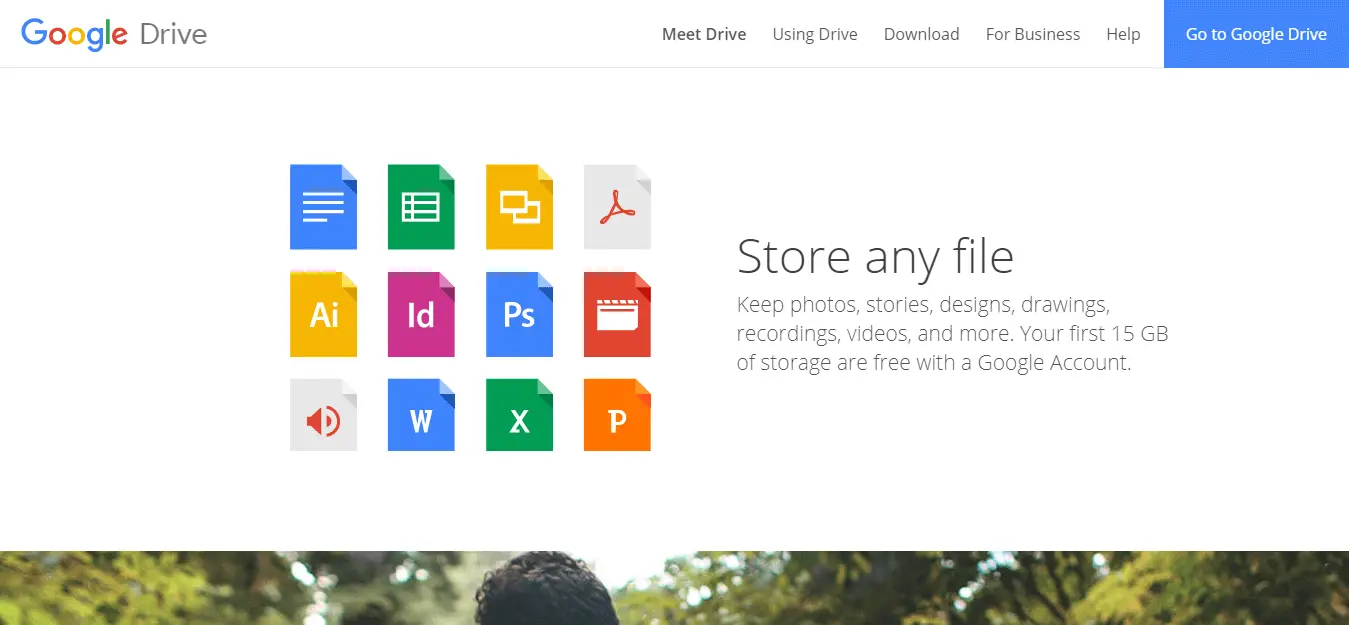
Google Drive, or popularly known as Drive, is one of the most known mediums that is used today to share files. The process is quite simple and you can instantly upload and share the files. All you need to do is have a Gmail account. Once logged in on your Gmail Id, you simply need to go on Drive. This is your own space where you can store data the way you wish in the form of files and folders. Moreover, apart from sharing the specific file or folder with other people through their Gmail Ids, you can also decide to give viewing and editing options to others.
2. Dropbox
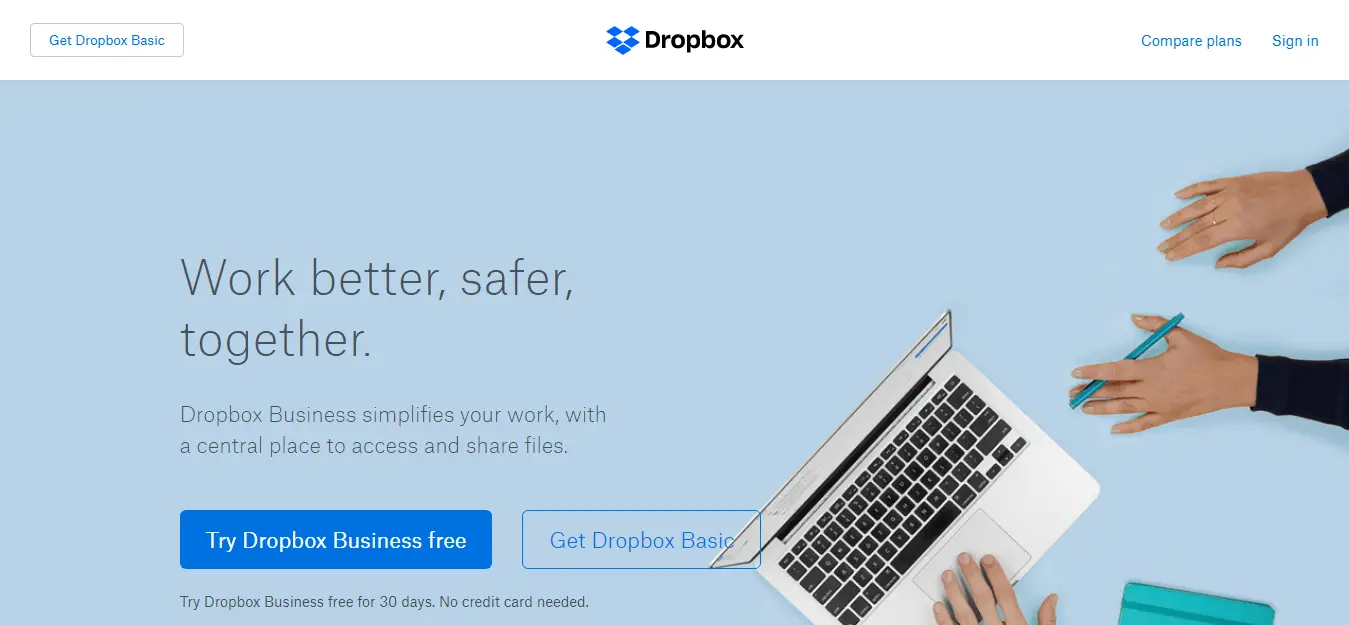
Another widely used platform, Dropbox is primarily a cloud storage device. By this, what is meant is that with Dropbox, you have the privilege to access your files later from another device, provided that you have copied all the required files to the cloud. But, the best part about Dropbox is that if you edit or make any changes to your file locally, it automatically gets updated on the cloud, without you having to make changes on both the files. Thus, you can keep working on the files and Dropbox will automatically make those changes too.
3. OneDrive
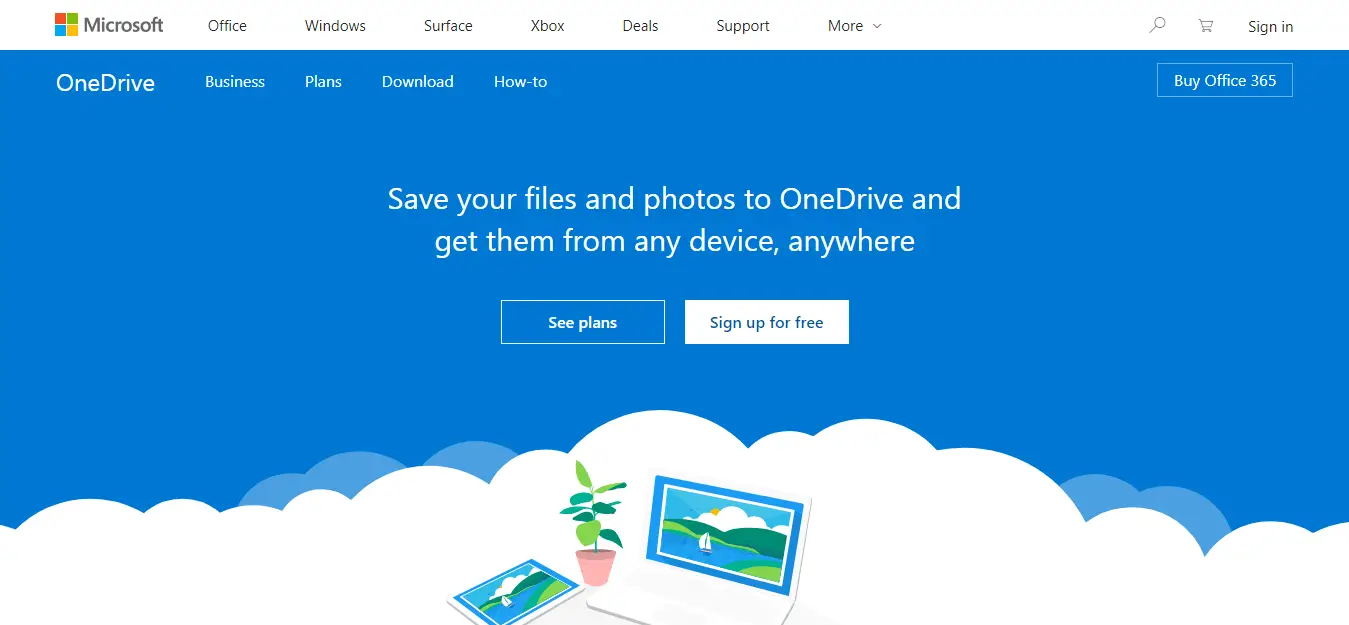
An initiative by Microsoft, OneDrive is an Internet-based platform to store all your data. Anyone who owns a Microsoft account gets a certain space for free, to store all the files that they might require. One of the most key benefits of OneDrive is that it is compatible with Windows 10 and works perfectly, storing all the required data in one place. To share the files that are stored on OneDrive, you simply need to send the link of the specific file and people will be able to access it.
4. AmazonDrive
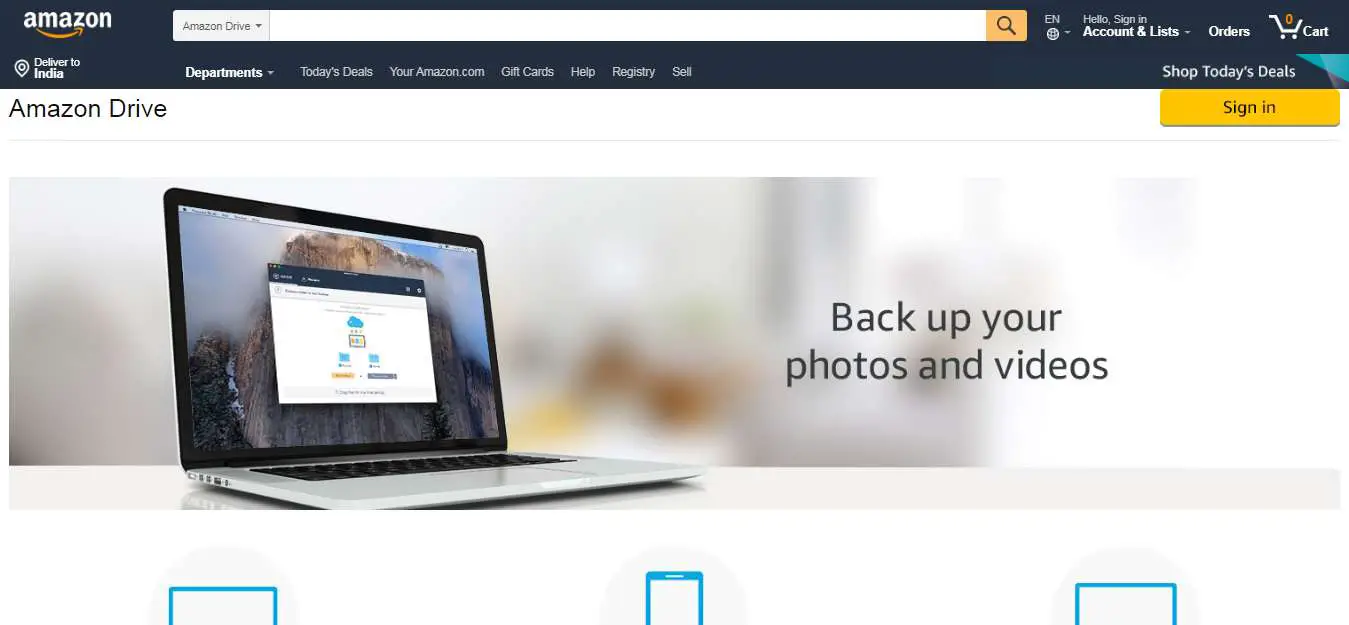
Understanding the importance of data storage, Amazon came up with its own system of storing data in the form of a cloud storage application that is managed by Amazon itself. Amazon offers up to 5 GB of free storage to all its customers where they can save, share and organize all their data and even access it from various devices like their desktops, tablets or mobile phones. Moreover, if you want more than 5 GB of data storage facilities, you can also opt for paid plans and choose your own plan according to your needs.
5. Box
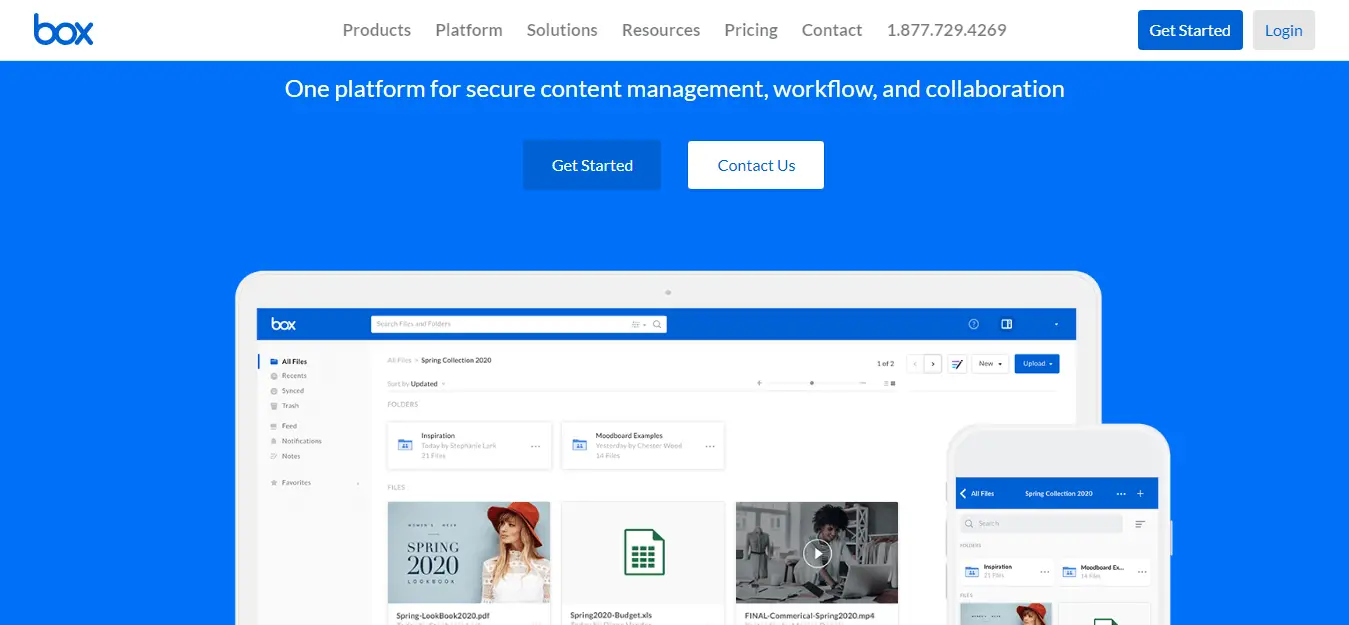
Founded in 2005, Box is yet another platform for cloud content management and file-sharing services. However, Box primarily focuses on businesses that regularly have the need to collaborate and share data with one another. Its sole focus is on businesses who consider security the biggest factor and Box gives them just that – a secure file sharing platform that secures and transfers the files directly without any data breach.
6. MediaFire

MediaFire is another platform where you can store, create a backup and share files. Some of the key features that distinguish MediaFire than other file sharing sites are that MediaShare provides up to 50 GB of free space to store data so that you need not prioritize what is important and what is not, and can store all your data in one place. You can also upload multiple data at once and can share the files with anyone in a simple and easy manner.
7. Mega.nz
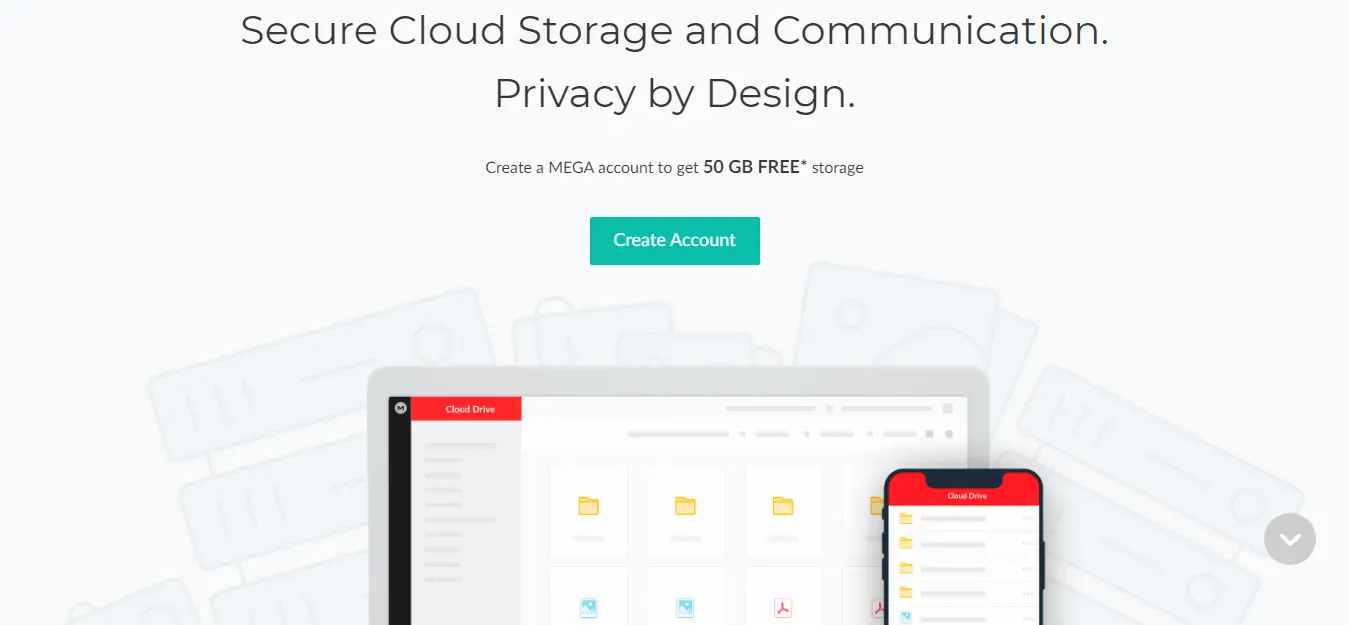
Another brilliant entrant in the market of file sharing sites is mega.nz. The most unique and promising feature about Mega.nz is that apart from providing storage solutions to millions of users, Mega.nz is extremely conscious of privacy and security and understand this need of its users. Thus, Mega.nz not only provides super-fast transfer of files and storage but also offers end – to end encryption of all the uploaded files on its platform. Moreover, all the messages, calls and data are encrypted, and users have access to their very own keys – making it a safe and reliable option for all.
8. pCloud
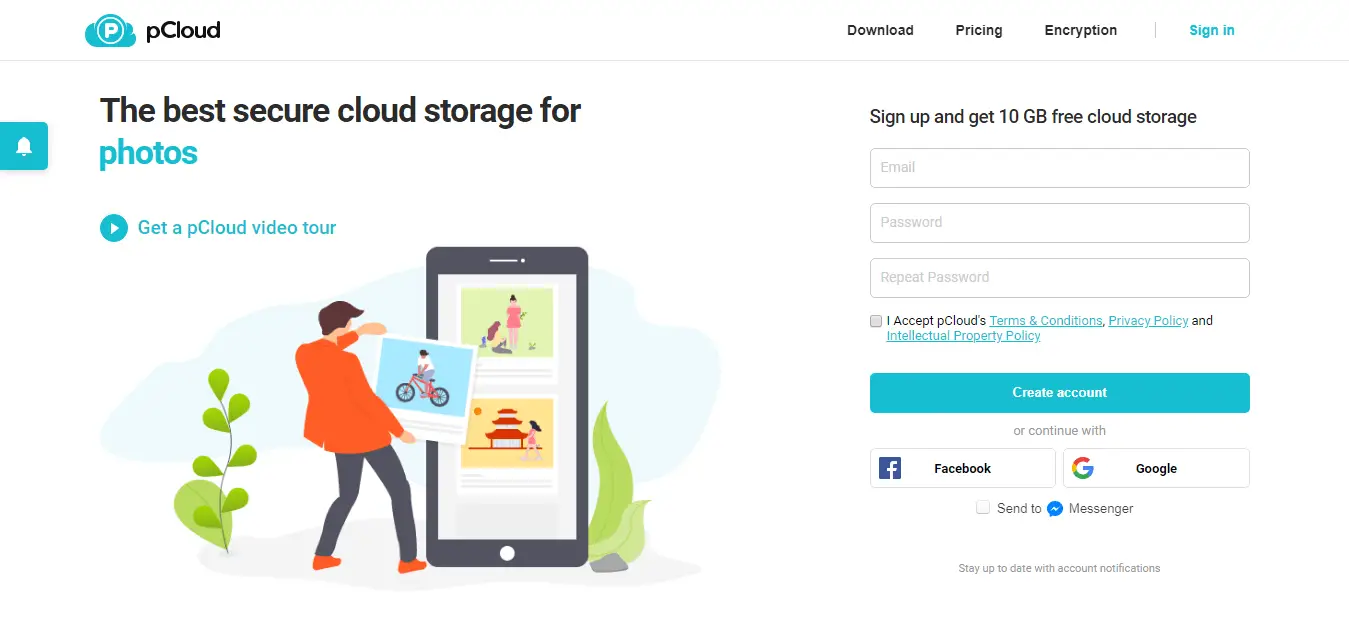
pCloud is yet another simple but unique proposition for all those users who have an excess of data and are wanting to store it away. pCloud is basically nothing but a desktop application that forms a virtual drive on your computer. You can use this virtual drive to store all your work and access it as and when required. You can also avail its additional features such as integrated file sharing and synchronization through the computer.
9. 4Shared
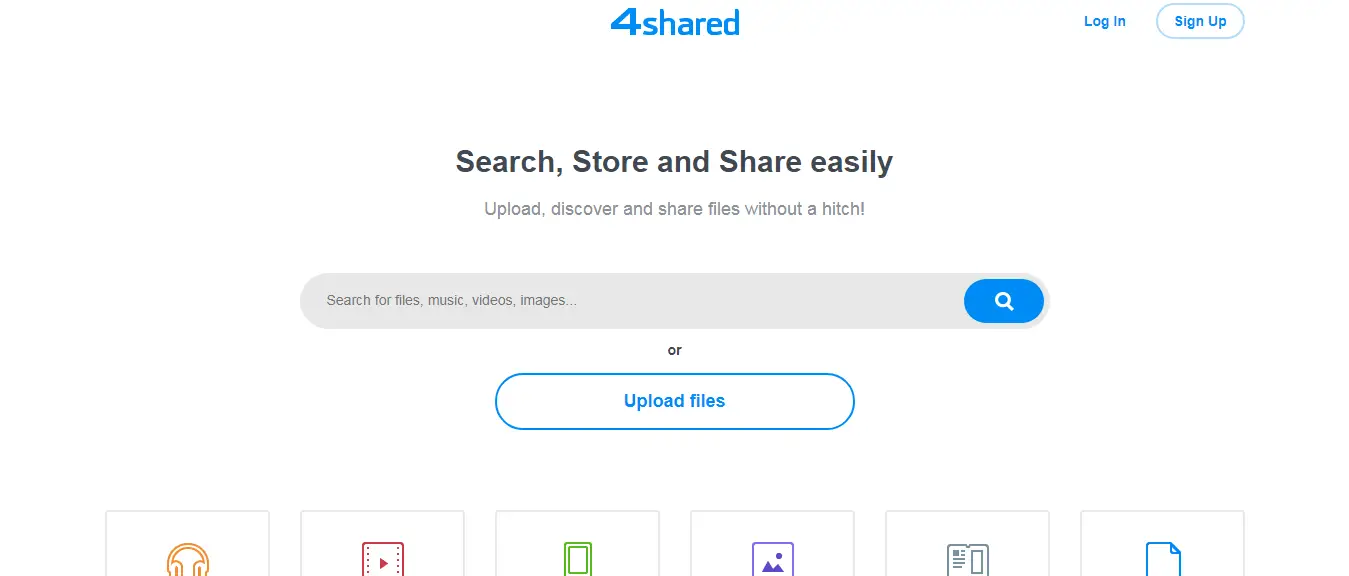
4Shared is an online file-sharing website that offers storage for photos, videos, and music for free. All you need to do to use 4Shared is register with them by creating your own personal account. Once you do that, you will have access to up to store 10 GB of data. You can also search for necessary files and folders, browse through various trending topics and upload your files, which can be synced across devices.
10. SkyDrive

SkyDrive is another cloud storage platform. It was developed by Microsoft and users can avail up to 7 GB of data for free, without incurring any extra charges. However, if one wishes to get more storage, one needs to choose among the various plans that are available. To access SkyDrive, one will need to have a Microsoft account, although files that are shared publicly can be accessed by anyone, irrespective whether he has a Microsoft account or not.
11. Apple iCloud
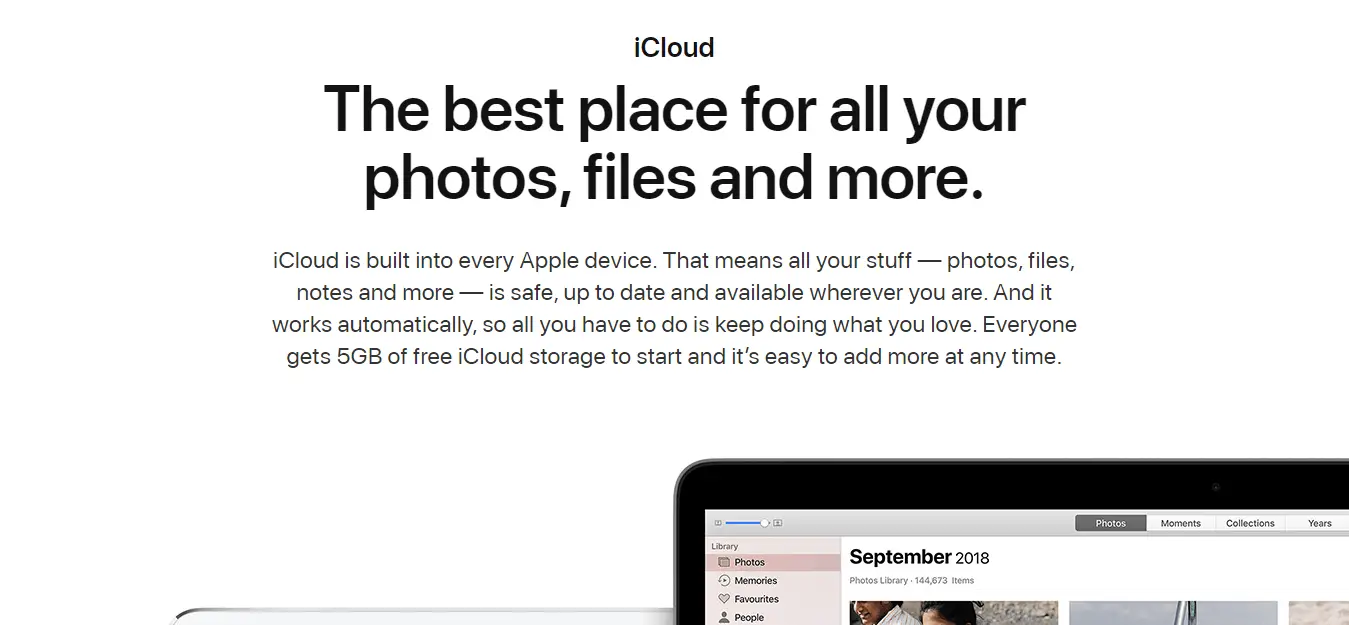
This one is exclusively available to Apple users only. So, if you own an Apple device, you can enjoy the benefits of Apple iCloud. Apple iCloud or iCloud is cloud storage from Apple Inc. which provides data storage facilities to Apple users. Thus, if you want to sign up on iCloud, having an Apple Id is a must. If you already have one, then you can enjoy the benefits of storing up to 5 GB of data, and you can purchase more space by paying an extra amount to the company.
12. Zippyshare
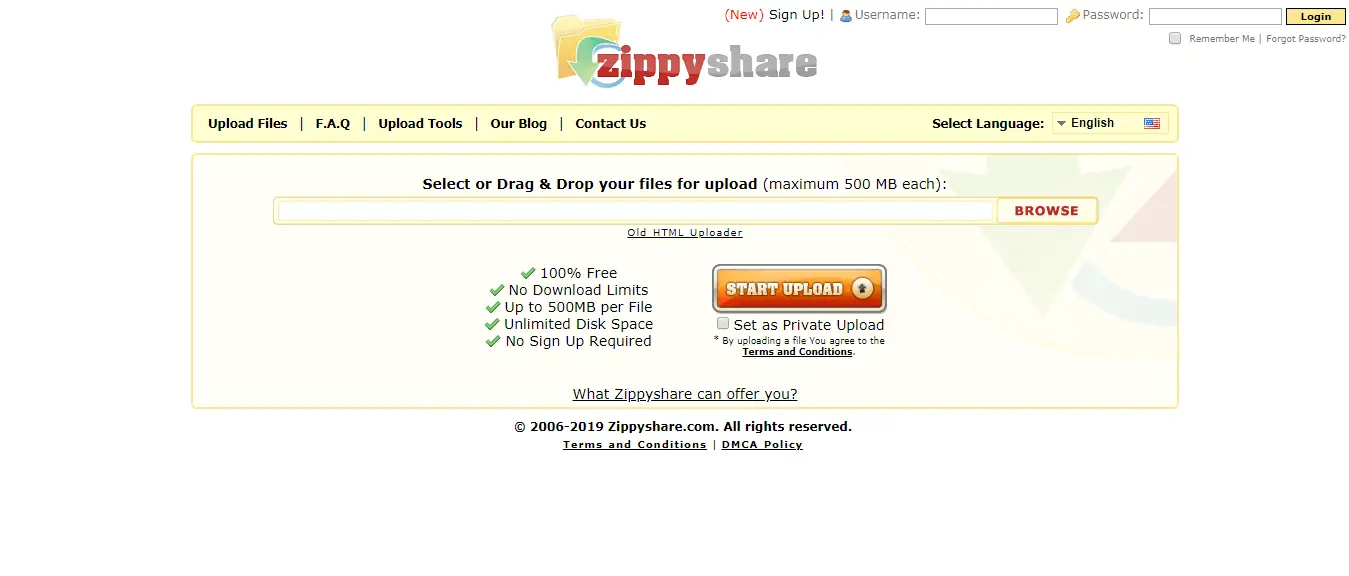
Zippyshare is extremely hassle-free to use, in the sense that you do not even need to sign in or sign up to use their services. All you need to do to avail the file-sharing services if Zippyshare is go to the browse button and select the file that you wish to share and upload it on the website. Once it is uploaded, the website will provide you with a link, which you can share and then use it to access the uploaded files from anywhere.
13. SendSpace
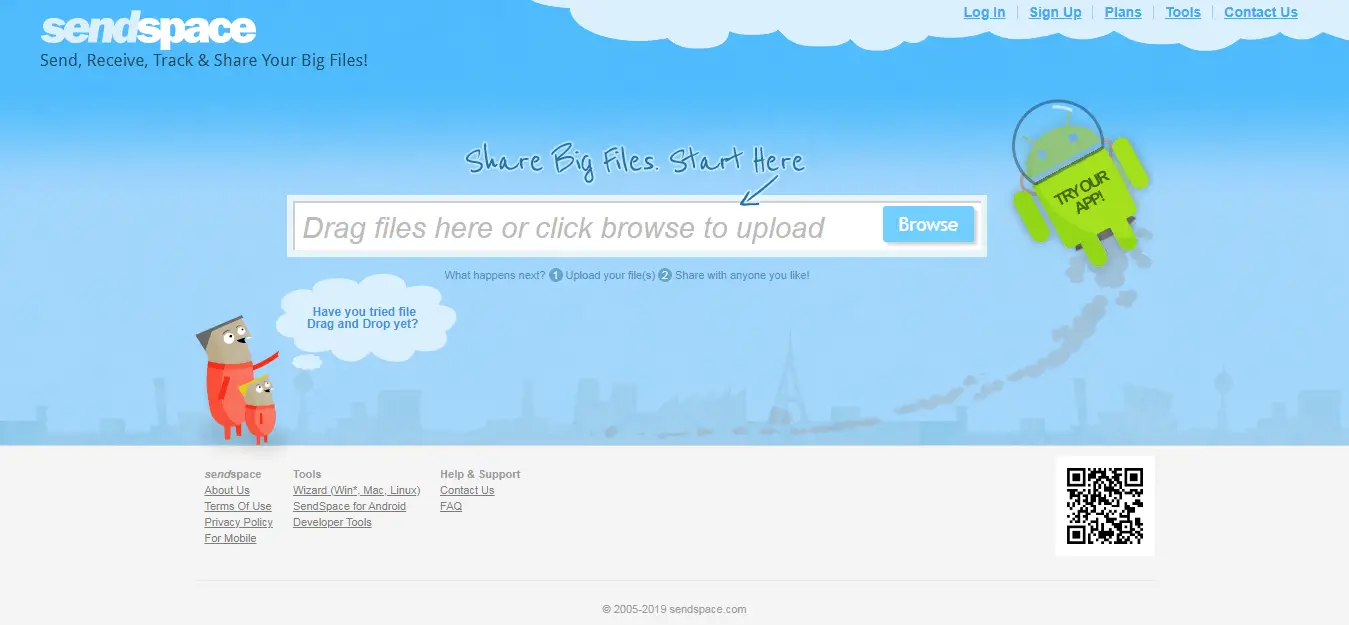
SendSpace is yet another platform to share, transfer, track and store files. Quite simple to understand and easy to use, SendSpace has many satisfied users. Moreover, SendSpace is extremely useful for sending and sharing of large files, as the files can be transferred in a matter of a few minutes only.
14. Sync.com
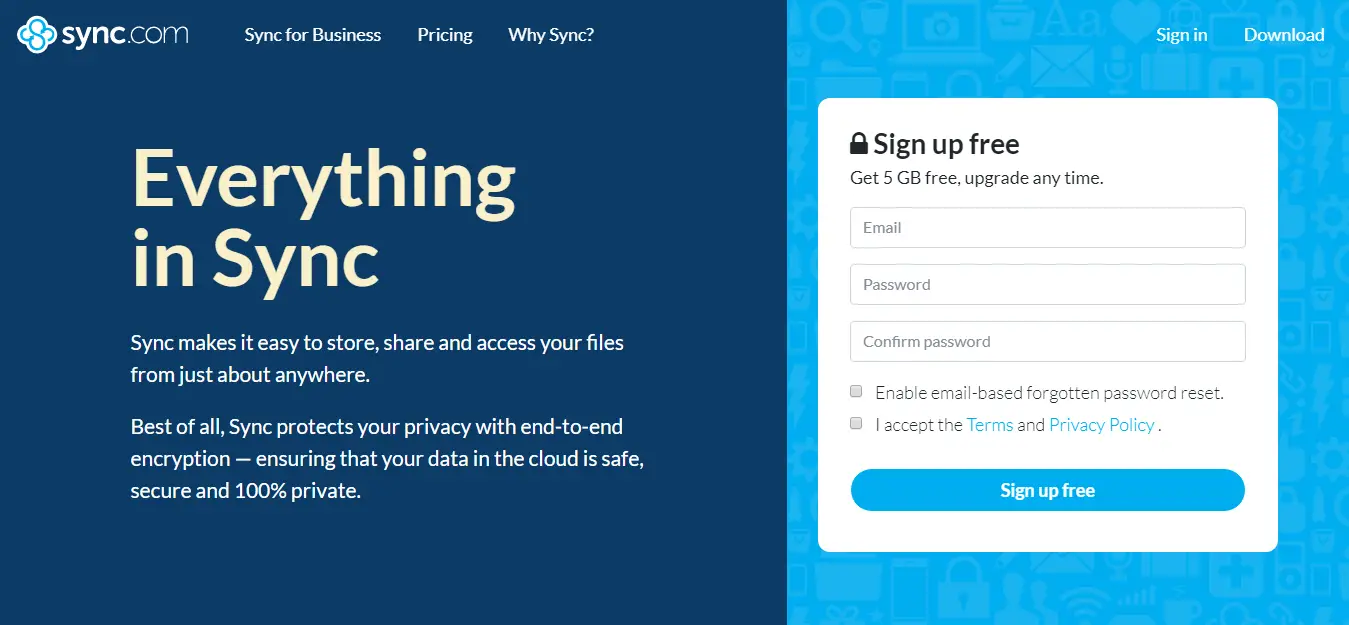
Sync.com is another platform that provides services of storing and sharing data. However, Sync.com has become extremely popular among its users due to its concern for security and privacy. Sync.com provides end – to – end encryption adheres to Global Data Privacy Compliance, and offers automatic backup, sync and data restoration.
15. Send.firefox
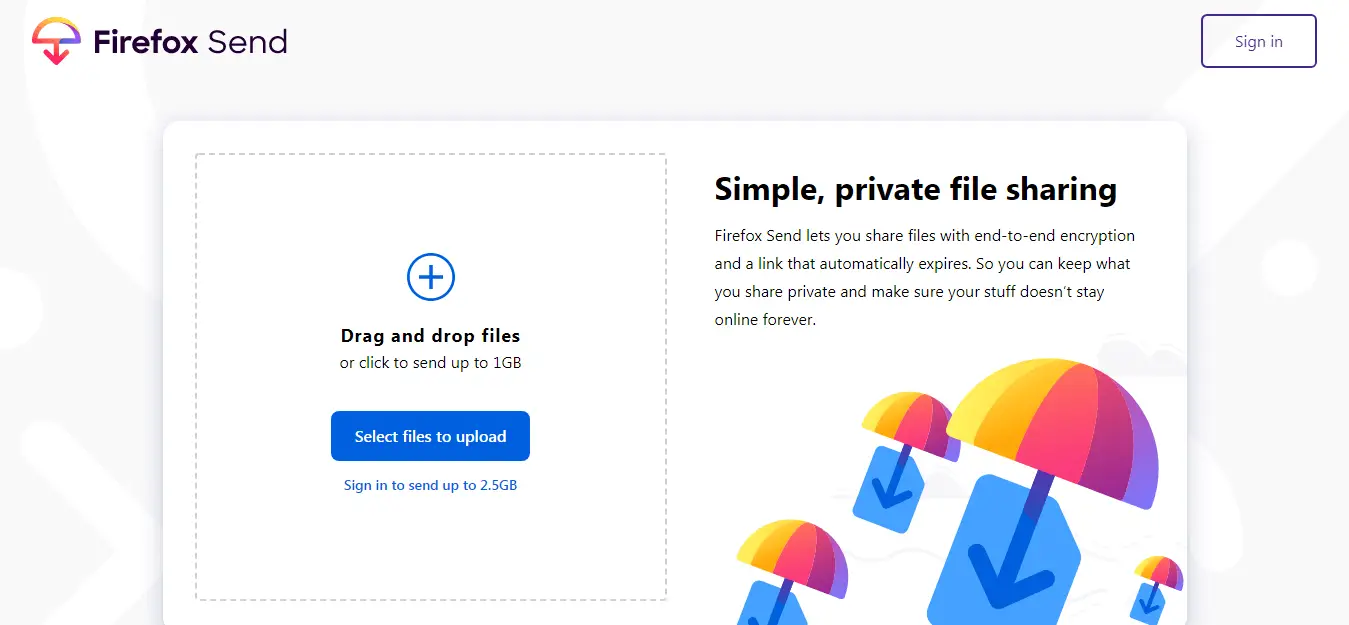
Send.firefox is yet another website to share data with others. However, what is most different about Send.firefox is that once you upload the data, it generates a link that you can share with others who want to access the file. But, the link also has an expiration date – meaning that your data will not be available to people forever. So, if you wish to share files for a limited time, Send.firefox is a good proposition.
Conclusion
There are various file sharing websites, each with its unique feature. So, make use of these platforms to store, share and transfer your data in a hassle-free way.





